Site Orientation
Business Background
Use the site orientation drop-down to customize your pages. When working with multiple pages, you can set them to display differently. For instance, you can set pages to display right-to-left or left-to-right.
How to Guide
- Click the Gear icon below the + icon in Titan Web. The Project settings screen opens, and the Overview option is shown by default.
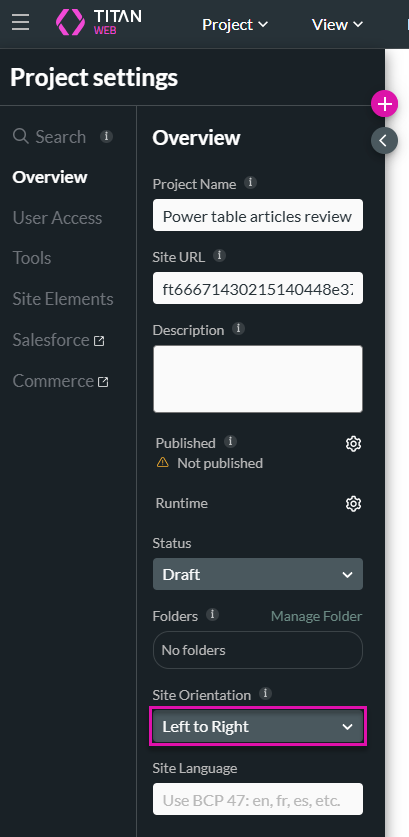
- Use the Site Orientation drop-down list to select an option:
- Left to Right
- Right to Left
Work with Multiple Page Orientations
When working with multiple pages, you can set some pages to display differently from others. To do so, follow the steps below:
- Use the Pages drop-down list and click the Kebab icon. The page screen opens.
- Use the Page Orientation drop-down list to select an option.
- Inherit. This default option displays the page in the currently selected format.
- Left to Right
- Right to Left
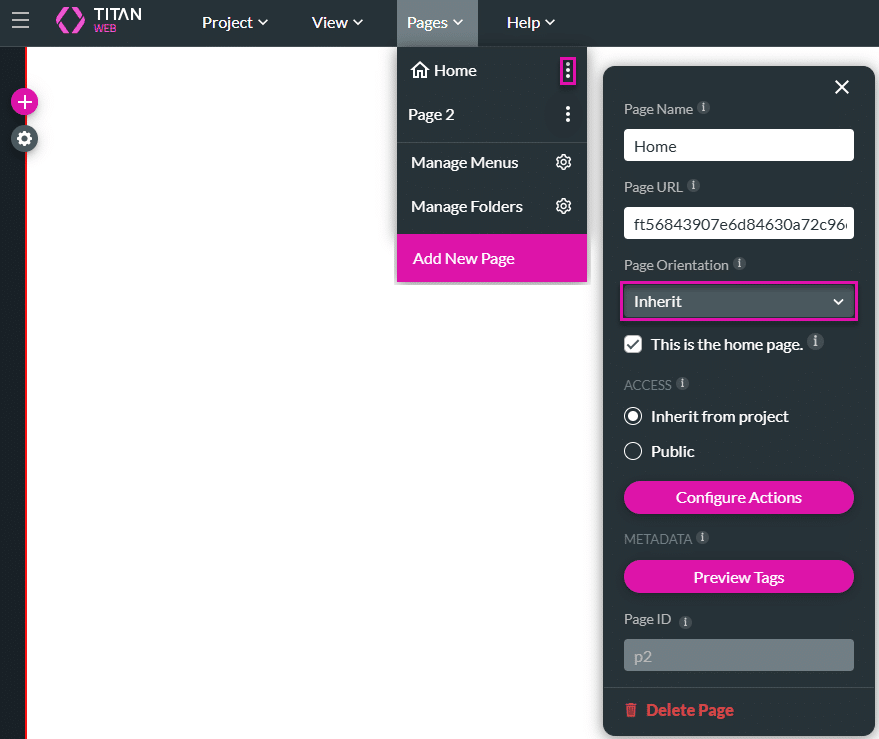
Hidden Title
Was this information helpful?
Let us know so we can improve!
Need more help?
Book Demo

