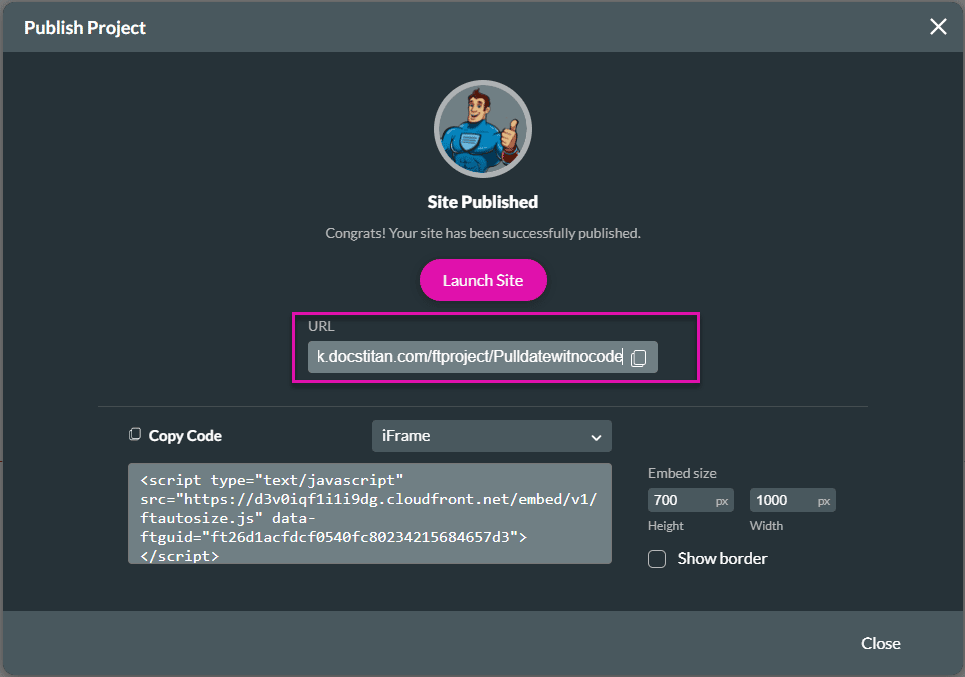Site URL
Business Background
Titan allows you to create an easy-to-recognize, character-minimized URL with zero code.
Titan Solution
Manually change the Site URL, and the minimized character URL will be automatically created on the publish page. You have the ability to send a short URL using an SMS or another direct messaging platform.
How to Video
- 0:01 Introduction.
- 0:37 Learn how to change the Site URL.
- 0:53 We show you how to save and publish the URL.
How to Guide
- Select the Gear icon next to the plus (+) icon in Titan Web. The Project settings screen opens.
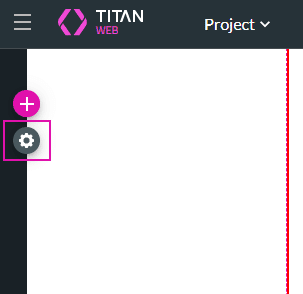
- Select the Overview option and view the current URL.
- Delete the current URL and type the new URL in the field.
Ensure there is no space between the text and that the URL name is unique, otherwise it will not work.
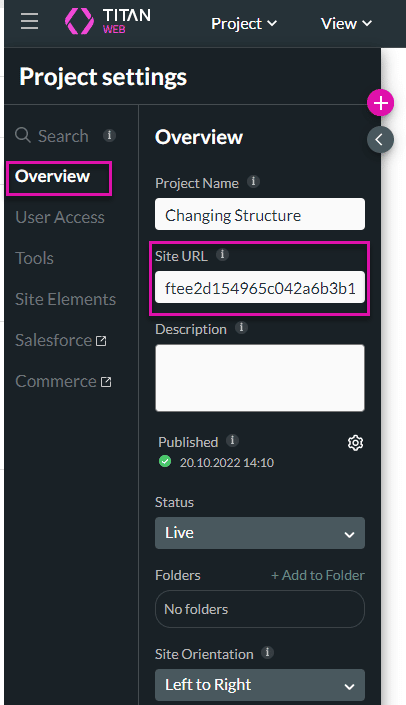
- Select the Save and Publish button. View the changed URL in the URL field.