Shuffle Options
Business Background
Shuffle the options in the element each time the page is opened or refreshed. If this option is disabled, the element will display the options in the same order every time.
How to Guide
In this example, the button group element is used.
- Click the + icon to open the list of elements.
- Select the Input option from the list.
- Click-and-drag the Button Group element to the canvas.
- Click the Button Group settings Gear icon. The Button Group Settings screen opens.
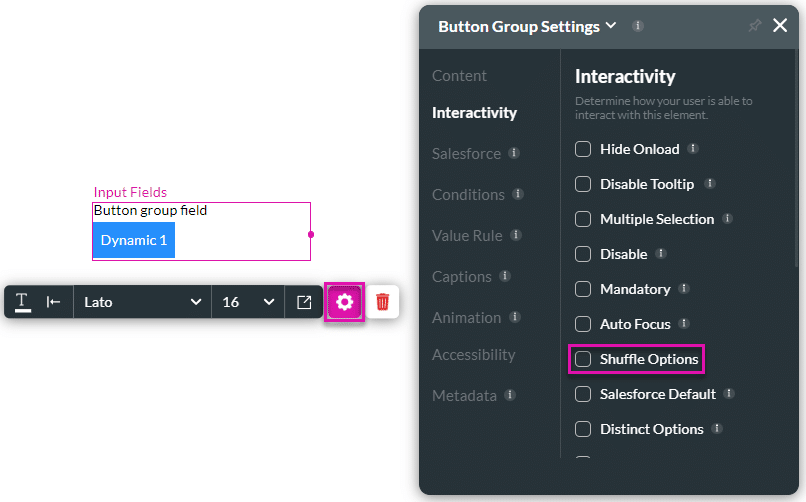
- Click the Shuffle Options checkbox to enable it.
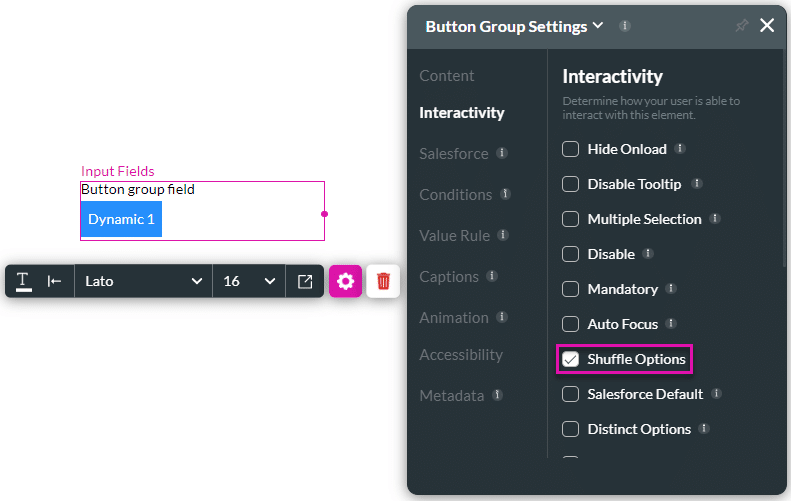
- Save and Preview the project. The options are shuffled each time the page opens or refreshes. If this option is not on, the button group will show the options in the same order every time.
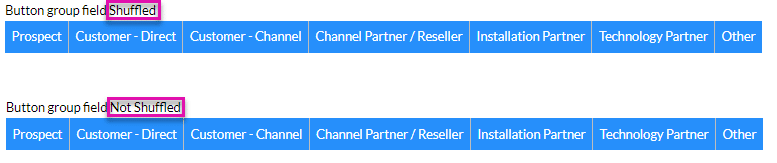
Hidden Title
Was this information helpful?
Let us know so we can improve!
Need more help?
Book Demo

