Project Name
Business Background
Give a project a meaningful name to suit your business needs. A project name enables you to differentiate multiple projects from one another and provides a clear idea of the project’s purpose.
How to Video
Coming Soon!
How to Guide
- Create a new Web project from the Dashboard. If you are already in the Web builder, use the Project drop-down list and click the New option. The Project Type screen opens.
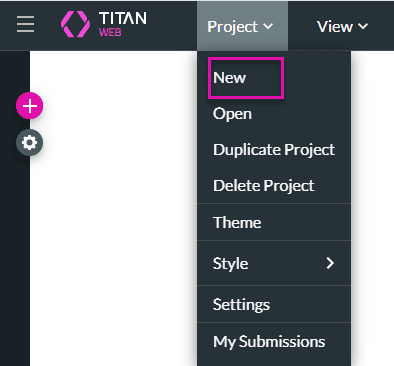
- Select the Project Type, such as Web, from the list and click the Next button.
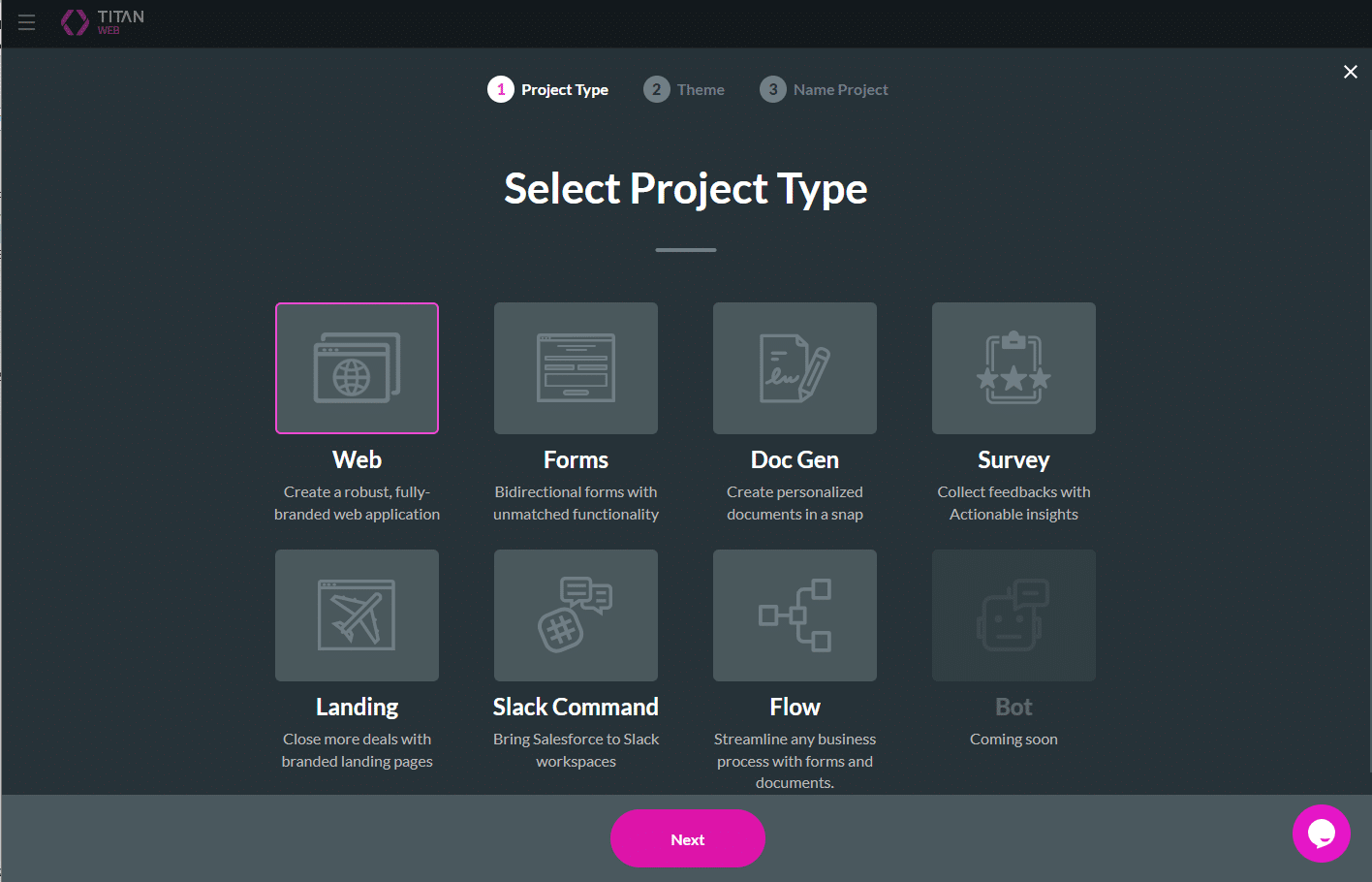
- Select a Theme option from the list and click the Next button.
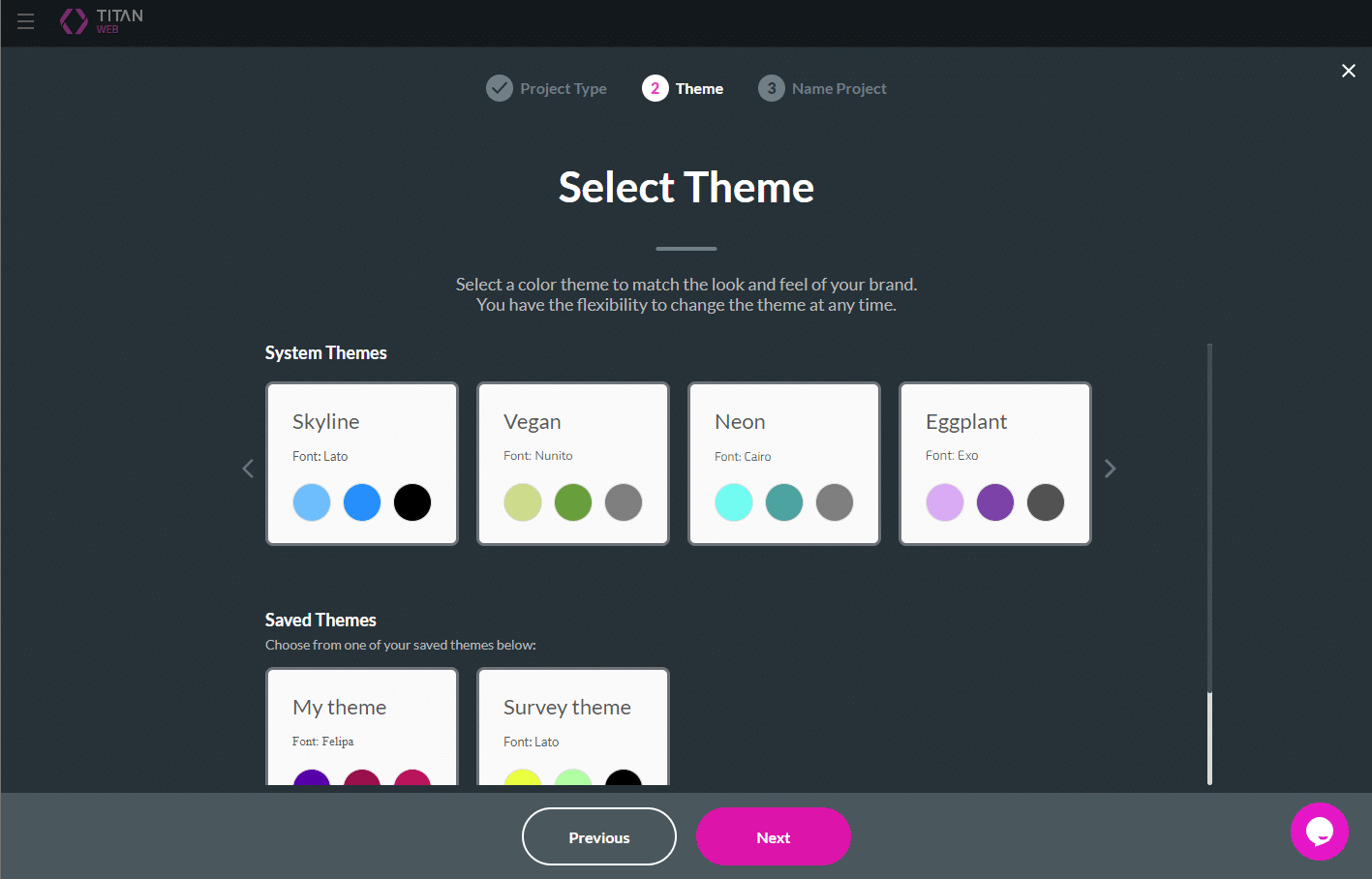
- Type the Project Name in the field and click the Let’s go! button.
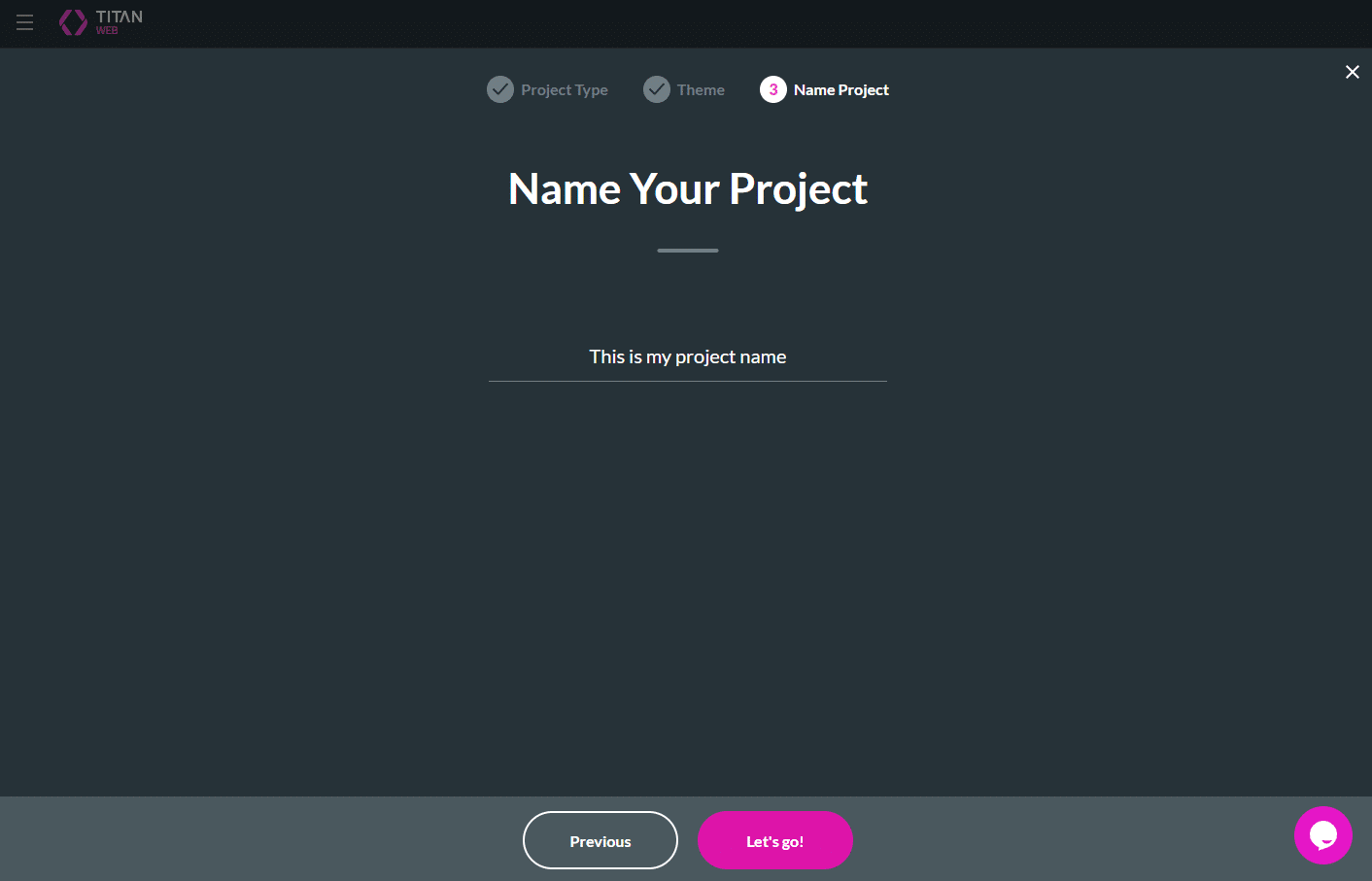
The project name will show on the Web builder home page and on the Project settings under Overview.
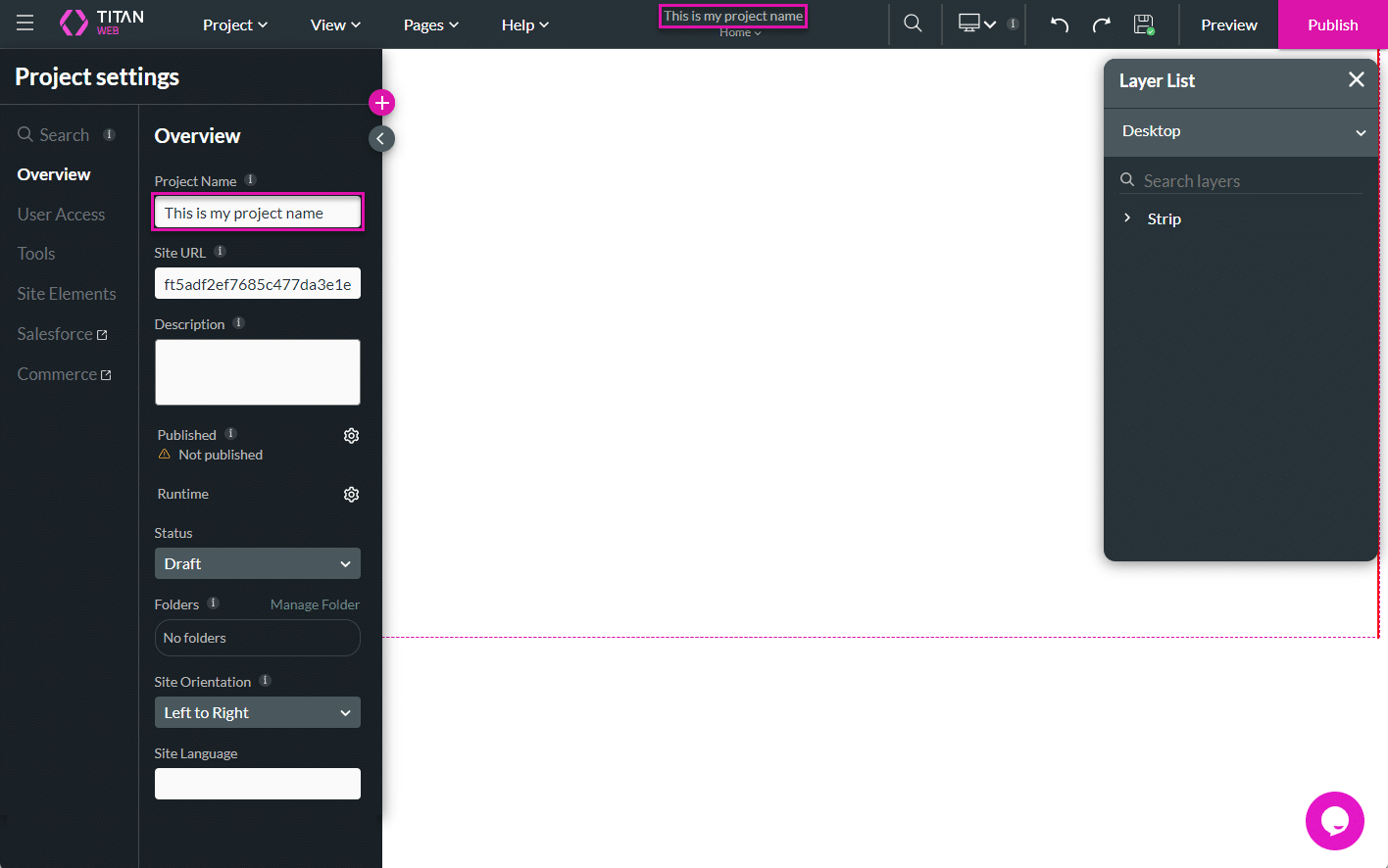
You will also see the project name on the dashboard.
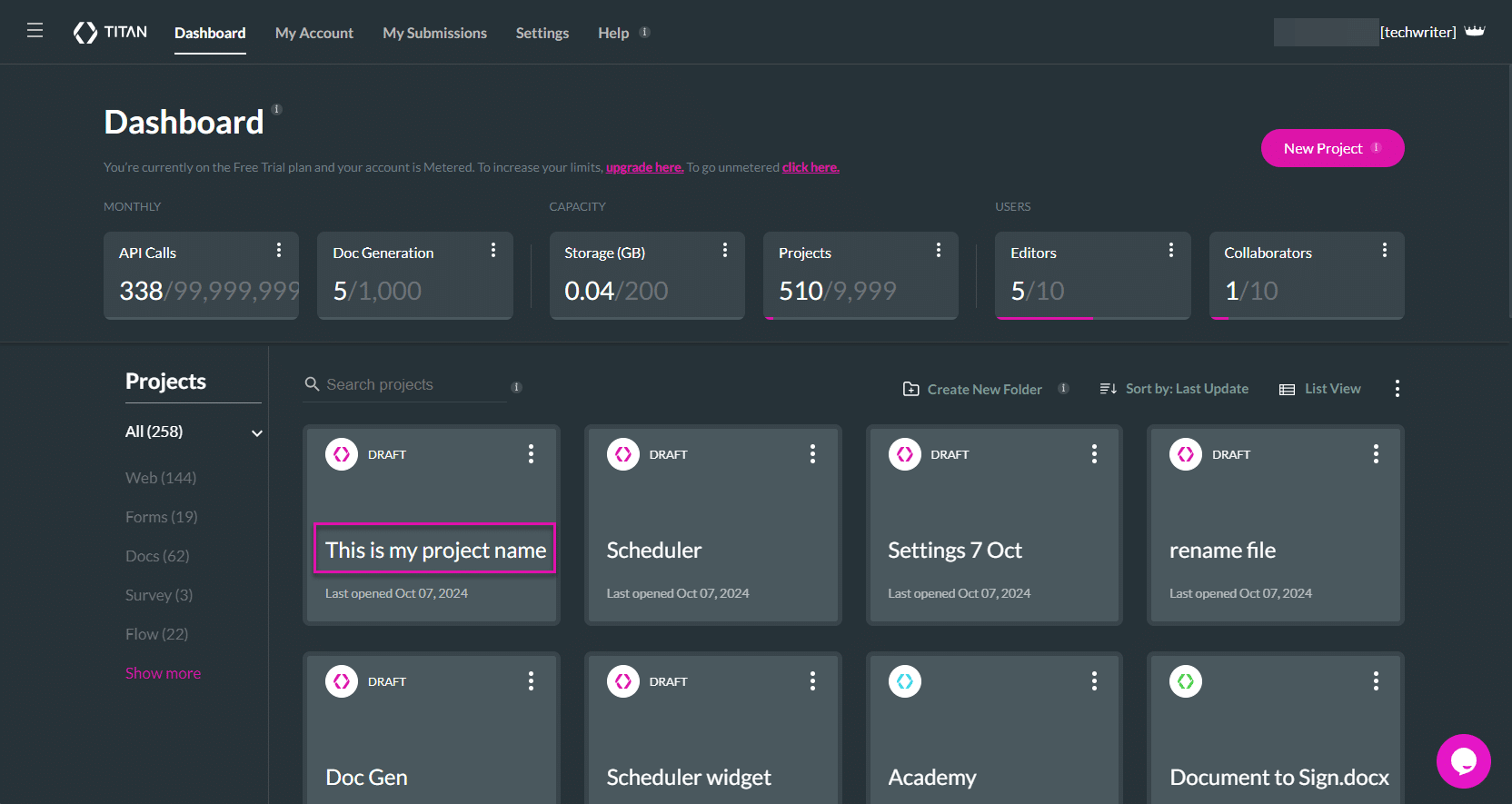
Hidden Title
Was this information helpful?
Let us know so we can improve!
Need more help?
Book Demo

