Learn how to Create a New Web Project
What Kinds of Projects Can You Create?
Creating a new project is done in a few steps. Choose from an array of themes to best suit your business needs. You can create different types of projects with Titan depending on your subscription type, such as:
- Web
- Forms
- Survey
- Landing
- Slack Command
- Flow
- DocGen
- E-Signature
- Word/PDF/XLS
- CLM
How to Video
Coming Soon!
How can you Create a New Web Project?
- Click the New Project button on the Titan Dashboard. The Select Project Type screen opens.
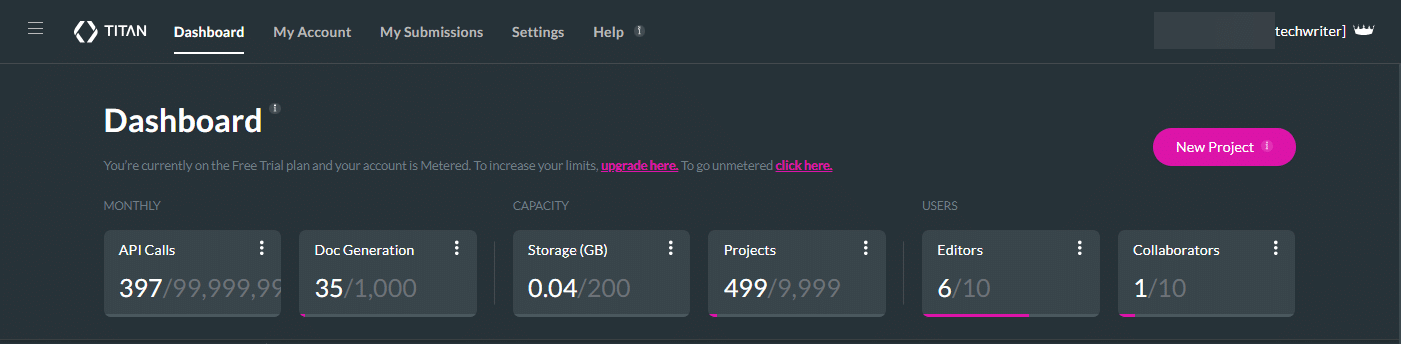
- Select the Web option and click the Next button. The Select Theme step opens.
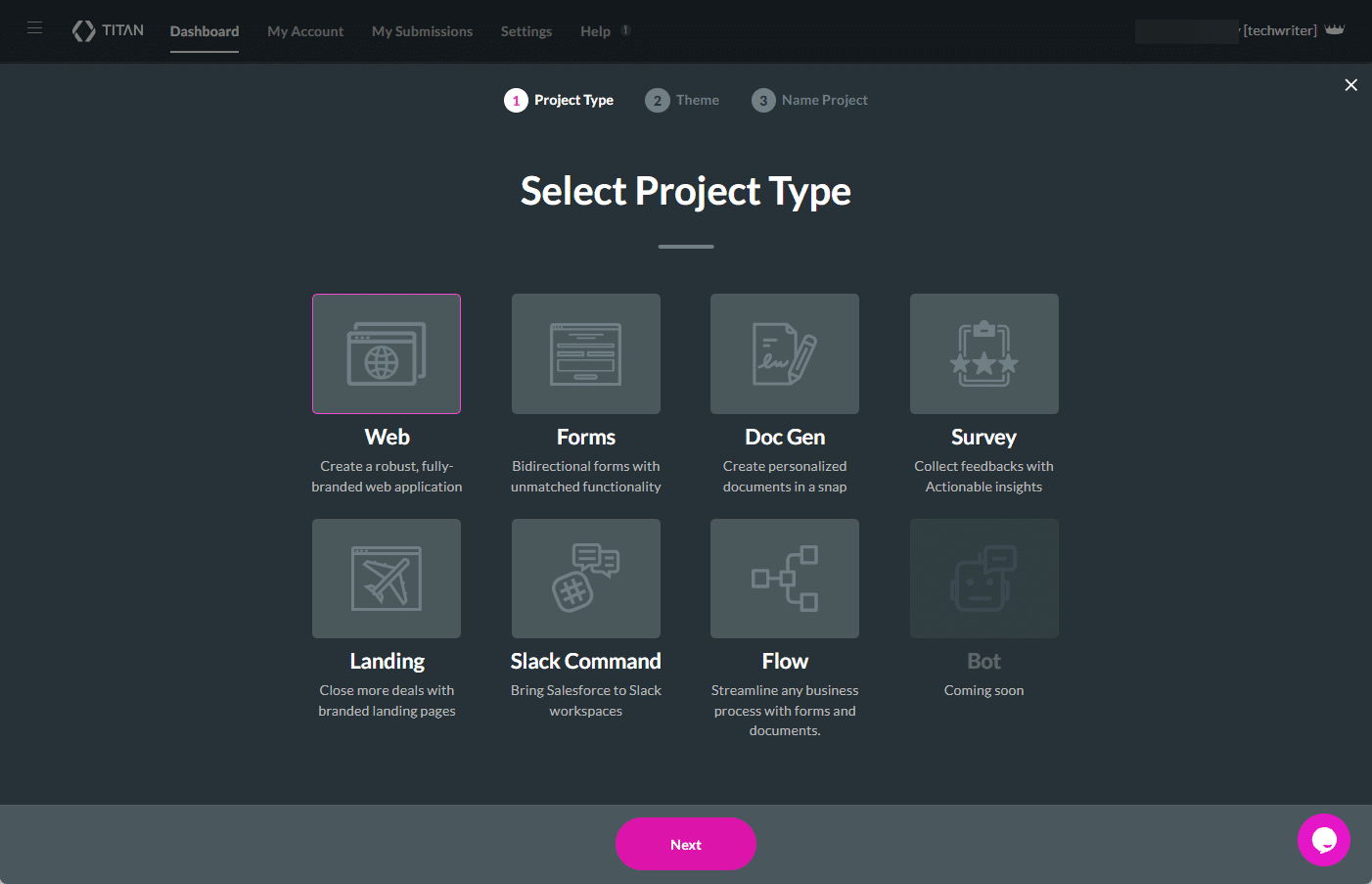
- Select the theme for your project. You can create custom themes in the web project.
- There are predefined system themes as well as saved themes if you have already created custom themes.
- Click the Next button. The Name Your Project screen opens.
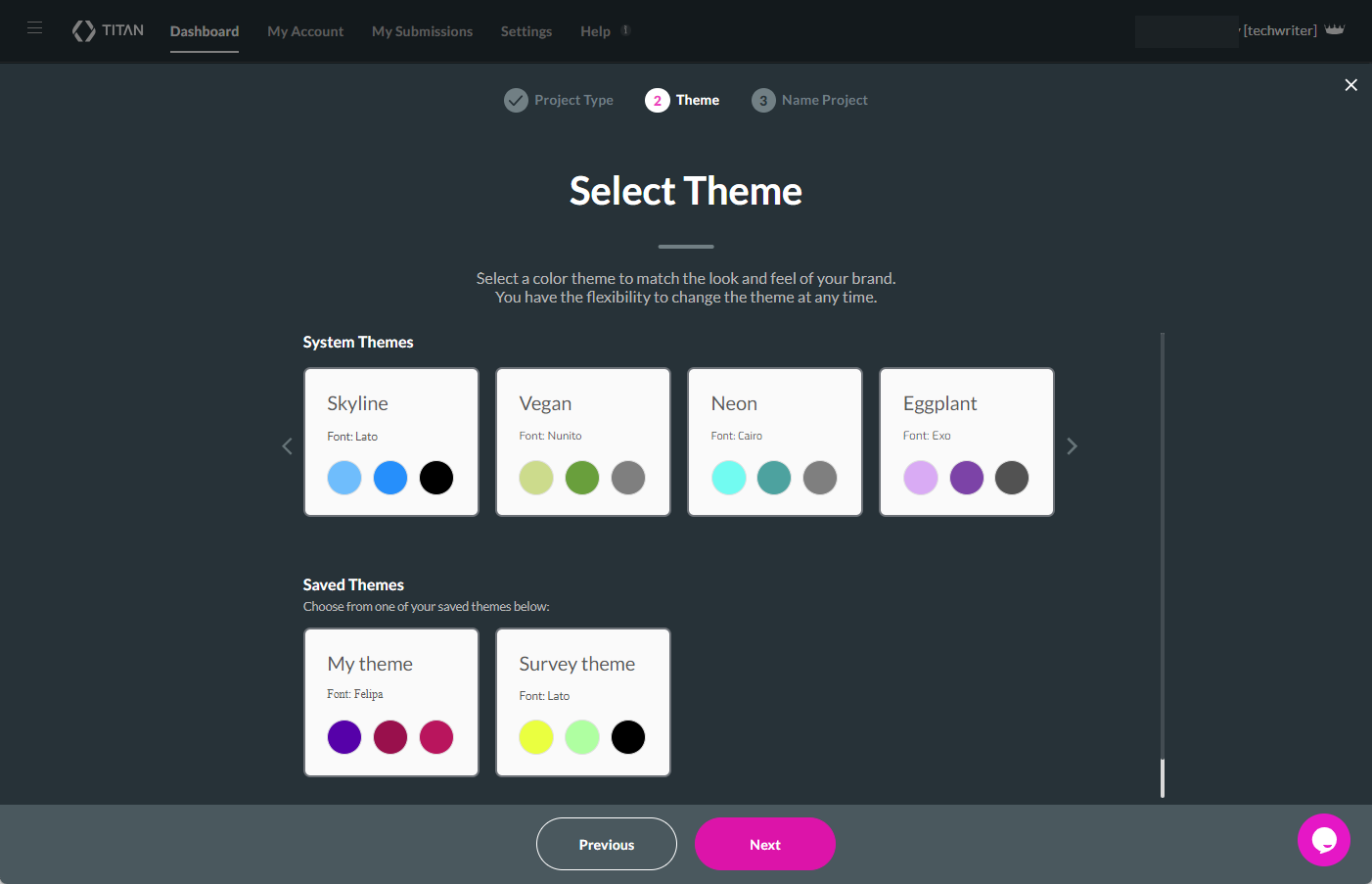
- Type a name for your project and click the Let’s go! button. The Web canvas screen opens.
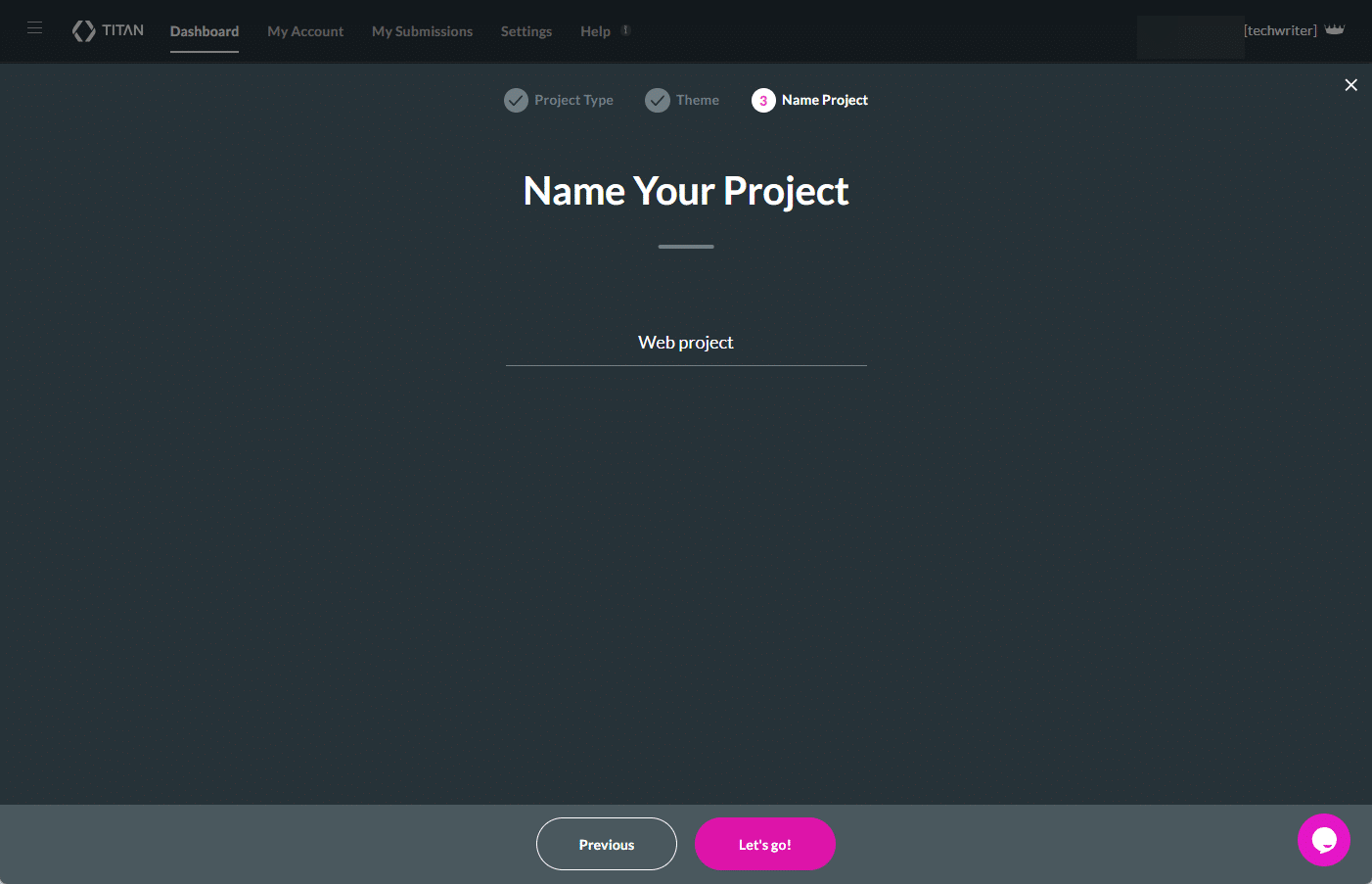
A new page displays and you can begin to design your project.
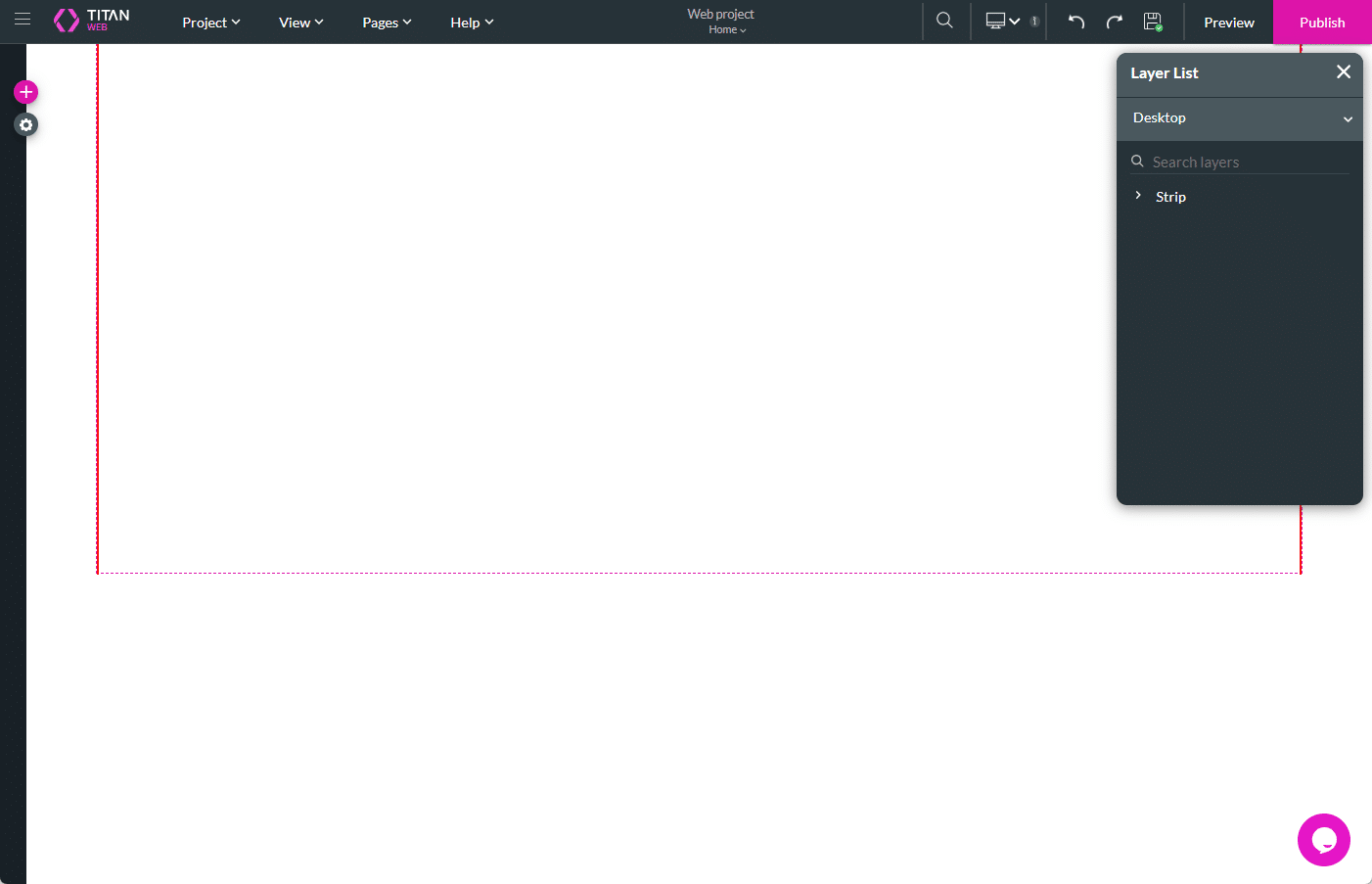
Hidden Title
Was this information helpful?
Let us know so we can improve!
Need more help?
Book Demo

