Project Description
Business Background
Give a brief explanation of your project’s scope and purpose. You can also provide context on why your project was created.
How to Video
How to Guide
- Create a Web project.
- Click the Gear icon below the + icon in Titan Web. The Project settings screen opens, and the Overview list is shown by default.
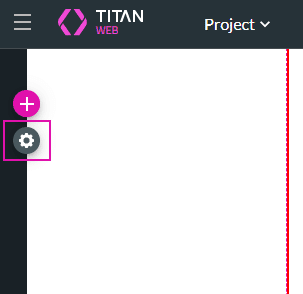
- Type the Description in the field.
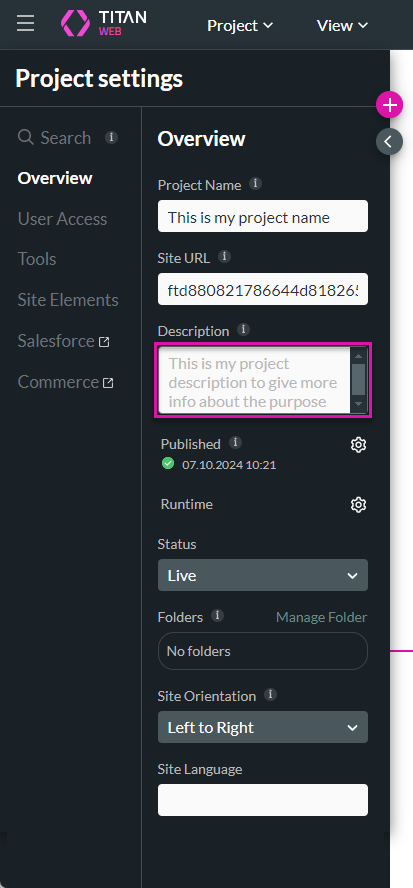
Hidden Title
Was this information helpful?
Let us know so we can improve!
Need more help?
Book Demo

