PayPlus Layout
Business Background
Set the layout for the PayPlus payment method.
Titan Solution
With Titan Web, you can change the PayPlus payment layout in your Web project.
How to Video
Coming soon!
How to Guide
Note:
- Add a label in the field.
- This is mandatory.
- This description will appear on the Configure Project Payments Settings screen under the My Payments list.
- Use the drop-down list to select the total amount.
- This is mandatory.
- You must have added the amount as an input element or variable on your project.
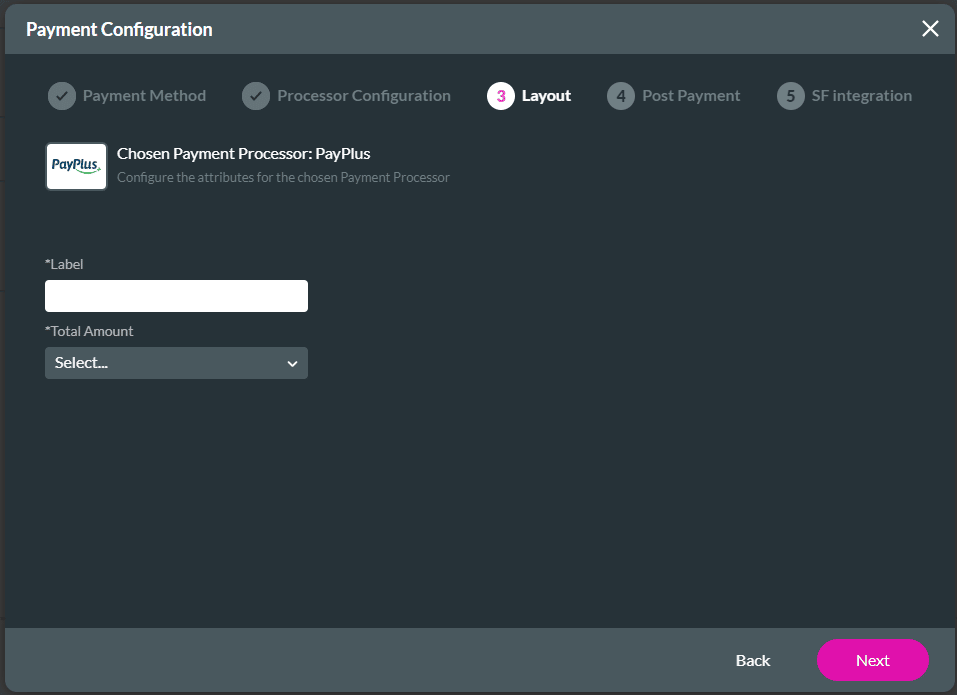
- Select the Next button. The Payment Configuration > Post Payment screen opens.
Hidden Title
Was this information helpful?
Let us know so we can improve!
Need more help?
Book Demo

