Do you like this
feature?
If you like this feature and want to transform your business with Titan's zero code applications for Salesforce, then schedule a demo today!
Hide Asterisk
Business Background
Use the Hide Asterisk option to hide the mandatory element indicator. The Hide Asterisk option is available for different elements.
How to Video
- 0:02 An introduction to hiding the Asterisk.
- 0:16 Navigate to the Index Settings.
- 0:30 Learn how making an input field mandatory creates an Asterisk.
- 0:36 Preview how the Asterisk displays when enabled.
- 0:46 We show you how to Hide the Asterisk.
How to Guide
- Click the + icon to open the list of elements.
- Select the Input option from the list.
- Click-and-drag the Switch element to the canvas.
- Click the Switch element settings Gear icon. The Switch Settings screen opens.
- Select the Interactivity option from the list.
- Click the Mandatory checkbox to enable it.
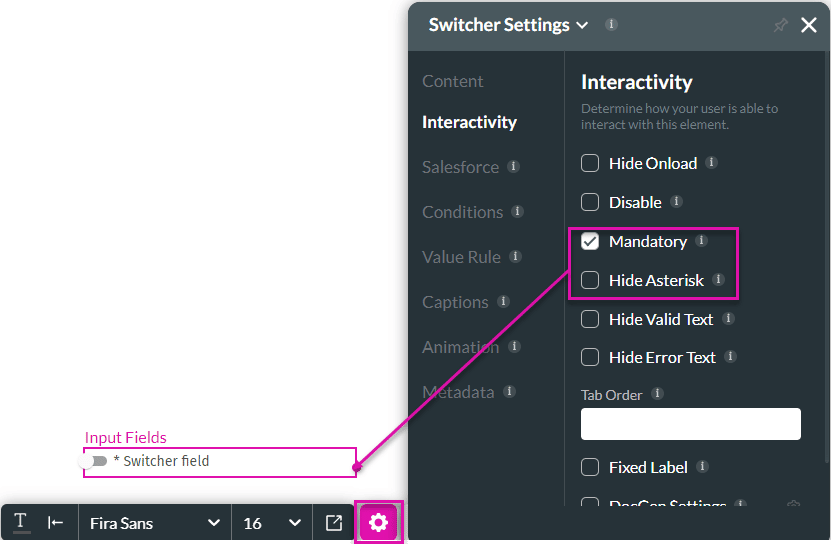
Note:
The Hide Asterisk option can only work when the input field has been set as Mandatory.
- Select the Hide Asterisk checkbox. The asterisk will not show.
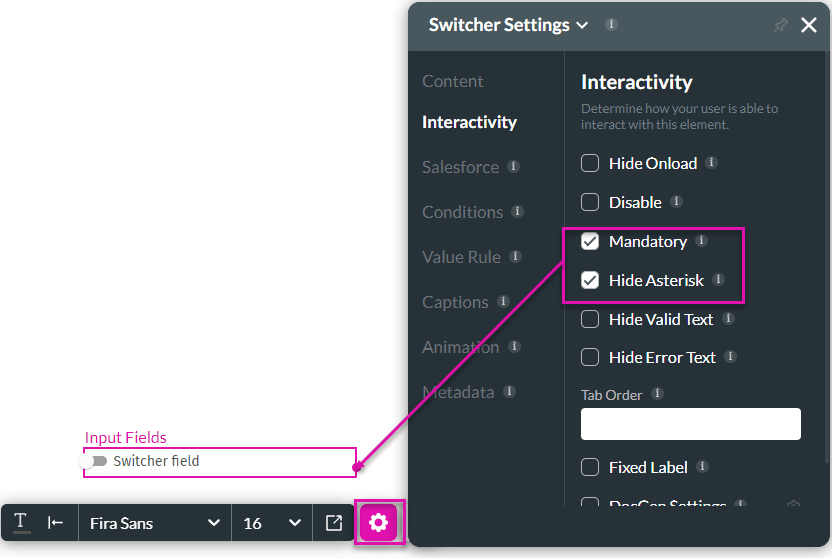
You may also be interested in:
Hidden Title
Was this information helpful?
Let us know so we can improve!
Need more help?
Book Demo

