External Lookup – Australian Business Number
Business Background
Look up external information on businesses registered in Australia using Titan Web.
Titan Solution
You can use the external lookup widget to look up external business information, such as the ABN, ACN, or name.
The widget will provide access to publicly available information when businesses register for an Australian Business Number (ABN) or have an Australian Company Number (ACN) or a business name. The latter is useful when you don’t have an ABN or ACN.
How to Guide
- Select the + icon to add an element.
- Under the Widget option, drag-and-drop the External Lookup widget to the canvas.
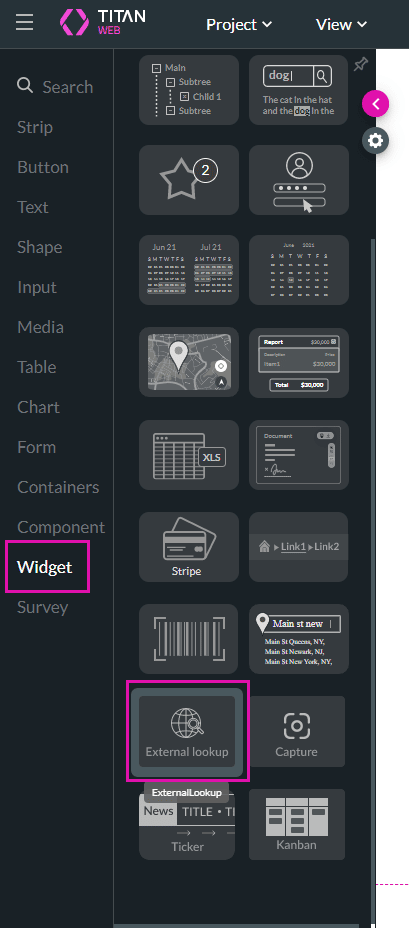
- Click the External Lookup widget’s Gear icon. The External Lookup Settings screen opens.
- Click the Configure APIs button. The API Keys screen opens.

- Select the ABN option.
- Use the toggle switch to enable the option.
- Paste the ABN API Key in the field and click the Apply button.
Note:
Browse here for more information on obtaining the API from the Australian Business Register. You must register on this official ABN website to receive the API key.
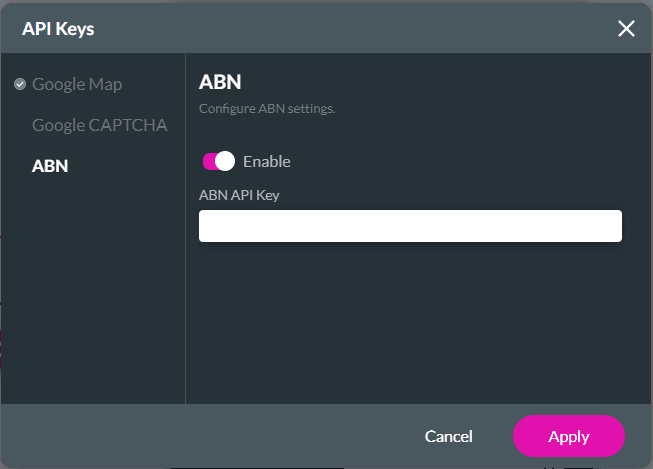
- Use the drop-down list to select the ABN option.
- Click the Configure Mapping button. The Configure Custom Parameters screen opens.
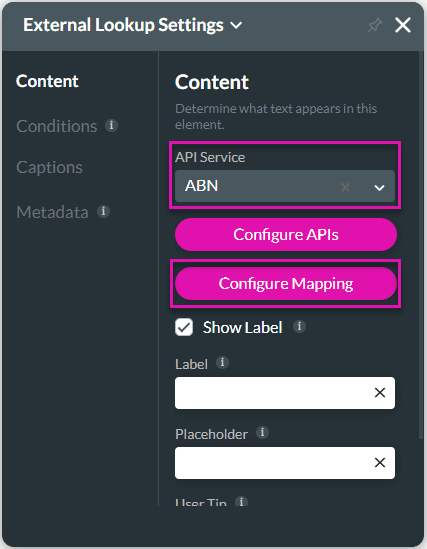
- Map the relevant fields.

| Number | Titan Label | API label | Description |
|---|---|---|---|
| 1 | Abn | ABN | Australian Business Number. |
| 2 | AbnStatus | ACNCRegistration/status | Current ABN status. |
| 3 | AbnStatusEffectiveFrom | ACNCRegistration/effectiveFrom | Current ABN date of effect. |
| 4 | Acn | ACN | Australian Company Number (applicable only if ACN has an associated ABN). |
| 5 | AddressDate | mainBusinessPhysicalAddress/effectiveFrom | Date field. |
| 6 | AddressPostcode | mainBusinessPhysicalAddress/postcode | Postcode of current main business location. |
| 7 | AddressState | mainBusinessPhysicalAddress/stateCode | State of current main business location. |
| 8 | BusinessName | businessName/organisationName | List of current registered business names Multiple names are separated by ^. |
| 9 | EntityName | Entity name | Current entity name. |
| 10 | EntityTypeCode | entityType/entityTypeCode | String field. |
| 11 | EntityTypeName | entityType/entityDescription | Entity type description |
| 12 | Gst | GST registration | GST registration and date of effect. |
| 13 | Message |
- CLick the Apply button.
Hidden Title
Was this information helpful?
Let us know so we can improve!
Need more help?
Book Demo

