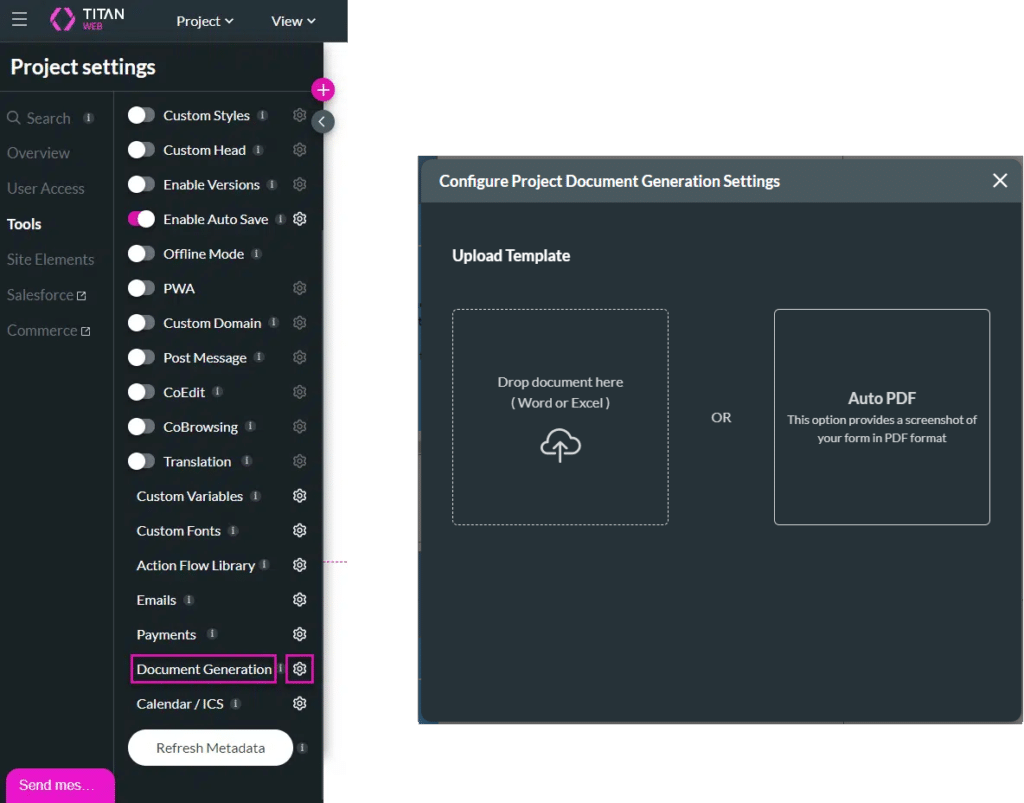Document Generation
Business Background
Dynamic document generation enhances efficiency, eliminates manual work, and streamlines operations. Automate repetitive tasks to accelerate turnaround times, ensuring faster, more accurate document creation. By seamlessly generating high-quality documents at scale, you can reduce delays, minimize errors, and boost employee productivity.
Titan Solution
Titan offers a drag-and-drop document builder, enabling users to quickly create dynamic documents. This feature allows for seamless data integration from Salesforce objects, making it easy to pull in relevant information, such as customer details and product listings, directly into the documents. Users can initiate document creation from various objects, such as opportunities or accounts, ensuring that all relevant data is captured accurately.
Titan supports automated workflows where generated documents can trigger updates within Salesforce.
- Configure document generation by adding Microsoft Word, Microsoft Excel, or Adobe PDF templates to a project.
- For Word and Excel templates, you can do the following:
- Preview
- Download
- Generate Interactive
- Edit
- Push to Salesforce
- For Auto PDF templates, you can do the following:
- Download
- Push to Salesforce
- Editing this uploaded template does not impact or alter the original document.
How to Guide
rerequisite:
A Word template must contain interactive Salesforce fields or fields from a Web project added with the Titan Word add-in.
An Excel template must contain interactive Salesforce fields added with the Titan Excel add-in.TitanDXP supports automated workflows where generated documents can trigger updates within Salesforce.
Project Settings > Tools > Document Generation > Gear icon
- Click the Gear icon next to Document Generation.
- Configure one of the following: