Star Rating
Business Background
Titan Survey offers options to add Star Rating questions to your web survey to make your surveys more engaging for qualitative and quantitative research.
Titan Solution
- Titan’s Star Rating questions provide flexible minimum and maximum values, and admins have the option to set a default value.
- You can also set a ‘step’, enabling customers to rate questions using half or full stars.
How to Video
- 0:02 Introduction
- 0:17 Insert a Star Rating Question
- 0:32 Adapt your Star Rating Question
- 1:45 Review your Survey Data in Salesforce
- 2:08 Conclusion
How to Guide
- Create a new Web Survey.
- Add a question slide and click the Next button.
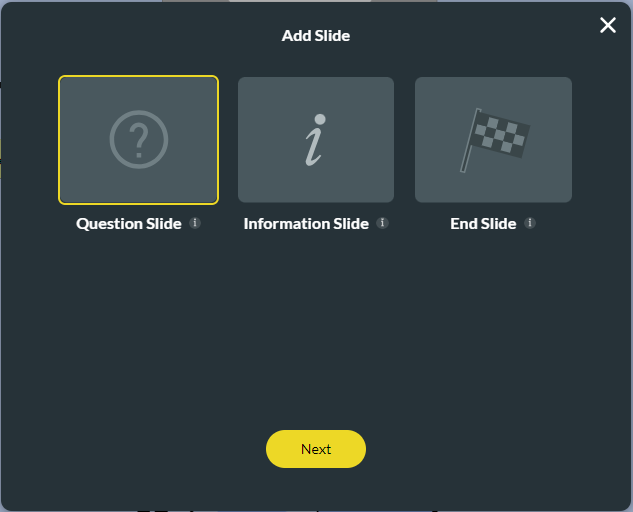
- Select the Survey category and click the Star Rating option.
- Click the Insert button.

- Type your question in the Text field.
- Type your description if necessary.

Note:
You can change the settings of star rating and sliders.
- Set the star rating settings.
- Set the slider settings.
Hidden Title
Was this information helpful?
Let us know so we can improve!
Need more help?
Book Demo

