Limit Number of Selections on Survey List Elements
Business Background
Limit the number of selections a user can make on a survey list element.
Titan Solution
- Titan Survey lets you configure the number of selections a user is allowed to make on a Survey list element.
- A survey taker will not be allowed to select more items than specified.
How to Guide
We added an option to limit the number of selections a user can make on a Survey list element.
- Add a survey list question to the survey.
- Under Interactivity, make sure that the Single Selection checkbox is unchecked.
- Click in the Number Choices checkbox. The Choices Count Limit field is shown.
- Type the number of choices you want to allow, for instance, 2.
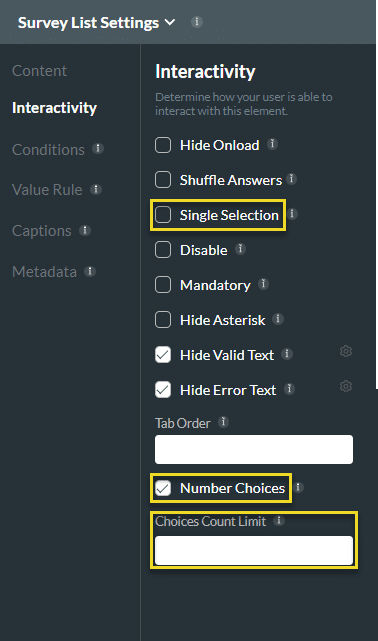
- Save the survey.
A survey taker will only be allowed the number of choices you set, for instance, 2.

Hidden Title
Was this information helpful?
Let us know so we can improve!
Need more help?
Book Demo

