Populate State Picklist
Business Background
Populate a picklist with the states of a country without configuring a country picklist. This is useful when you want to limit the options in the document to a specific country in Salesforce.
Titan Solution
With Titan Sign, you can sync a State picklist from Salesforce. If the country in Salesforce is limited to the United States, only the US states will be available in the picklist.
How to Video
Video Coming Soon!
How to Guide
- Drag the drop-down element to the canvas. The Element tab opens.
- Under General, change the placeholder name, for instance, State.
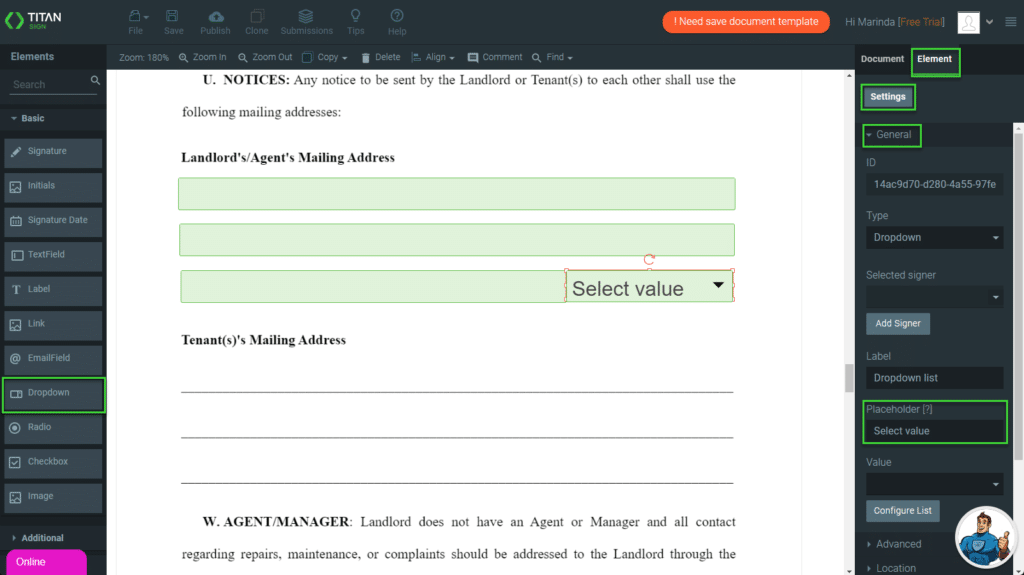
- Expand the Values option.
- Use the drop-down list to select Salesforce as the source.
- Click the Configure button.

- Use the drop-down list to select the Records option.
- Use the drop-down lists to select the State option.
- Click the Add condition button.

- Use the drop-down lists to configure the condition, for example:
- Country Equals Static Value US
- Click the Apply button.

Hidden Title
Was this information helpful?
Let us know so we can improve!
Need more help?
Book Demo

