September 9th, 2022
New Features
Titan Web
Translate Countries and States
We added the ability to translate countries and states in a picklist. Read More
Zoom Different Device Layouts
We improved interactive document loading and the zoom functionality for different device layouts. Read More
Filter Date Range
You can you filter a power table according to a specific date range. Read More
SmartV Improvement
We improved the SmartV verification component to use six digits by default (not five as in the past) for all new projects. We added the option to use six digits for older projects:
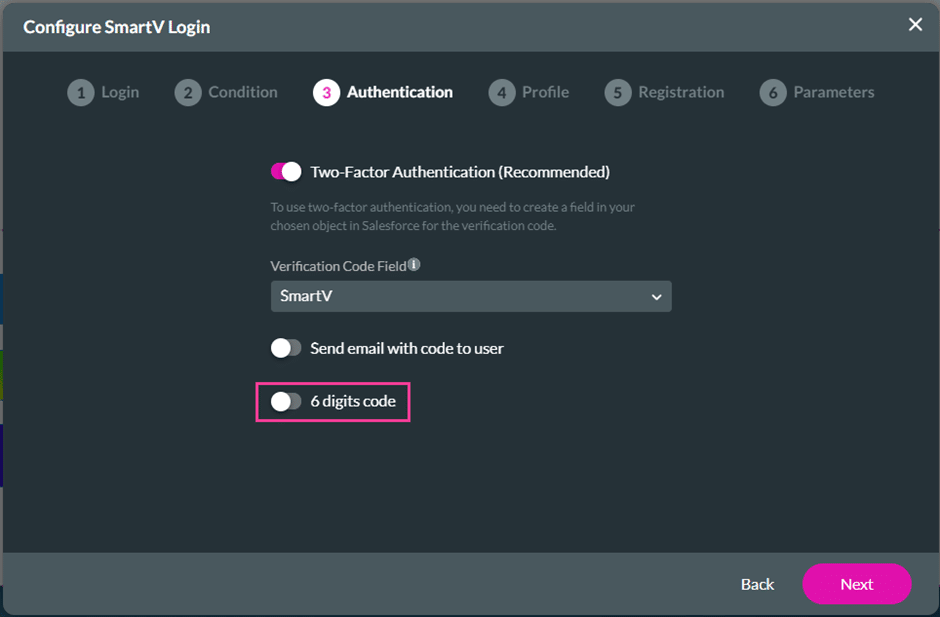
Titan CLM
Track Changes Warning
We added a warning message “Track Changes enabled. Do you wish to continue?” that will show when a user tries to upload a Word document with track changes enabled. If you confirm that you want to continue, the file will be uploaded as if all the changes were accepted.
The warning will be shown in the following three scenarios:
- In the Titan CLM builder
- When creating a new CLM project
- In the Titan Wizard in Salesforce:
- When uploading a file from Salesforce
- When uploading a file from a PC
We suggest you clear all the tracked changes and comments before uploading the template.
Titan Flow
Titan Loader
You can upload CSV files using a Titan Web project to update files in Salesforce via a Titan Flow project. Read More
Use Google Sheets with Titan Flow
Titan Flow possesses robust integration capabilities and integrates seamlessly with Dropbox. With Titan Flow, data is fully synced with Dropbox storage, and all information is fully backed up, exactly where you need it. Read More
Bug Fixes
Titan Web
We made a minor UI change on Action Flow screens: the focus is automatically on the editable field and the user doesn’t have to click in the field before being able to type.
We added the Salesforce Integration option to the link element.

We made a small UI change on the configure Email Settings screen.
We made a cosmetic UI change on the Map Salesforce Fields > Where Used screen.
We fixed a bug where the dynamic values were not retained when clicking on the Sync from Salesforce button again.
There was a bug on the file upload element that didn’t remove the file correctly when canceling the upload. This was fixed.
The color of the text on an active stepper didn’t change as expected. We fixed this bug.
We fixed a bug where the last repeated strip couldn’t be deleted while using the current index.
We fixed layout issues on interactive documents.
There was a bug in the form element in RTL projects where the column adjustment moved in the opposite direction than it was being dragged. We fixed this.
There was a bug when a carousel element was added to a repeated strip. We fixed it.
We fixed a cosmetic issue in the date range selector for RTL projects.
There was a bug with interactive document generation where the interactive signature didn’t show on the document if the field style was set to auto-size height and width. We fixed this.
We fixed a bug in a power table inside an auto-fit container where, once the margin was set to this power table, the sub-table didn’t expand.
There was a bug that didn’t bring the columns from a Salesforce report to a power table. We fixed that.
There was a bug that displayed the custom order of a Salesforce execution incorrectly in the web browser Firefox.
Titan Docs
We fixed a bug that occurred on a chart in an interactive document where the resolution of the image was not as expected, and the incorrect font was shown.
We added new types of predefined date formats to the Word add-in.
Titan CLM
There was a bug on Titan Sign Document in Titan Analytics where an extra sign document was created. We fixed this.
We fixed an accessibility issue on the Disclaimer window for customers who use screen readers, such as NonVisual Desktop Access (NVDA). The header and the buttons were read but the content of the disclaimer was not read. All the information is now read correctly.
Titan Sign
We fixed an accessibility issue in Titan Sign on the New Signature window for customers who use screen readers. Signatures are numbered sequentially as they appear on the screen for easier selection.
There was a bug on Titan Sign Document in Titan Analytics where an extra sign document was created. We fixed this.
We fixed an accessibility issue on the Disclaimer window for customers who use screen readers, such as NonVisual Desktop Access (NVDA). The header and the buttons were read but the content of the disclaimer was not read. All the information is now read correctly.
We fixed cosmetic UI issues on the Titan Sign Wizard for Salesforce.
We fixed a bug where the number of signers in Titan Sign Document in some scenarios was not accurate.
Titan Platform
Deleting multiple projects on the Dashboard took a few seconds to refresh and remove the deleted projects. We added a success message to show when all the projects have been deleted.

