May 10th, 2024
New Features
Titan Web
Form Improvement
We improved the error handling on merged columns to prevent data loss. When columns have been merged, it is not possible to move another column across the merged columns. Also, a column containing merged cells cannot be moved.
Learn more about merging columns in forms.
Multi-Step Container Styling Improvement
You can now style the size of the progress bar on a multi-step container using percentages.
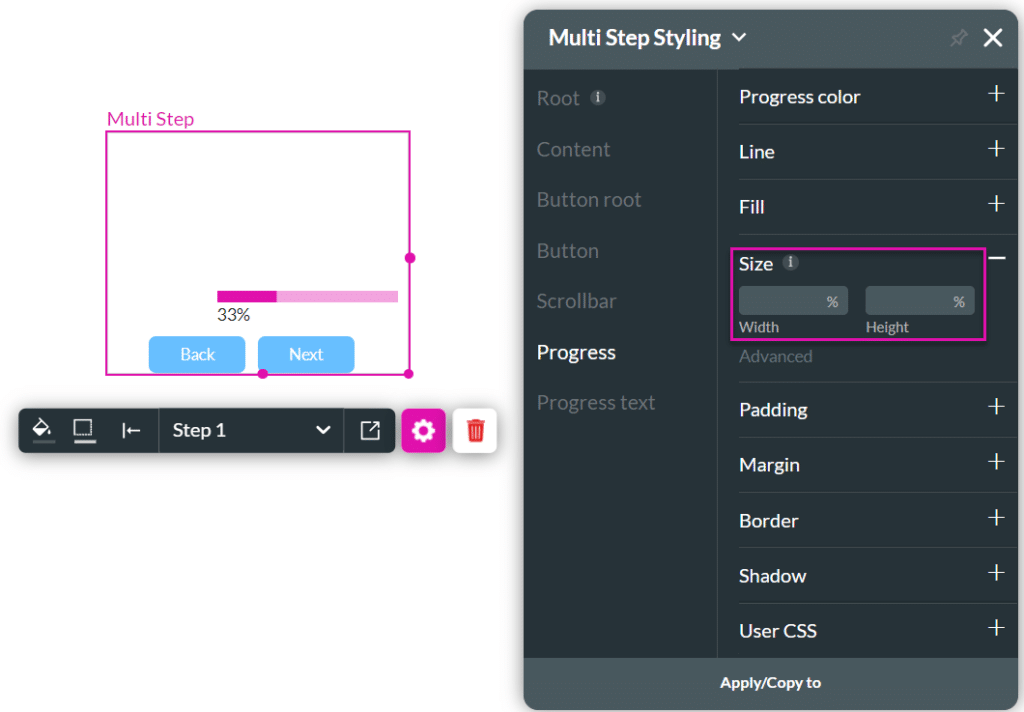
Read more about the progress bar.
Bug Fixes
Titan Web
When a repeat autofit container was set to hide on load, it was incorrectly shown in certain situations. Our team resolved this.
Learn more about hide on load.
An issue affected a file upload element in a repeat autofit container when accessibility mode was enabled. The conditions didn’t run as expected, but this was fixed.
Learn more about auto-fit containers.
We resolved an issue where some of the elements inside a continual form didn’t appear correctly.
When hiding the first form in a repeat autofit container, the search functionality on the lookup element didn’t work correctly for the remaining forms in the container. The issue has been resolved.
The custom mapping on the push request can now be seen in My Submissions.
We fixed an issue where our object “Related Files” was running on unrelated pages on user action.
Our team resolved an issue that prevented a row in a power table from being shown or hidden based on a condition in a very specific scenario.
Titan Platform
We added validation to ensure that the 2FA toggle can only be activated when the two-factor authenticator has been configured successfully.
Read more about two-factor authentication in Titan.

