March 3rd, 2023
New Features
Titan Web
Create Forms in Titan Web
We have improved the form element configuration. Read More
Resubmit a Salesforce Push for Payments
Resubmit a Salesforce push manually, and create a record even when a payment fails. Read More
Scheduler Widget - Hide Information Section
Hide the information section on a scheduler widget to streamline and unclutter the display. Read More
Scheduler Widget - Custom Section
Add a custom form to the scheduler widget to add elements that suit your business needs. Read More
Scheduler Widget - Limit From and To Day
Add a limit to the scheduler widget by adding a limit from and/or a limit to date. Users will only be able to select dates in the scheduler that you allow them to use. Read More
Bug Fixes
Titan Web
We made cosmetic UI changes on the Time and Date Time styling screens.
We fixed a bug on the Confirmation Message node where the Include Title checkbox didn’t work correctly.
In Titan Flow there is a file variable type that can now also get captures (using the Capture element) from Web.
The matrix survey element has been added to the translation functionality.
There were bugs affecting the SmartV functionality on the Safari browser. Our team fixed that.
We standardized the icons for power tables and table elements.
We fixed some bugs on stacked charts from Salesforce reports.
Web There was a bug where a colored star rating element in an email survey displayed black in Preview or Publish modes. Our team fixed that.
We fixed a cosmetic UI bug on the Configure Email Settings screen.
The access profile parameter was duplicated when configuring a SmartV after Access Control was switched on. This was fixed.
We added the option “User tip” to all Web survey elements and translations.
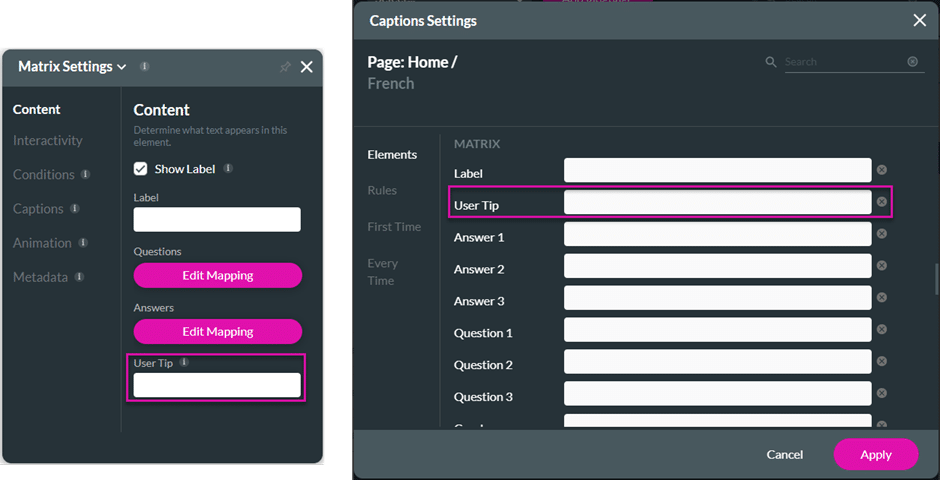
We fixed a responsive AI bug that occurred on the multistep container.
We made a change to show what type of file is used in the file viewer element in the debug mode.
We fixed UI bugs on the switcher element’s Styling screens.
We added the “Auto focus” option to SmartV. Select this option to automatically place the cursor in the first field of the Login or Verification screens.
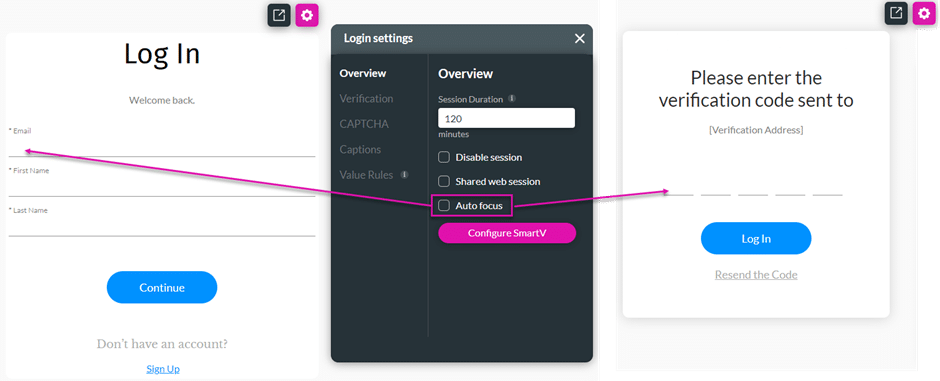
We fixed UI bugs on the rich text area element’s Styling screens.
We added the option “Valid Indicator” to all Web survey elements and translations. Please note that the Hide Valid Text checkbox must be unchecked.
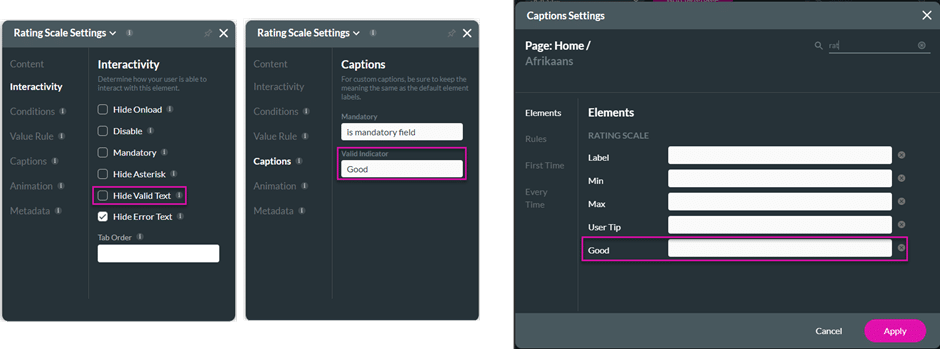
We added Spanish (Mexico) as a language option when configuring translations.
There was a bug on a power table when selecting the Allow Edit and Quick Update options as well as having a number format containing a comma. Our team resolved this.
We removed the caption “Invalid value” from all Web survey elements.
We removed the caption “Mandatory” from ranking and range survey elements.
We removed the option “Hide Error text” from Interactivity on the range survey element.
There was a bug on the file viewer element that our team resolved.
We are in the process of fixing styling bugs on Titan Web. Most often, these changes are cosmetic UI fixes.
When creating or downloading a Document Generation using AutoPDF, the My Submissions logs displayed the incorrect data. Our team resolved this.
Signatures are now validated using mandatory settings in both MS Word and Titan Web.
The file that was downloaded when using the file viewer element didn’t have the correct name. Our team resolved this issue.
We fixed bugs that affected the icons in tables and power tables.
We added the “Mandatory” checkbox to Interactivity and the field to Captions for the slider element.
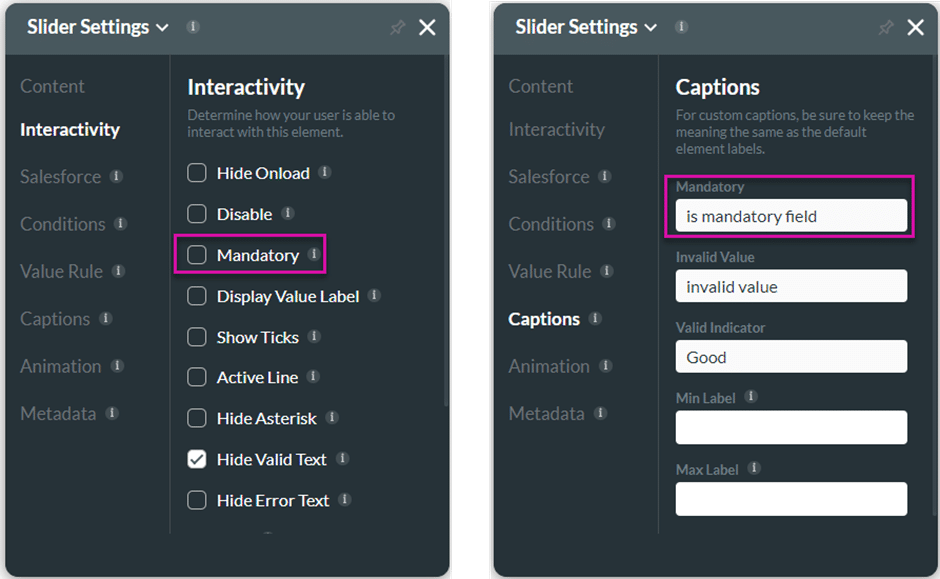
We fixed a bug on power tables where dates could not be deleted and updated manually.
We fixed a cosmetic UI bug on the Styling screens of the lookup element.
A form element in a repeated strip with Disable/Enable Form Interactivities affected the current strip, but also the form elements in all the other strips. Our team resolved this.
We fixed a bug that affected the personalized labels when configuring the SmartV functionality.
The Source in Salesforce drop-down list for power tables didn’t populate as expected. This was fixed.
A bug occurred when an element was added to an accordion container and the layout was changed to a mobile device. The element could not be realigned. This was fixed.
When a power table was created from a Salesforce report and then exported, the .csv file didn’t export correctly. Our team resolved this.
We fixed the RTL orientation bug that occurred on the phone input element.
We now support Australian address formats that include a street number as well as a unit (subpremise) number.
We made UI changes to the search element’s Settings screen.
Titan Survey
We are in the process of fixing styling bugs on Titan Survey. Most often, these changes are cosmetic UI fixes.
We fixed a bug where a recipient could not see the questions on a “Save and resume” survey if they wanted to resume the survey.
The RTL orientation didn’t work correctly. This was fixed.
Titan Flow
We removed the Auto PDF option when using Document Generation in Flow.
Titan Platform
Exporting a DocGen project to another Titan user didn’t work correctly. The other user could not see the DocGen project in Salesforce. We fixed this.

