January 6th, 2024
New Features
Titan Web
Clone Nodes
With Titan Web, you can configure a node once, clone it, and make changes to the cloned node to suit your business needs. This will save time and ensure a unified structure while reducing errors and improving maintainability. Read More
Titan Sign
Padding - Text Area Element
We added an option to adjust the padding of the input text for Text Area fields. This has fixed issues that occurred when aligning text to a template.
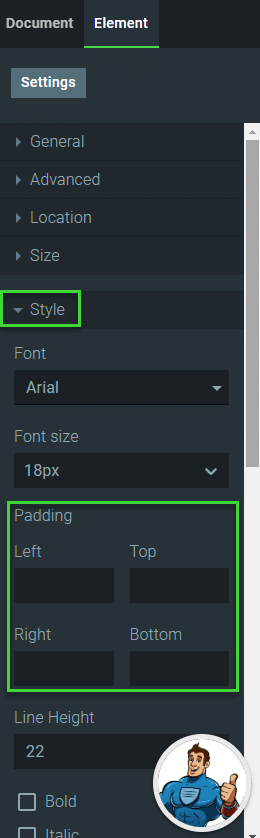
Titan Flow
Clone Nodes
With Titan Flow, you can configure a node once, clone it, and make changes to the cloned node to suit your business needs. This will save time and ensure a unified structure while reducing errors and improving maintainability. Read More
Titan Files
Clone Nodes
With Titan Files, you can configure a node once, clone it, and make changes to the cloned node to suit your business needs. This will save time and ensure a unified structure while reducing errors and improving maintainability. Read More
Bug Fixes
Titan Web
We added the option to set a loading message. This message will be shown when the Titan Flow is triggered.
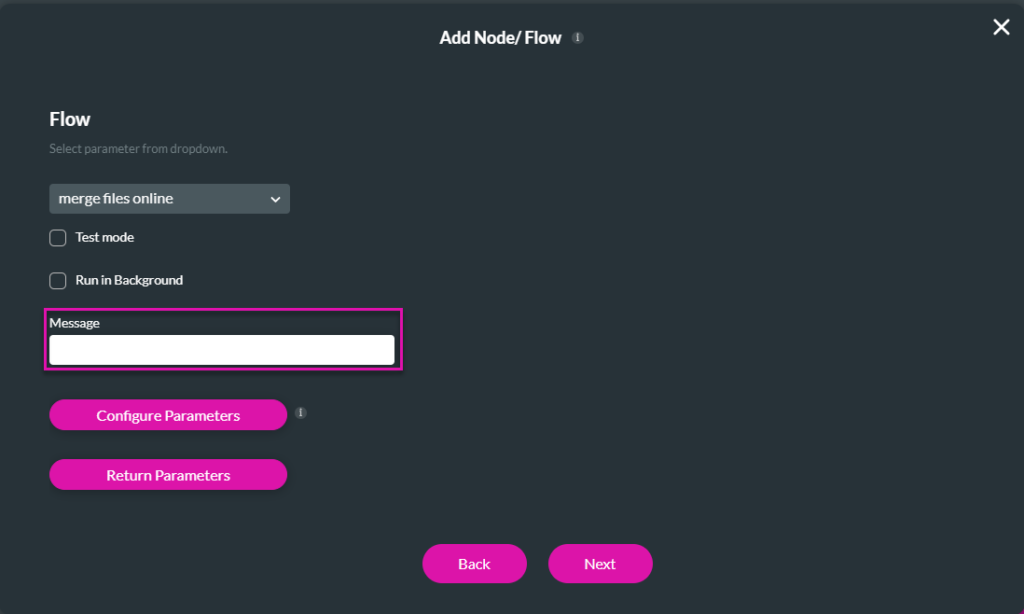
For an example where this is used, click here.
When editing a node under the Affect Elements functionality, deleting one tag no longer incorrectly removes multiple tags.
When doing translations with an uploaded CSV file, an error occurred if the translated text contained commas. This bug was resolved.
When the input variant is Outlined or Classic, the validation border on the drop-down element can now be correctly disabled.
More fonts now appear in the font selector for the rich text area element, including the default Roboto. If you need custom fonts in the rich text area element, add them to the project.
Learn how to add custom fonts to the project.
Our team resolved several issues that occurred on power tables and stepper containers.
We added the following fields for translations:
- label, placeholder, and user tip on the address finder widget; and
- user tip on the file upload element.
The layout of a vertical stepper in LWC didn’t work correctly. This bug also affected the layout on different device sizes. We fixed it.
We fixed a bug where the stepper container didn’t resize as expected on a mobile device layout.
An embedded form with mobile (S) and mobile (L) layouts didn’t resize as expected. This was fixed.
Titan Survey
We fixed minor bugs on the Email Survey builder.
Titan Sign
When replacing a template, the size limit is now correctly set at 20 megabytes. This matches the size limit allowed when uploading a new template.
A dynamic Word template with a page break and then an empty page caused an error. We resolved this.
Our team fixed an issue where the Word template didn’t display the same layout in the builder as in Microsoft Word.
When using the Sign Now Wizard in a project containing a mandatory image element, the signer was not able to continue and sign, even after uploading the image. We fixed this bug.
The Auto Alignment functionality (affecting the field position of elements) didn’t work correctly. Also, the font type on a template didn’t display consistently that influenced the field position of the elements. These issues were fixed.
Our team resolved an issue where the signature field for a second signer didn’t display when the document was loaded.
Titan Flow
We streamlined the builder by removing options and settings that were not relevant to Titan Flow.
Titan Platform
We added a confirmation message when integrations are revoked.
Please be very sure that you want to revoke the integration, as this can affect all the projects where the integration is used. This action cannot be overturned.
Learn more about integrations.

