Clone Nodes
Business Background
Do you need to recreate almost exactly the same node several times in a project? Now you can!
Titan Solution
With Titan Web, you can configure a node once, clone it, and make changes to the cloned node to suit your business needs. This will save time and ensure a unified structure while reducing errors and improving maintainability.
How to Guide
- Add an Actions Flow. In this example, a button element is used.
- Click the On Click Action icon. The On Click Action screen opens.
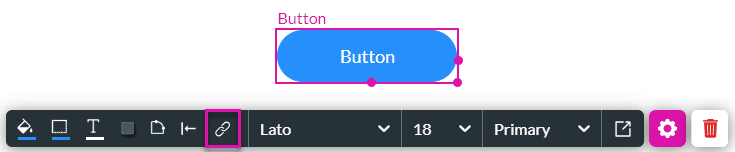
- Click the + icon next to Start to add a node.
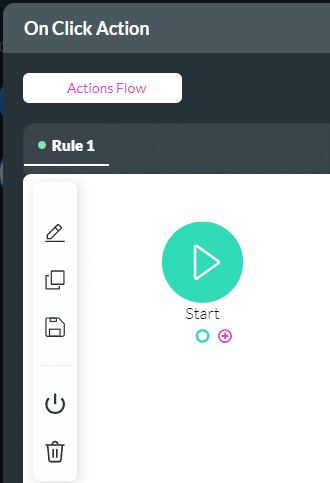
- Add and configure a node, for example, Show message.

- Hover over the node and click the Kebab icon.
- Click the Clone option. The cloned node is added without any connection to other nodes.

- Hover over the cloned node and click the Kebab icon.
- Click the Edit option to make changes.
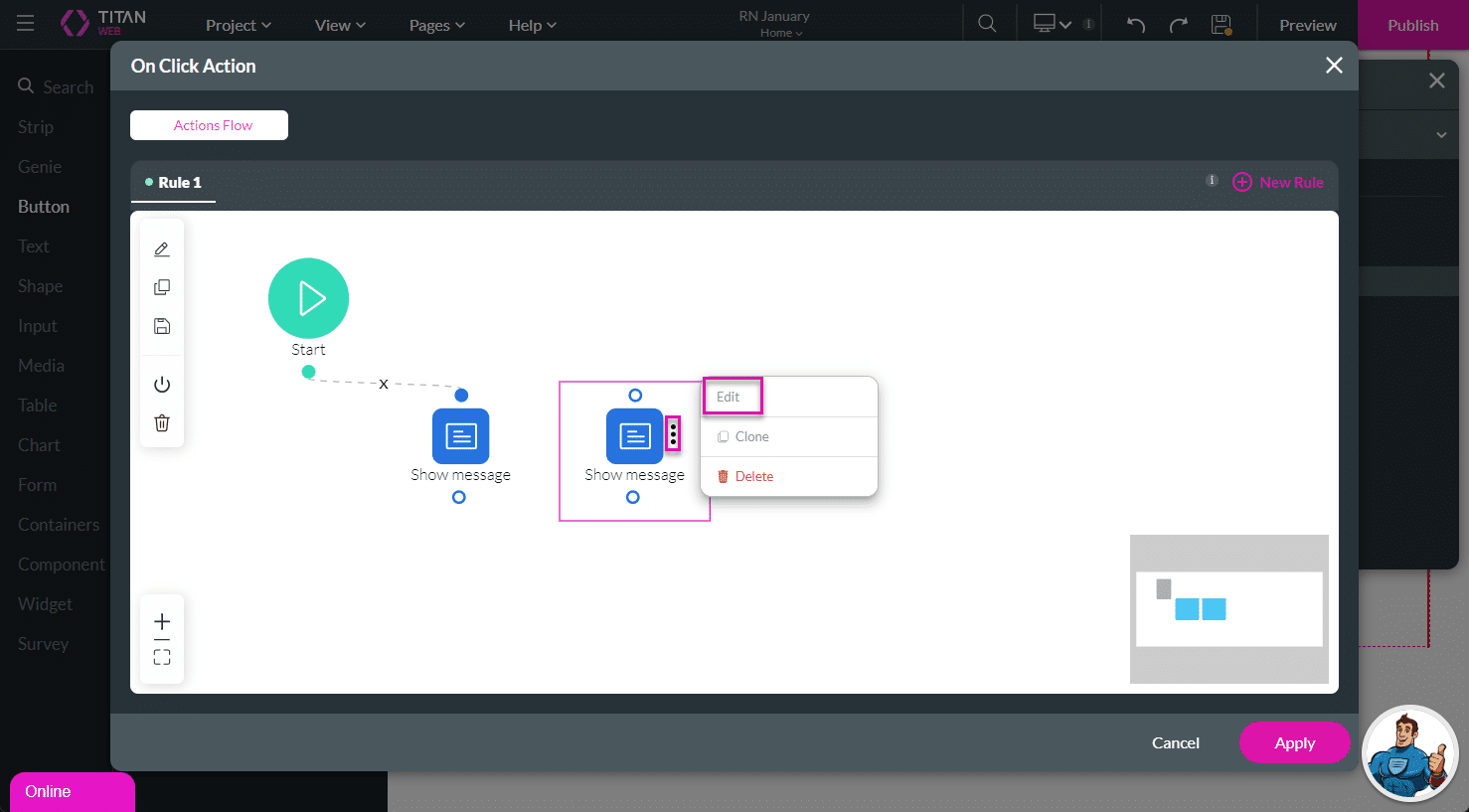
Hidden Title
Was this information helpful?
Let us know so we can improve!
Need more help?
Book Demo

