Learn about API Access
How does API Access Affect my Projects?
API access is vital for Titan outputs, for example, document generation and Titan Flow. Grant API access to Objects, Themes, Reports, Users, Submissions, and General Statistics.
How to Video
How can you change your API Access?
- Select the Settings tab and navigate to the API subtab.
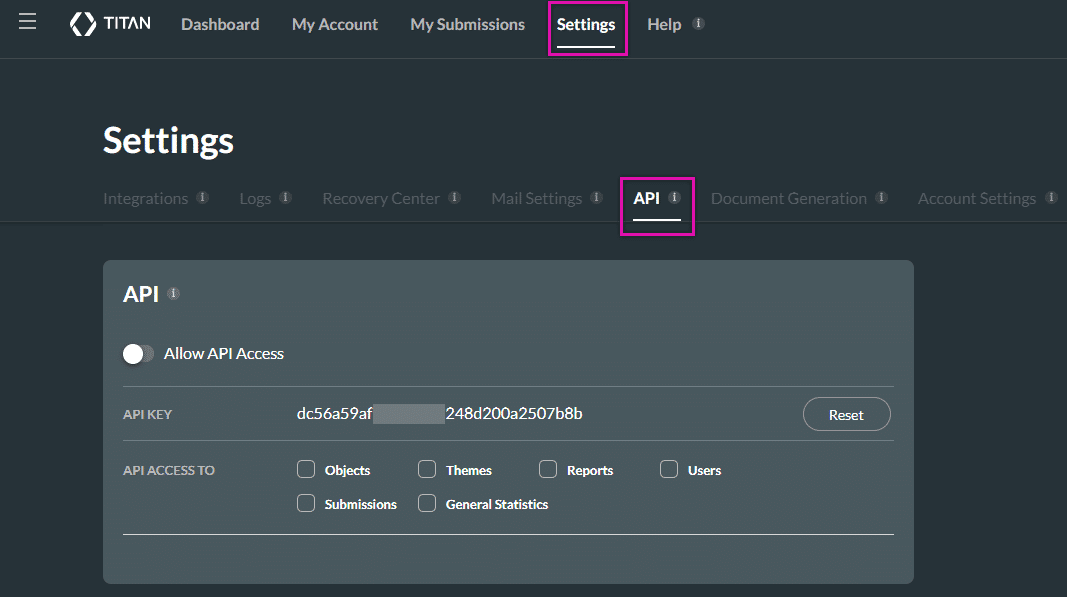
- Use the Allow API Access toggle switch to enable the API access.
Note:
For information and details on external APIs, visit Titan API Portal.
- Click the relevant checkbox to allow API access to activate different APIs within Titan. These APIs are linked from an external location to the following:
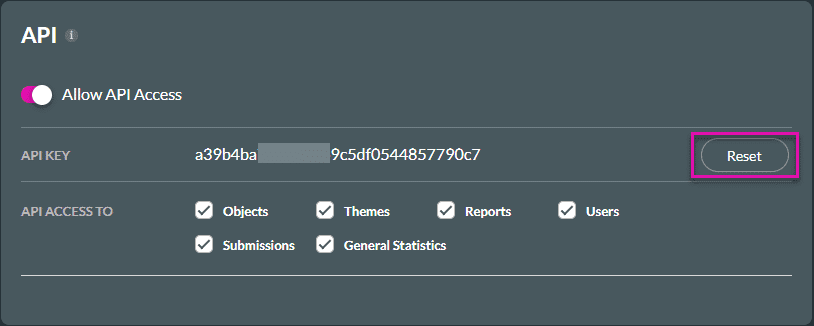
You can click the Reset button to reset the API Key. Then, you must enter your password to confirm that you want to reset the API.
Warning:
Resetting your API key will seriously affect your Titan processes in Salesforce.
This process cannot be reversed or stopped.
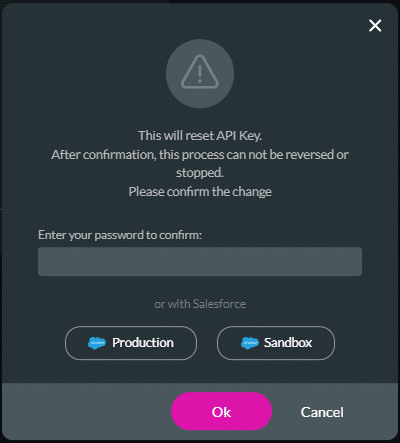
Hidden Title
Was this information helpful?
Let us know so we can improve!
Need more help?
Book Demo

