Force LTR
Business Background
The Force LTR (Left to Right) option is available for the text and text area elements. This functionality forces the text to display in a left-to-right format even if the user’s preferred language setting is right-to-left.
How to Guide
- Click the + icon to open the list of elements.
- Select the Input option from the list.
- Click-and-drag the Text element to the canvas.
- Click the Text settings Gear icon. The Text Setting screen opens.
- Select the Interactivity option from the list.
- Click the Force LTR checkbox to move the text left or right.
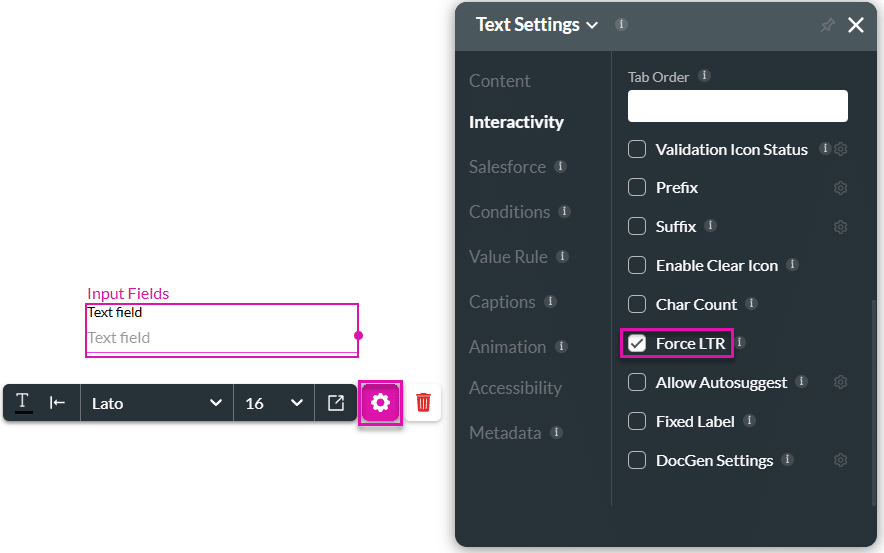
Hidden Title
Was this information helpful?
Let us know so we can improve!
Need more help?
Book Demo

