Run Titan Flow from API
Business Background
Use the Titan Flow API (Application Programming Interface) to invoke Titan Flows from outside Titan, for example, to trigger a Titan Flow from an external website or an internal organizational system. The Titan assets have been created in your Titan account.
Titan Solution
Use the API to trigger Titan assets from external sources.
How to Guide
The following options are available:
- Get All Flow Projects: Get all the Flow projects you have in your Titan account.
- Get Flow – Get Details: Get the parameters for a specific Flow (pass the Flow ID and receive all the inbound parameters that the Flow expects):
- Flow – Trigger Flow: Trigger a Flow API that will receive input parameters, run the Flow and bring the output parameters from the Flow.
- Copy Flow projects between two Titan accounts: Export a Titan Flow project between different accounts using API and automation tools.
Do the following:
- Navigate to the Titan API page.

- Click on the Flow option. The following methods are available:
- Get All Flow Projects: This method will return a list of active Flow projects in your Titan account. The Flow ID and name for each project will be returned.
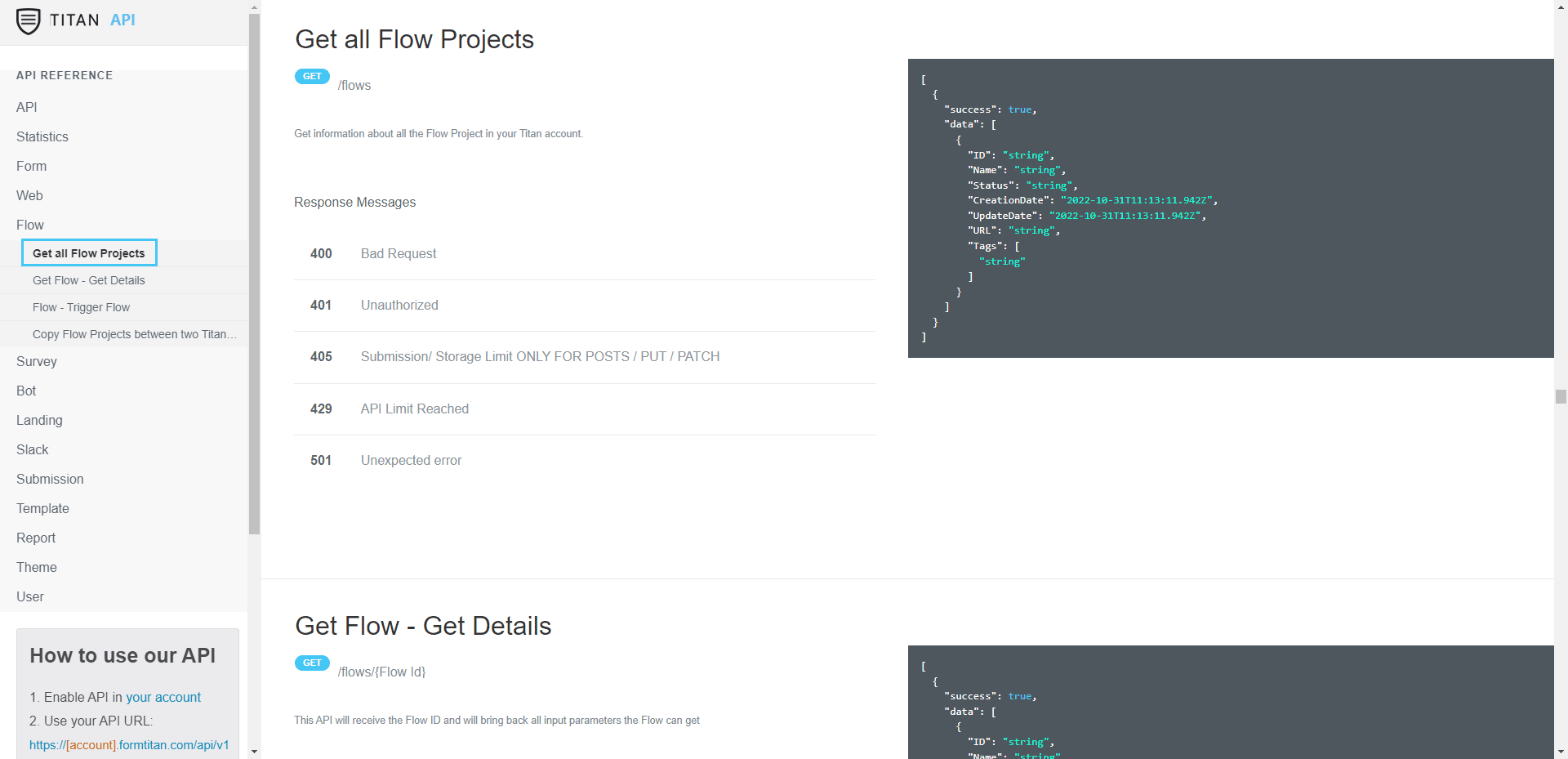
- Get Flow – Get Details: This method will receive the Flow ID (required) and will bring back all input parameters the Flow can get. It will return the details of a specific Titan Flow project in your account after entering the Flow ID in the Flow ID field.
- The specific input parameters for the specific Flow are returned as a list.
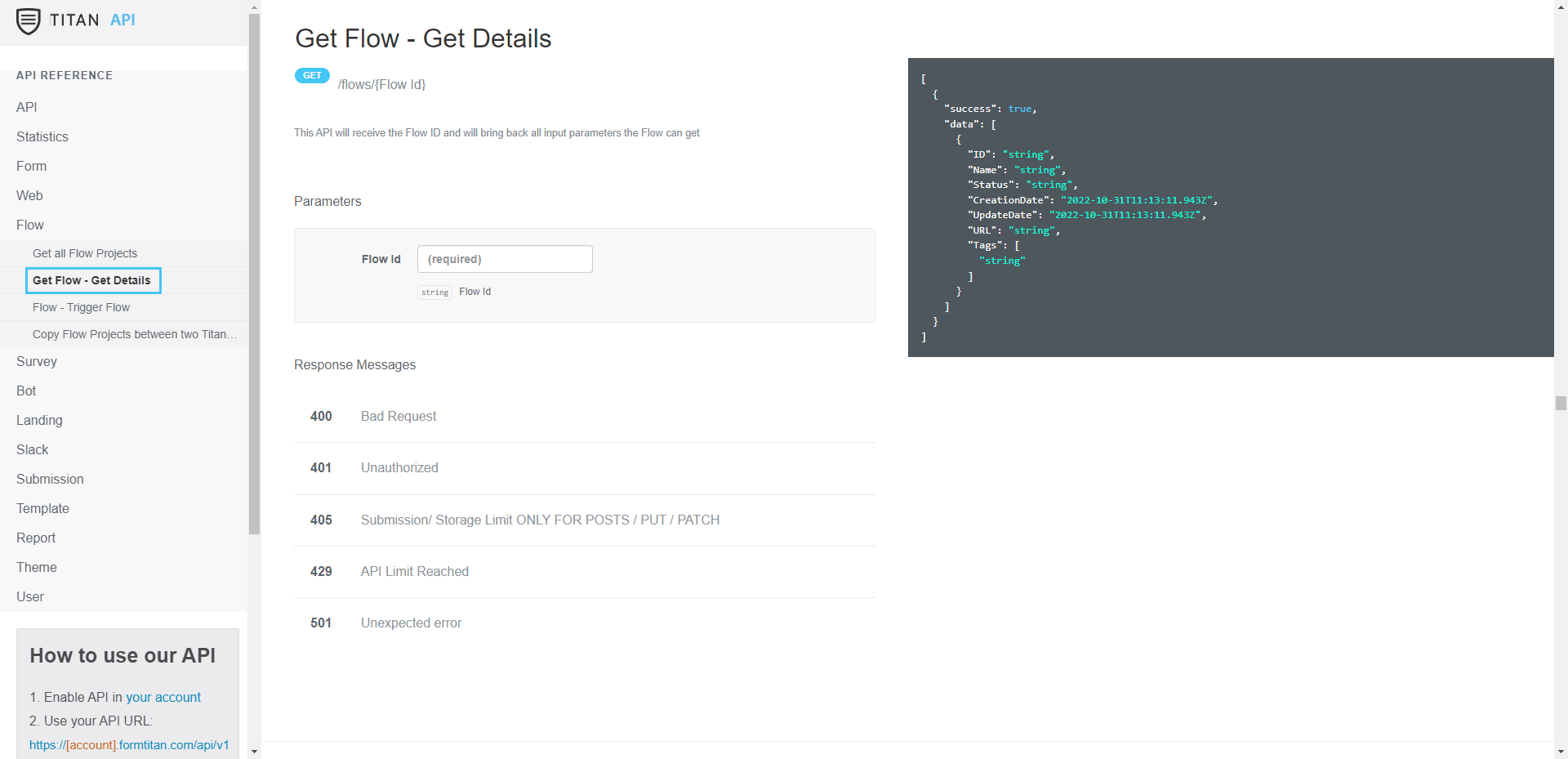
- Flow – Trigger Flow: This method will receive the Flow ID and input parameters, and it will trigger the Flow to execute. If this Flow has output parameters (results), they will be returned in the response to the API. This method requires the following:
- Flow ID (required).
- Mode: Select Test or Production mode (required).
- Test: the Titan project has been saved.
- Production: the Titan project has been published.
- Parameters: When you use the Get Flow – Get Details method, you get the parameters, which are inbound parameters, and you can send what you need to the Titan Flow.
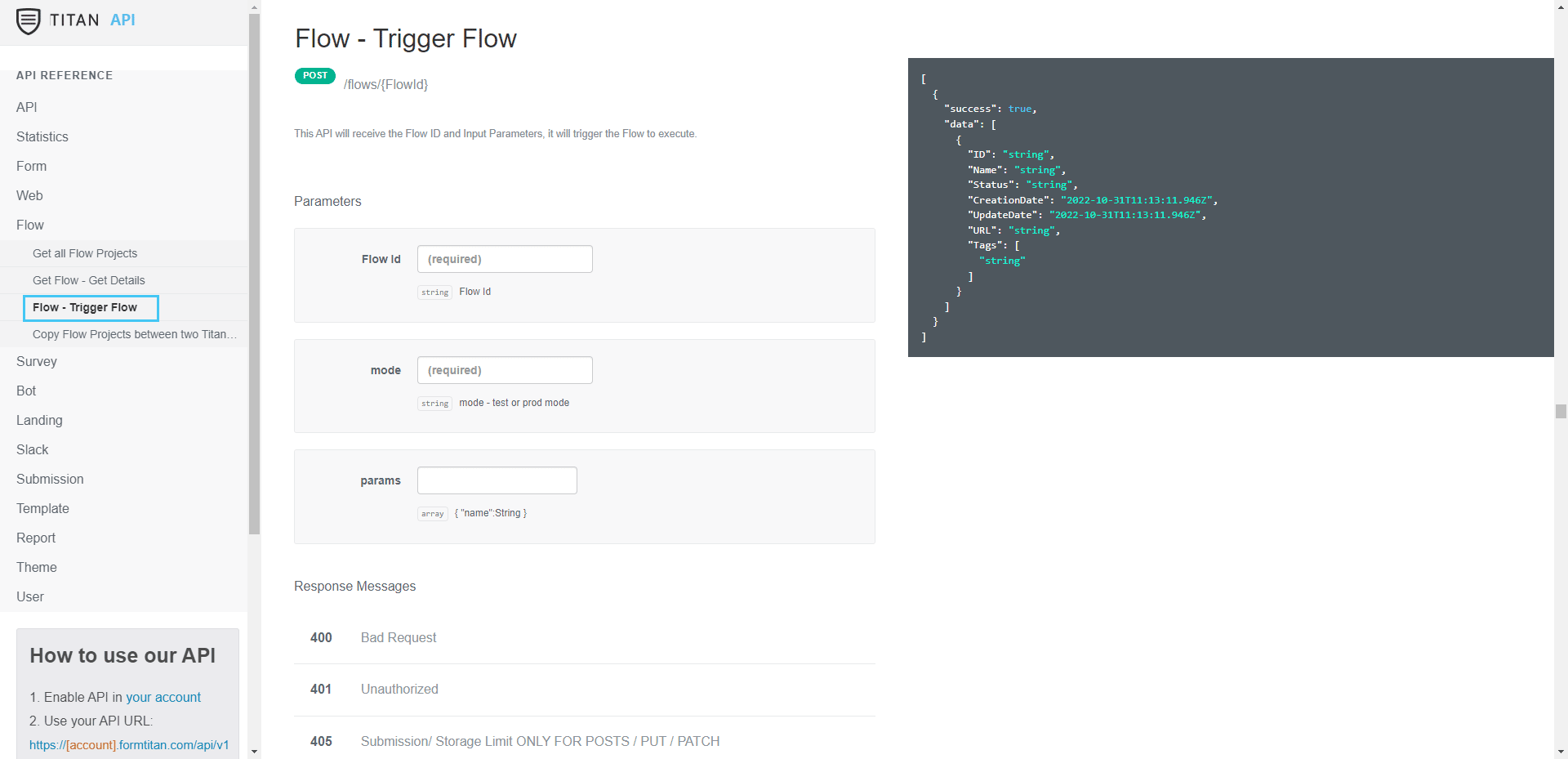
- Copy Flow Projects between two Titan accounts: This method exports a Titan Flow project from one Titan account to another Titan account, for instance, from Sandbox to Production accounts.
- Add the Titan destination API key (required).
- Add the destination User ID (required).
- List of Flow IDs that you want to copy (required).
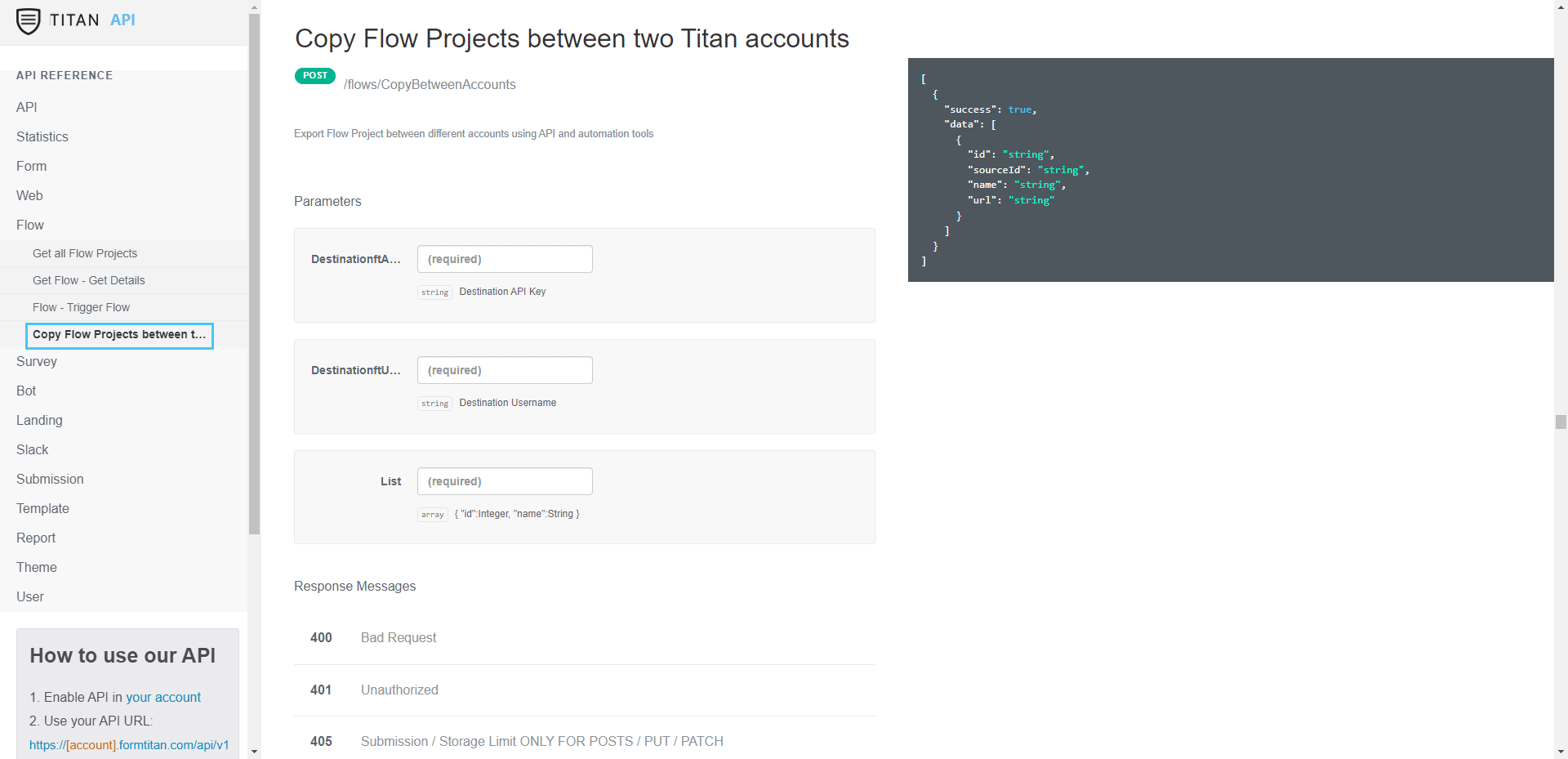
Hidden Title
Was this information helpful?
Let us know so we can improve!
Need more help?
Book Demo

