Translate Locale
Business Background
Seamlessly switch between the language of the editing toolbar with just a click. This feature empowers users to work on projects in Hebrew or English, enhancing usability and inclusivity.
Titan Solution
You can easily change the language of the editing toolbar of CLM projects.
How to Guide
- Under Document, click the Settings option to expand the list.
- Scroll down and open the Optimization tab.
- Scroll down to the Lang field and type “he” for Hebrew.
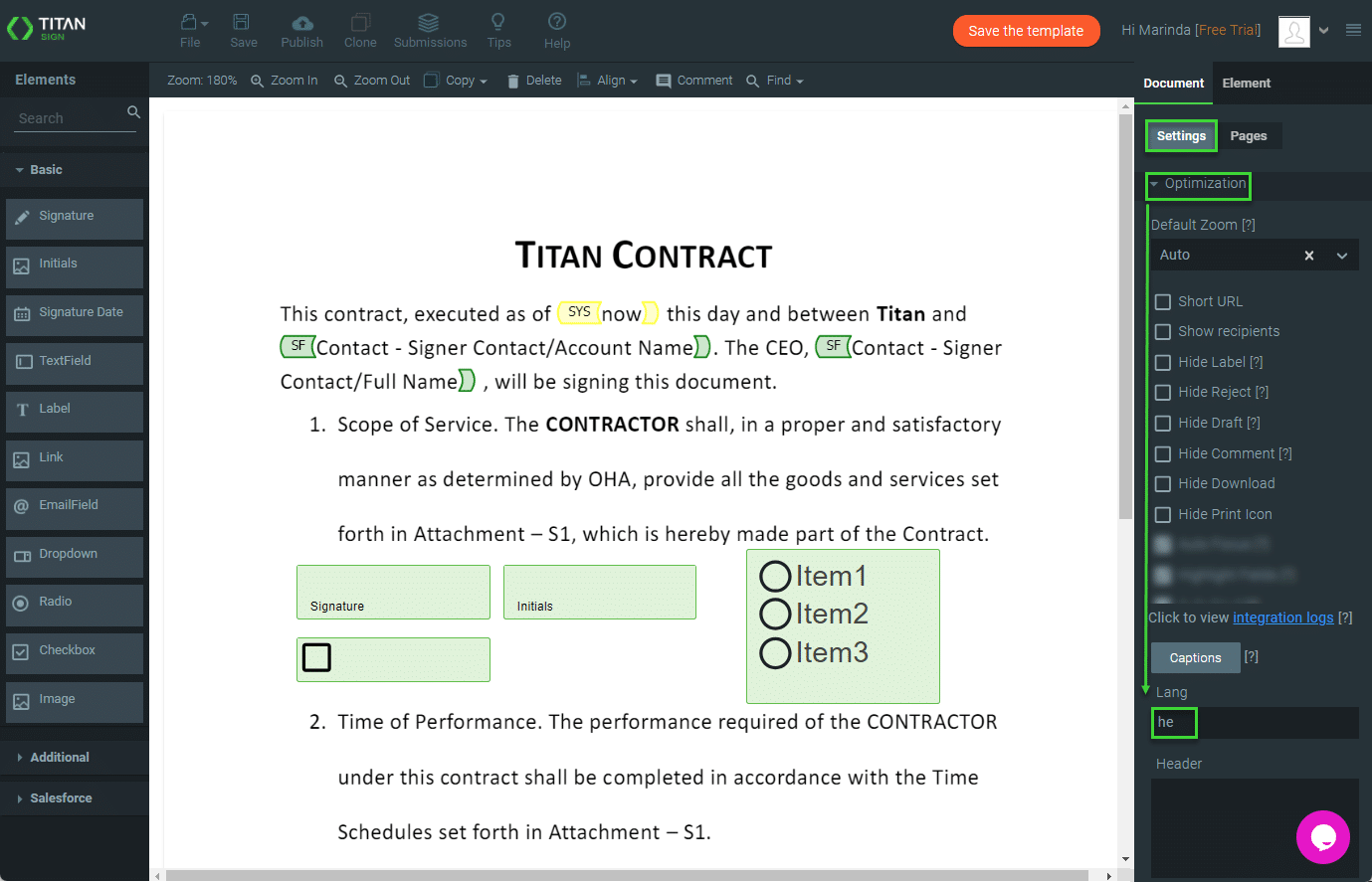
When the document is generated in Salesforce using the FT Document Generation functionality, the document will be opened with toolbars in Hebrew.
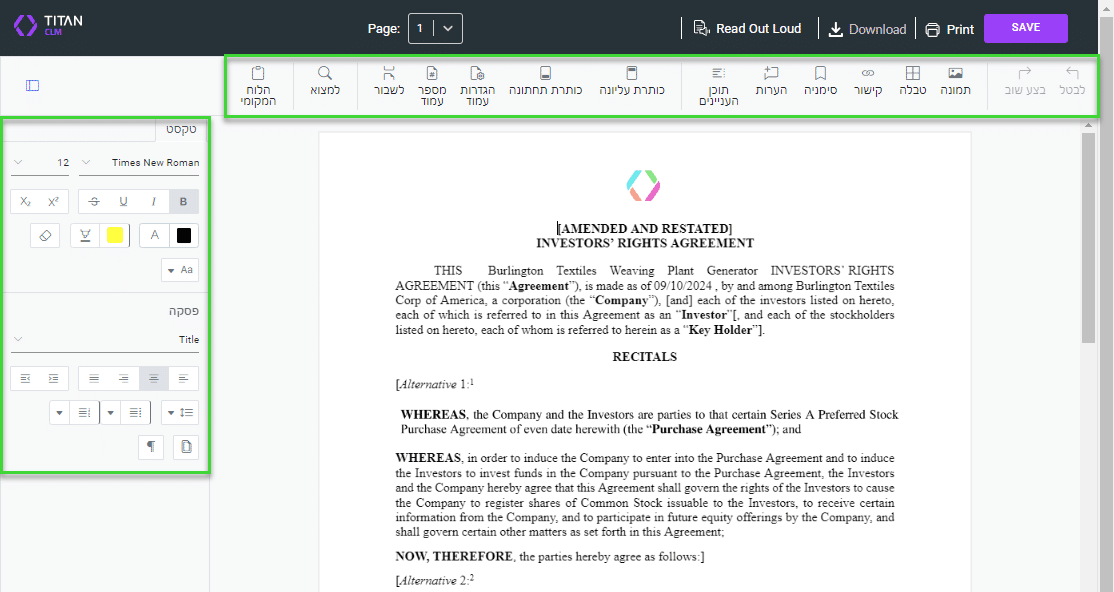
Hidden Title
Was this information helpful?
Let us know so we can improve!
Need more help?
Book Demo

