Validation on Mandatory Fields/Columns
Business Background
Make sure that users complete all the mandatory fields or columns before submitting information in a power table.
Titan Solution
- Titan Web lets you add mandatory validation to fields or columns on a power table.
- The user would not be able to submit the page if all the editable mandatory fields or columns in a row are not validated.
How to Video
Video Coming Soon!
How to Guide
There are multiple editable mandatory fields or columns in a row to validate all before allowing a user to submit edited information.
Note:
Prerequisite:
The Allow Edit options must be on for each column where validation for mandatory editable fields or columns will be enforced.
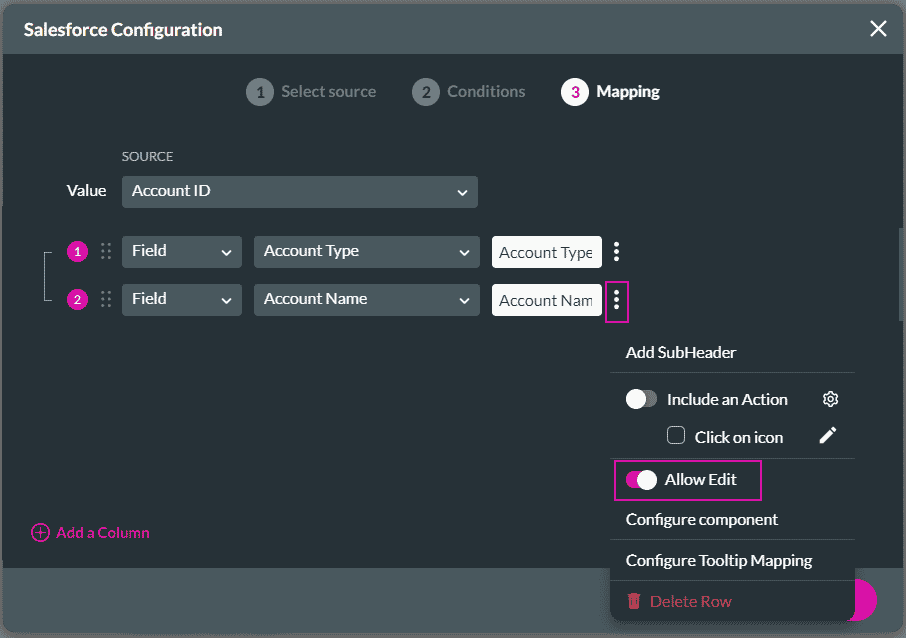
Path:
Path to the Salesforce Configuration screen:
Power Table > Gear icon > Content > Edit Mapping button > Salesforce Configuration screen
- Select the element’s Gear icon. The Settings screen opens.
- Under Columns, select the Gear icon next to the column’s name. The Column Settings screen opens.

- Select the Mandatory checkbox to enable mandatory validation.

Hidden Title
Was this information helpful?
Let us know so we can improve!
Need more help?
Book Demo

