Power Tables – Static Column Width
Business Background
Allow your users to resize the column width of a power table, but keep the columns static.
Titan Solution
You can set static column width for the auto-resize functionality of power tables.
How to Guide
Note:
Prerequisite:
Add a power table to your project.
- Click the Gear icon to open the PowerTable Settings screen.
- Click the Interactivity option.
- Click the Allow Resize checkbox.
- This option will allow the user to change the column width on the web page.
- The Static Column Width option is added.
- Click the Static Column Width option. The individual columns can be dragged to the position that you require.
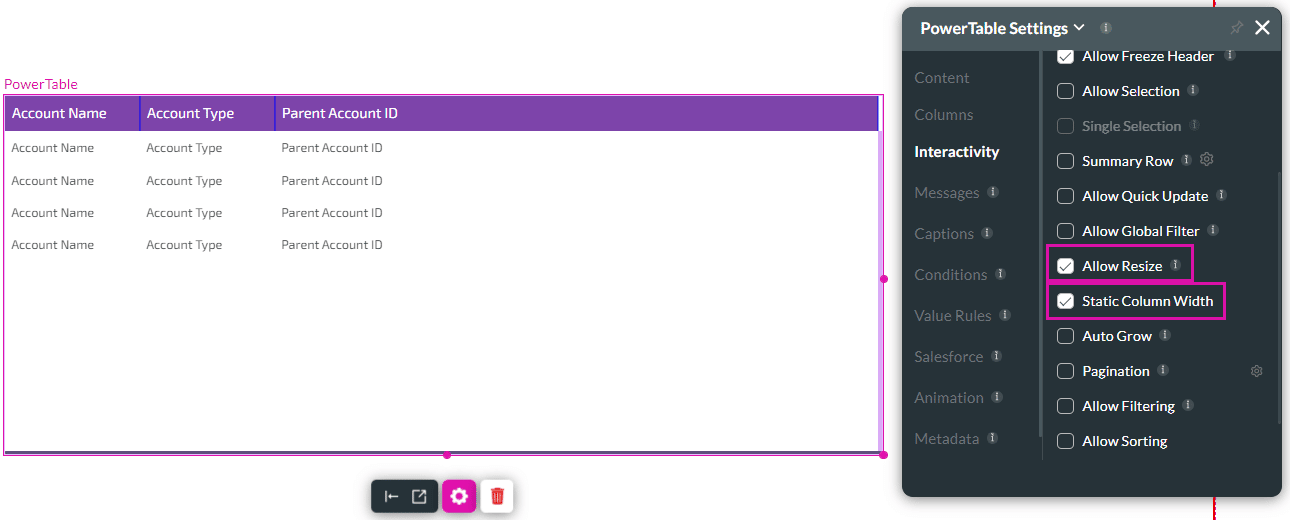
- Click the Save and Preview buttons.
When the user drags the last column, the second column remains static.
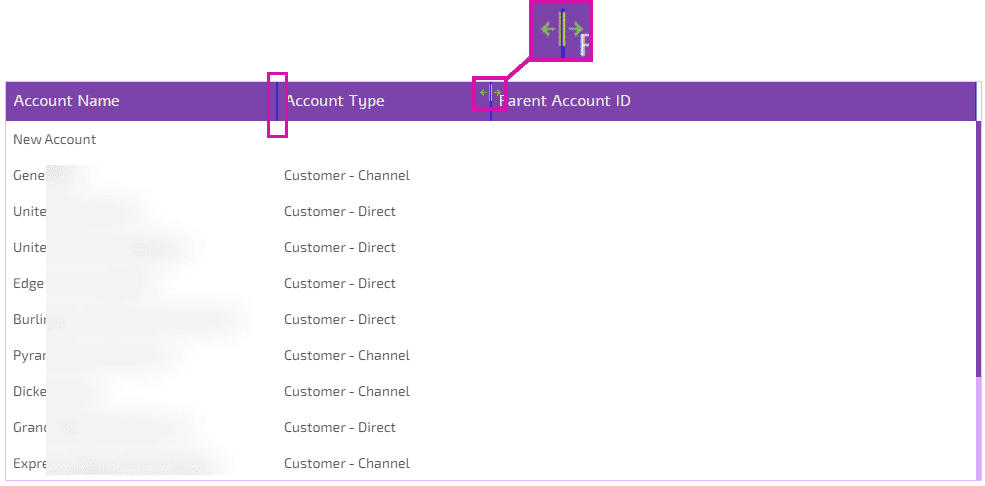
Hidden Title
Was this information helpful?
Let us know so we can improve!
Need more help?
Book Demo

