Power Table – Date Settings
Business Background
Customize the date format to suit your business needs in a few clicks with no code.
Titan Solution
Titan Web lets you customize the date format in power tables.
How to Guide
Note:
Prerequisites:
- Add a power table to your project.
- Add a date column to the power table.
- Click the Gear icon of the power table. The PowerTable Settings screen opens.
- Under Columns, click the Gear icon next to the Date column. The Column Settings screen opens.
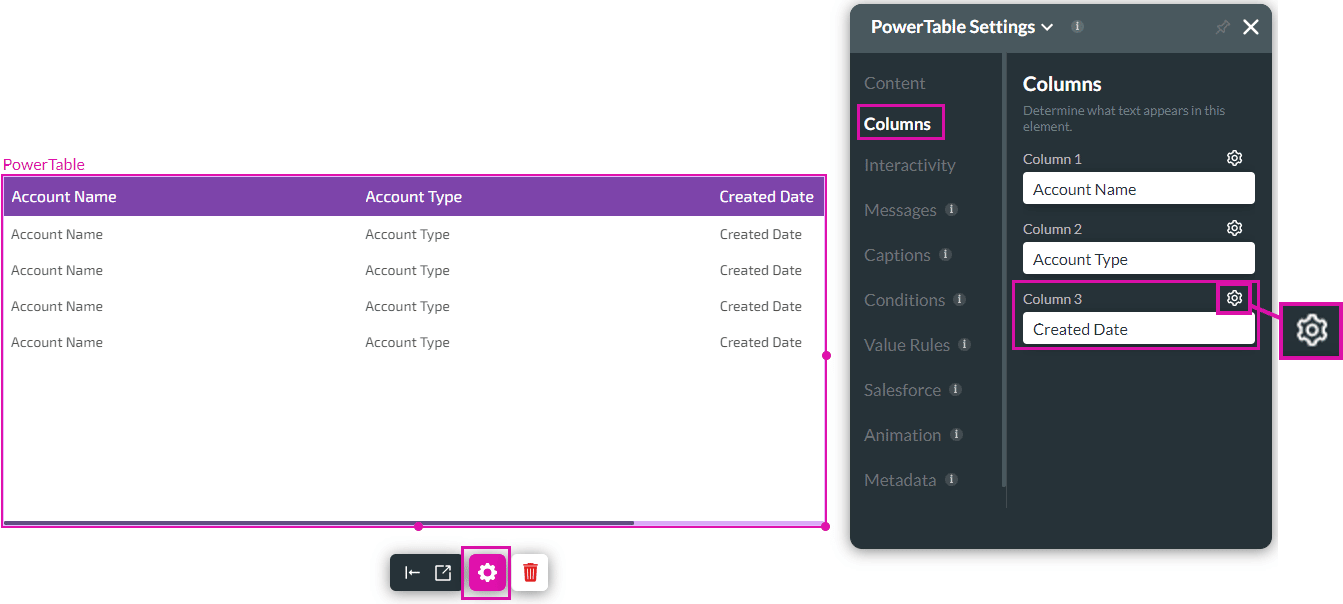
- Use the drop-down list to select the Format.
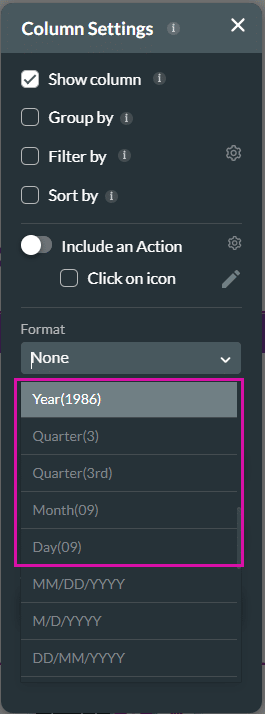
The following options were added to the existing options:
- Year
- Quarter
- Month
- Day
- Save and Preview the project.

Hidden Title
Was this information helpful?
Let us know so we can improve!
Need more help?
Book Demo

