Create a Reusable Actions Flow Library
Business Background
Save time by creating a library of reusable actions and flows on each project page that can be reused anywhere in the project.
Titan Solution
Titan Web offers the option to create a reusable actions flow library, enabling users to automate and save action flows without writing code.
How to Guide
You can save the flow of action to the Action Flow Library for future use on all project pages. You can use a rule of the same flow in different parts of the same project. You can edit a rule and reuse it.
Note:
The library is currently limited to a project and will not be available across different projects.
- Select the Save to Library option. The Save Rule Name pop-up opens.
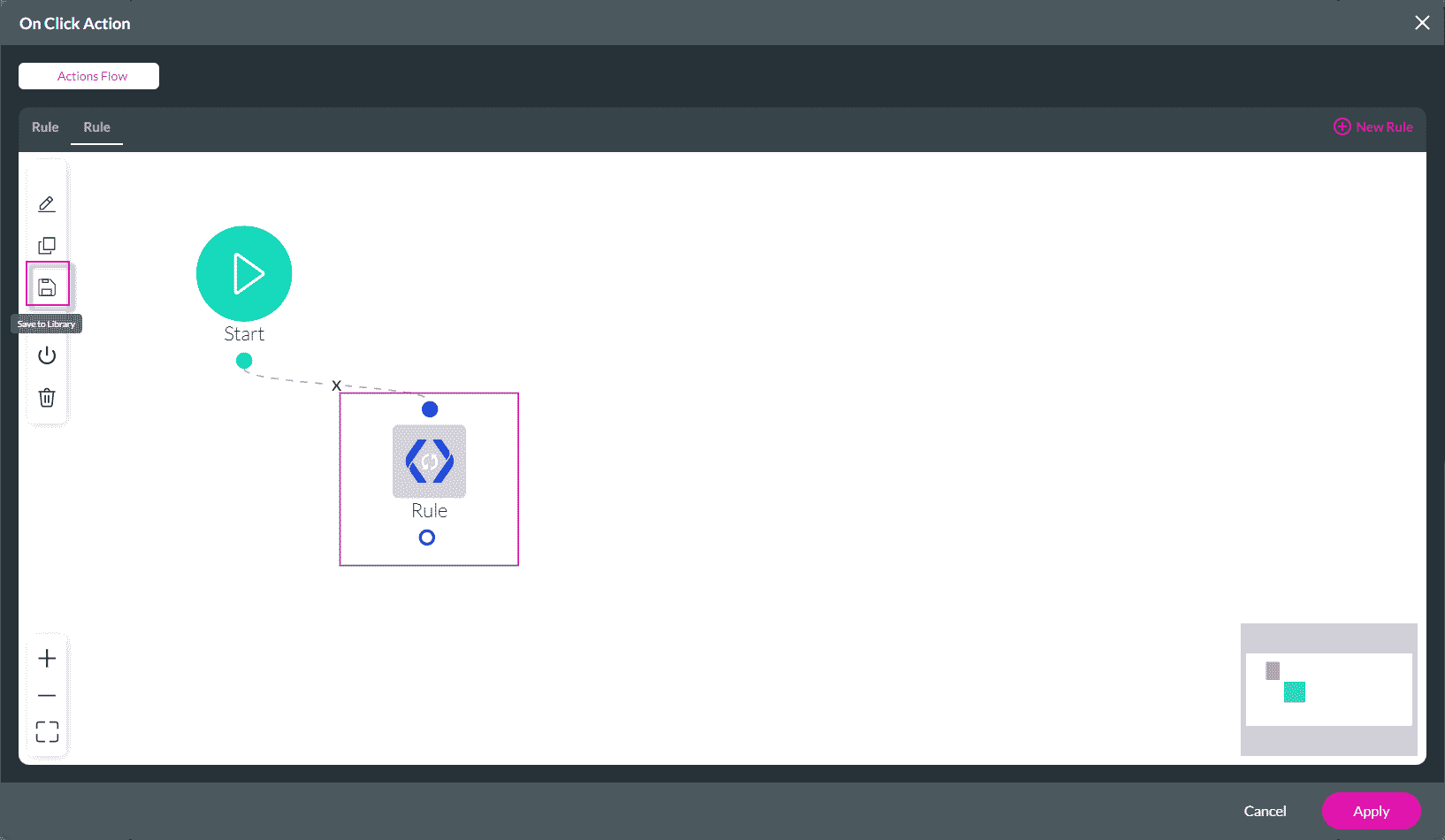
- Create a name for the rule.
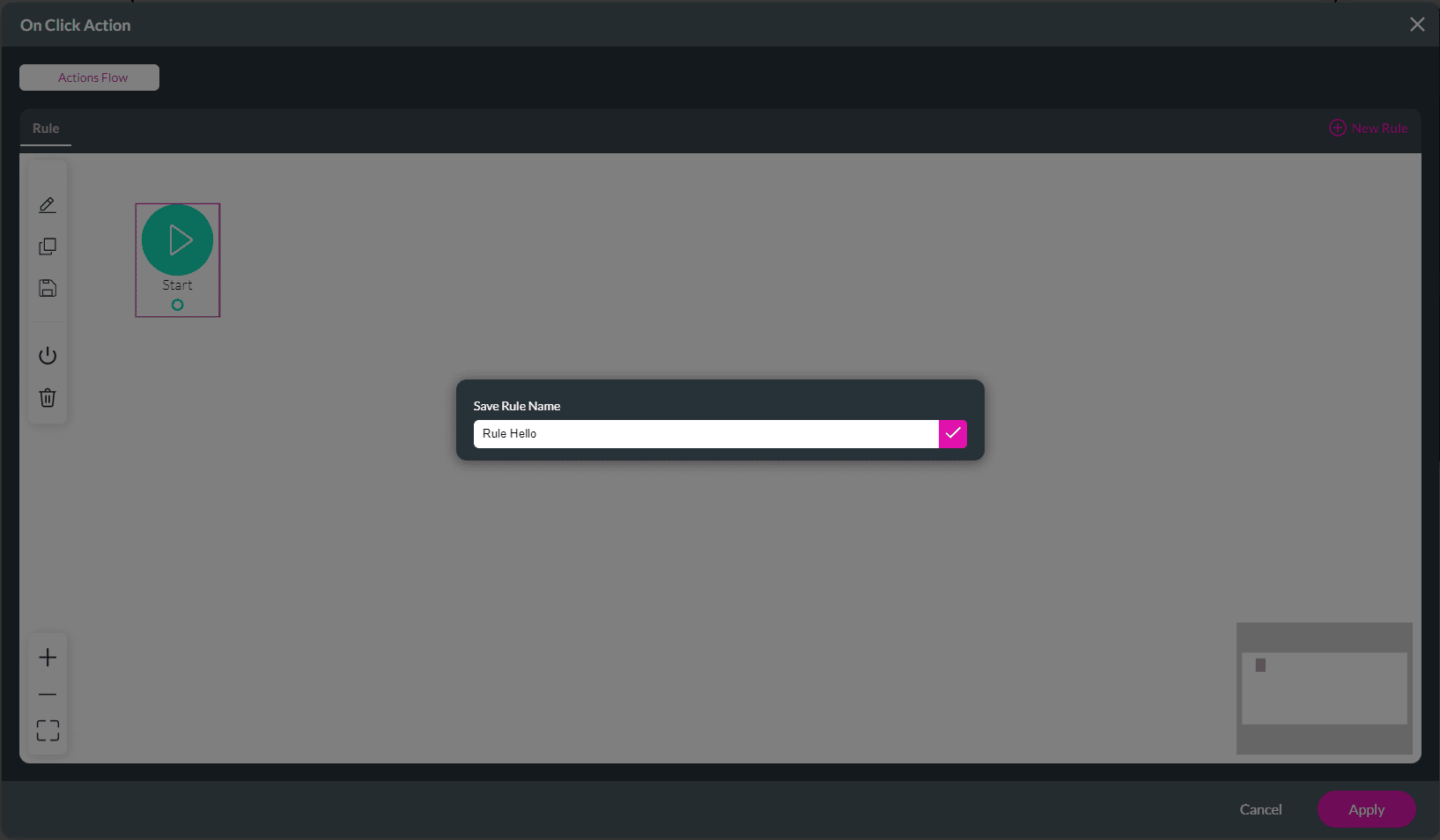
- Click the Save button. The icon of the rule changes on Actions Flow.
- Click the Apply button.
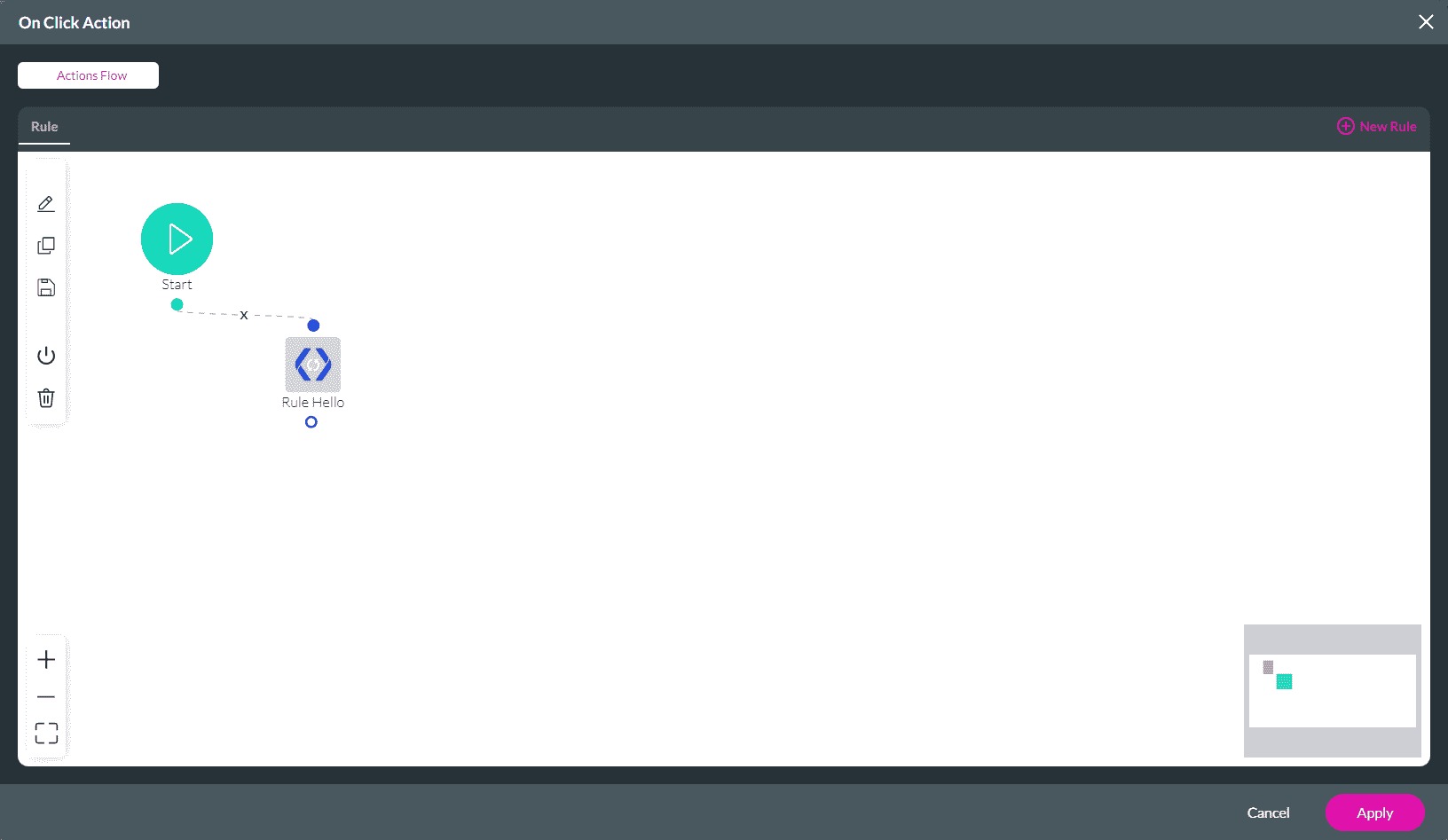
The added rule shows on the Action Flow Library screen.
Path:
Project settings > Tools > Action Flow Library > Gear icon
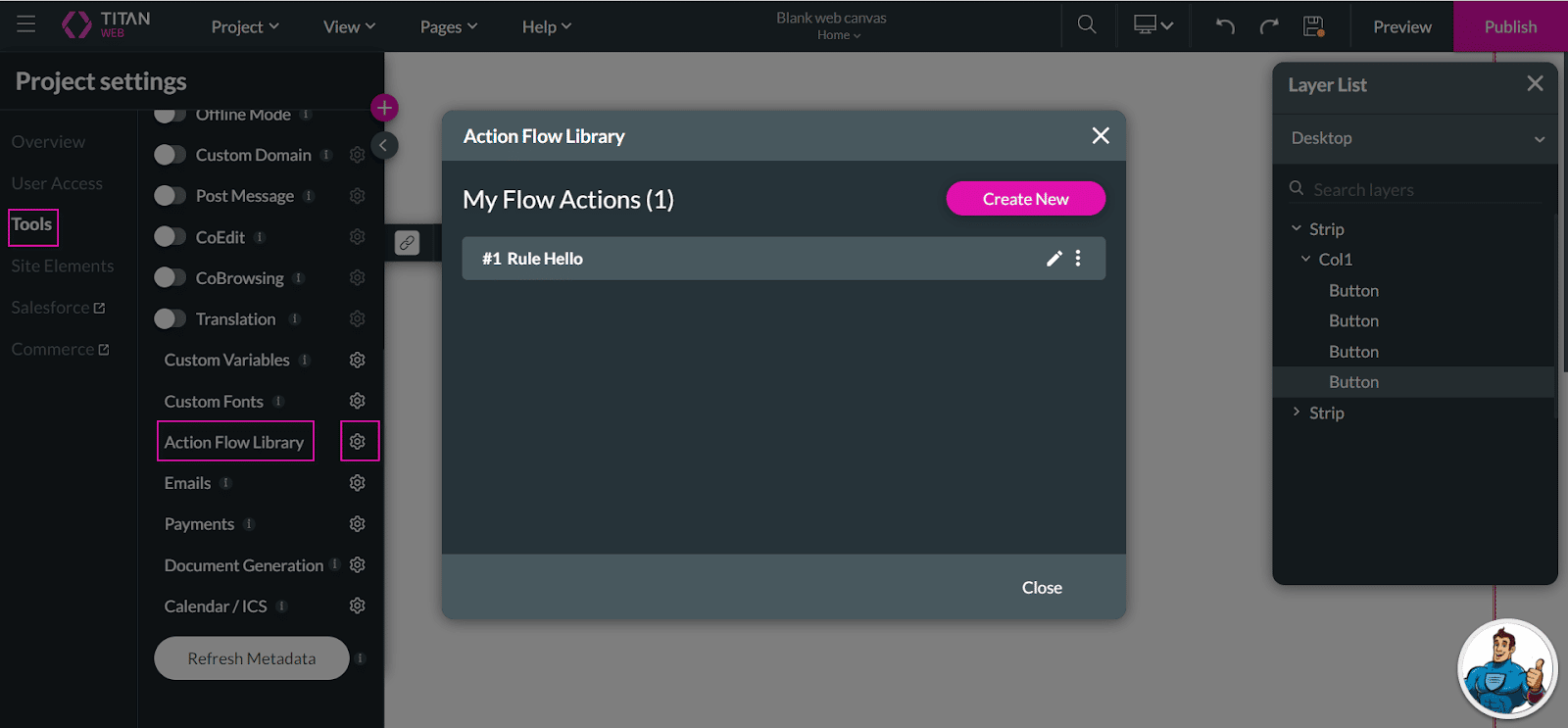
Hidden Title
Was this information helpful?
Let us know so we can improve!
Need more help?
Book Demo

