Quantity Counter
Business Background
Add a quantity counter as a survey element to your Web project with no code.
Titan Solution
With Titan Web, you can add a quantity counter to a project with which a user can add quantities to your project.
How to Guide
- Click the + icon to open the list of elements.
- Select the Survey option from the list.
- Click-and-drag the Quantity Counter element to the canvas.
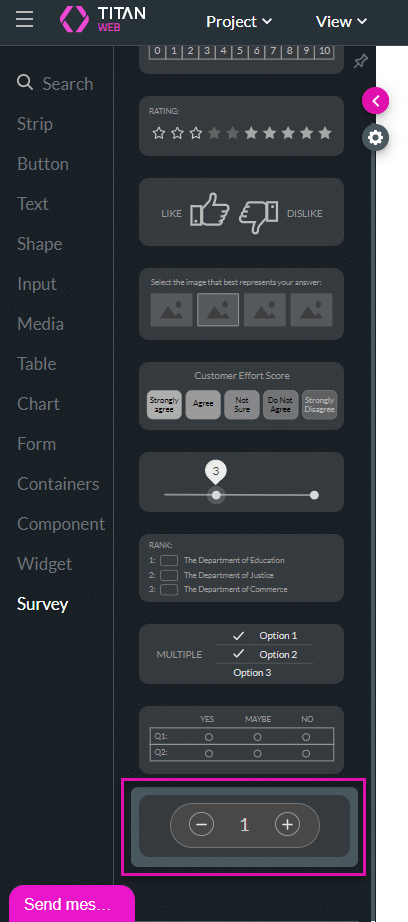
Note:
The – and + icons are default. You can change these to any icon you need.

- Use the Gear icon to configure the settings.
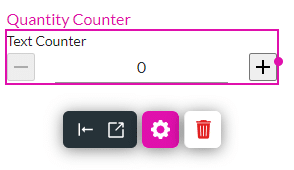
The user can add or remove quantity to the counter by using the + or – icon.
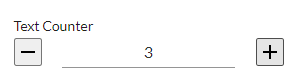
Learn how to change the default icons or add button text.
Hidden Title
Was this information helpful?
Let us know so we can improve!
Need more help?
Book Demo

