Phone Number Input Field
Business Background
Make sure that the phone number field you add to your website provides the correct country-code formatting automatically. This will enable your users to add a valid phone number and ensure data compliance.
Titan Solution
Using Titan Web, you can add a phone number field with the correct country code to your website.
How to Guide
- Navigate to Titan Web Application.
- Click the expand (+) button above the Settings Gear icon. A list of elements is shown.
- Click the Input option and drag-and-drop the phone number element to the canvas.
- Click the Gear icon to open the Phone Settings screen.
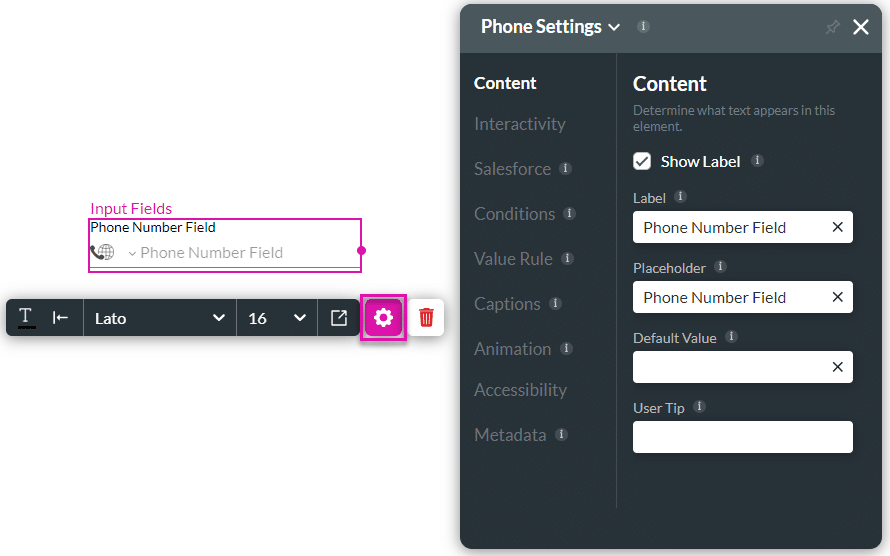
Amongst others, you can set the following under Interactivity:
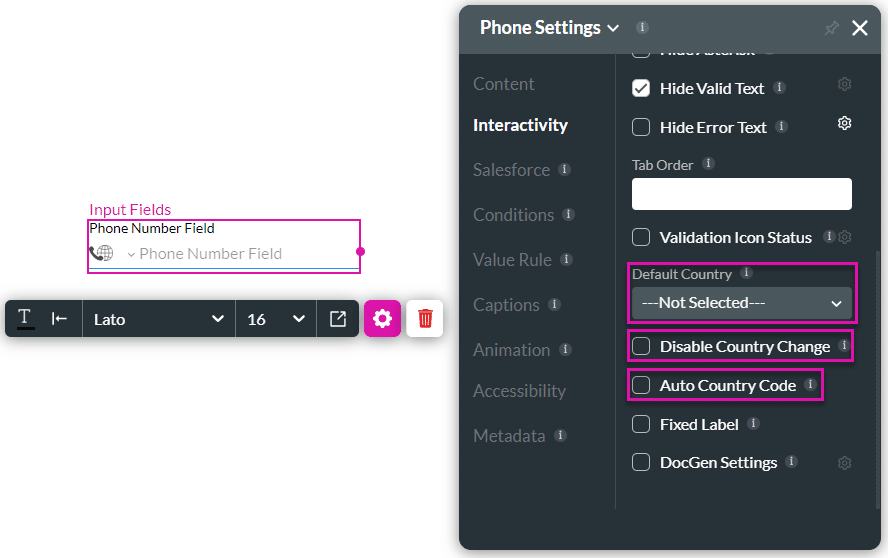
Hidden Title
Was this information helpful?
Let us know so we can improve!
Need more help?
Book Demo

