Title
Business Background
The Title option is available for the Modal and Custom Drawer elements. Use this option to change the element’s title.
How to Guide
- Click the + icon to open the list of elements.
- Select the Containers option from the list.
- Drag-and-drop the Modal element to the canvas.
- In this example, a modal is used, but the same applies to drawers.
- Click the Modal element settings Gear icon. The Modal Settings screen opens.

- Change the title if necessary. This changes the static title.
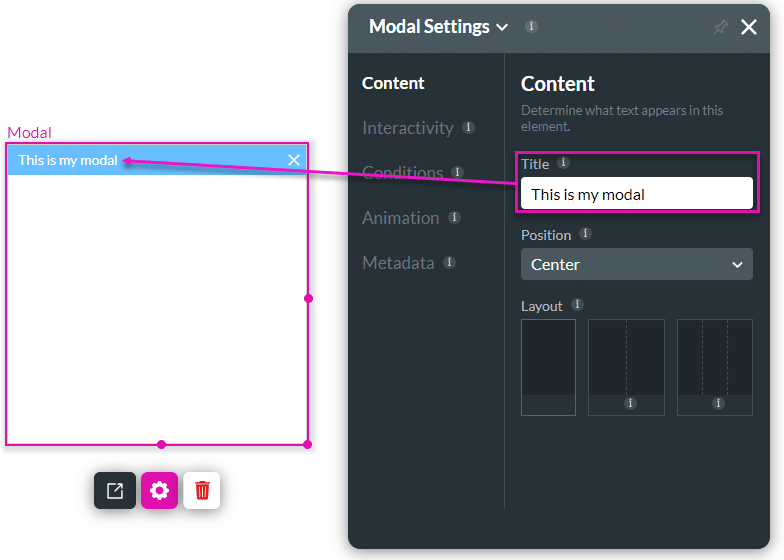
Learn how to change the title dynamically.
Hidden Title
Was this information helpful?
Let us know so we can improve!
Need more help?
Book Demo

