Do you like this
feature?
If you like this feature and want to transform your business with Titan's zero code applications for Salesforce, then schedule a demo today!
Floating Footer
Business Background
A floating footer is a footer element that remains visible as users scroll through a webpage, rather than being positioned at the bottom of the page’s content. It is typically used to keep important actions or information accessible at all times.
Floating footers can be used for the following:
- Persistent Call-to-Action (CTA) – Keeps essential buttons like “Contact Us,” “Subscribe,” “Buy Now,” or “Request a Demo” visible at all times.
- Sticky Navigation & Shortcuts – Provides quick access to important links without requiring users to scroll back up.
- Notifications & Alerts – Displays updates, warnings, or promotional messages without disrupting the main content.
- Cookie Consent & Legal Notices – Commonly used for GDPR cookie consent pop-ups or privacy policies.
Titan Solution
This feature lets you add a floating footer to your web page using Titan Web. The floating footer will always be visible regardless of where a user scrolls on the web page.
You can use it to make sure that important information is always visible, such as:
- Progress Indicators – Shows reading progress on long articles or step-by-step guides.
- Mobile-Friendly User Experience – A floating footer can improve usability on mobile devices by keeping essential actions within easy reach.
Compare to a sticky footer.
How to Guide
- Click the Pages drop-down arrow to open the list.
- Click the Gear icon next to the Manage Menus option. The Site Menus screen opens.

- Click the Footer option.
- Use the toggle switch to include a footer. The other options become available.
- Use the toggle switch to float the footer.
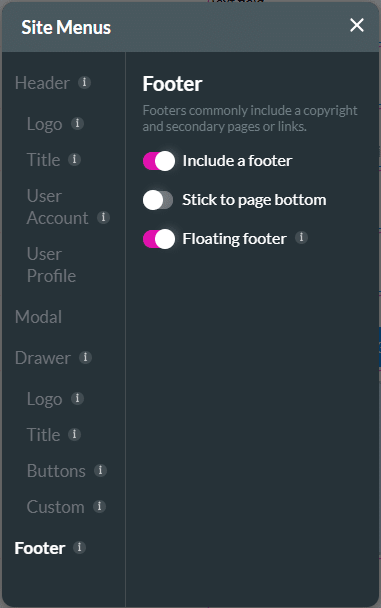
When you preview or publish your Web project and scroll the page, the footer will always be visible at the bottom of the page. The footer may cover web content.

