File Type
Business Background
The File Type option is available on the File Upload element. This option allows users to upload certain types of files, such as jpg, png, or gif.
How to Guide
- Click the + icon to open the list of elements.
- Select the Input option from the list.
- Click-and-drag the File Upload element to the canvas.
- Click the File Upload settings Gear icon. The File Upload settings screen opens.
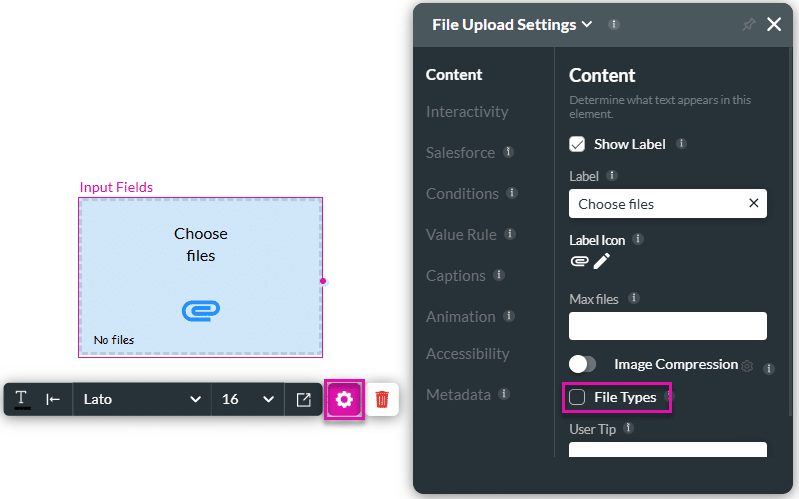
- Click the File Types checkbox. The File Types field opens.
- Type the file type in the field; for example, if you want the user to upload only image file types such as .jpg, .png, or .gif, separate the file name by a comma.
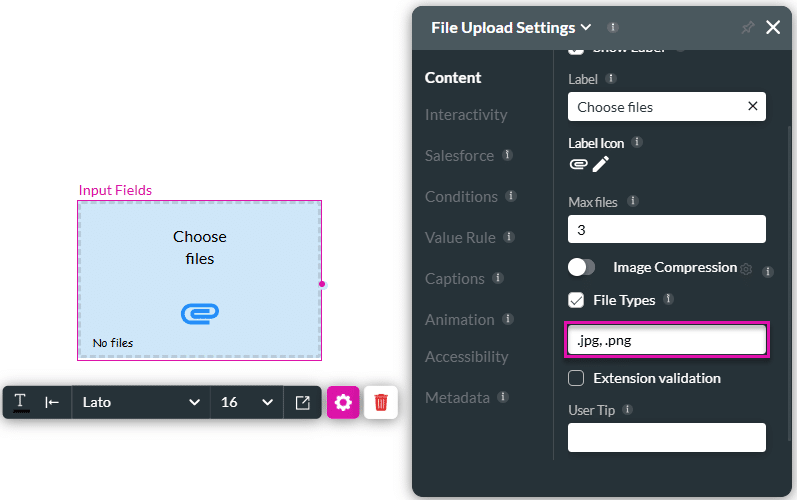
- Click the Extension validation checkbox to validate the file extension.
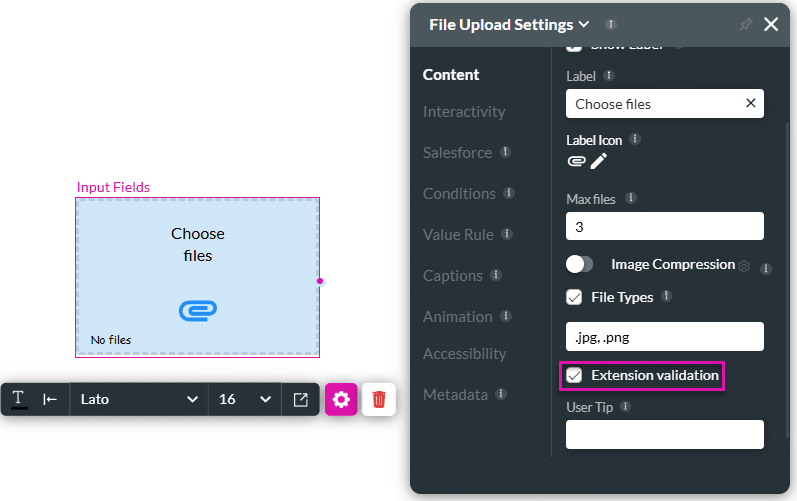
Hidden Title
Was this information helpful?
Let us know so we can improve!
Need more help?
Book Demo

