Custom HTML
Business Background
Custom HTML is available for text elements. It allows you to style text according to your business needs.
How to Video
- 0:04 An introduction to Custom HTML.
- 0:28 Lean how to style Custom HTML.
- 1:19 We show you the preview of Custom HTML.
How to Guide
- Click the + icon to open the list of elements.
- Select the Text option from the list.
- Click-and-drag the Title element to the canvas.
- Click the Title element settings Gear icon. The Title Settings screen opens.
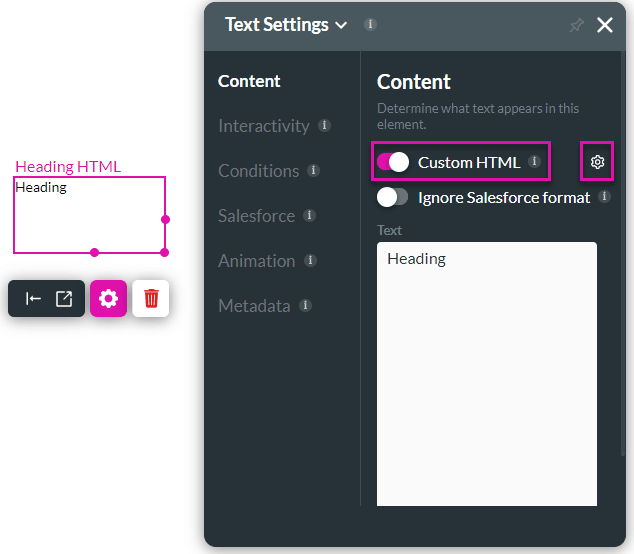
- Use the Custom HTML toggle switch to enable the option and select the settings Gear icon. The Custom HTML screen opens.
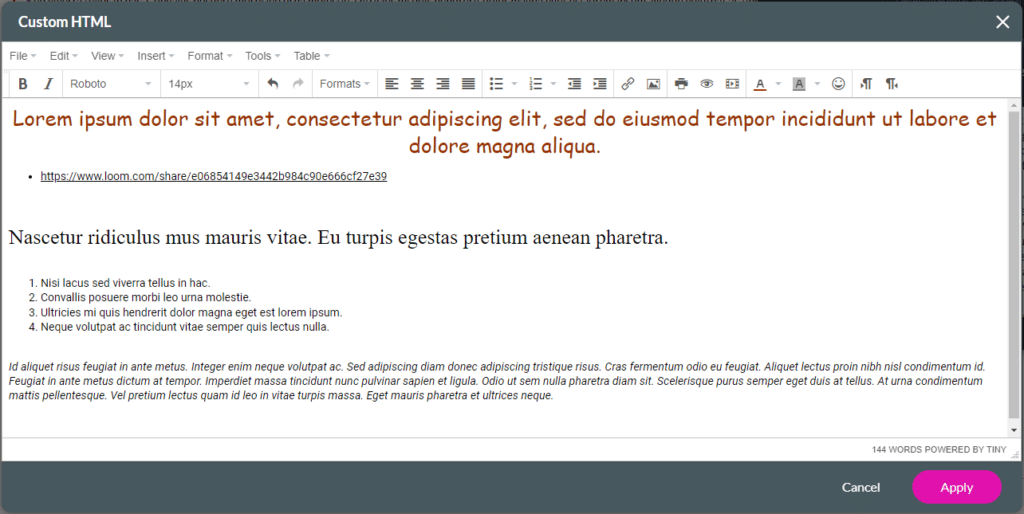
You can style the text using features such as bold, italic, color, numbered lists, tables, and more. This option will keep the format from Salesforce.
To ignore the Salesforce format, select here.

