Credit Guard Post Payment
Business Background
After the transaction is finished, you may want to send the user an email about the payment status or redirect them to another web page.
Titan Solution
With Titan Web, you can add the post-payment actions to the Credit Guard payments in your Web project. You can send emails or redirect the user to another web page.
Post-payment actions are not mandatory.
You can do the following:
- Send an email.
- Redirect the user to an internal and/or external link when the payment processing has finished.
- Redirect the user to an internal and/or external link when the payment processing has failed.
How to Video
Coming soon!
How to Guide
- To send an email, use the toggle switch to switch on the option.
- You can configure an email that will be sent when the transaction has been processed.
- Select the configured email.
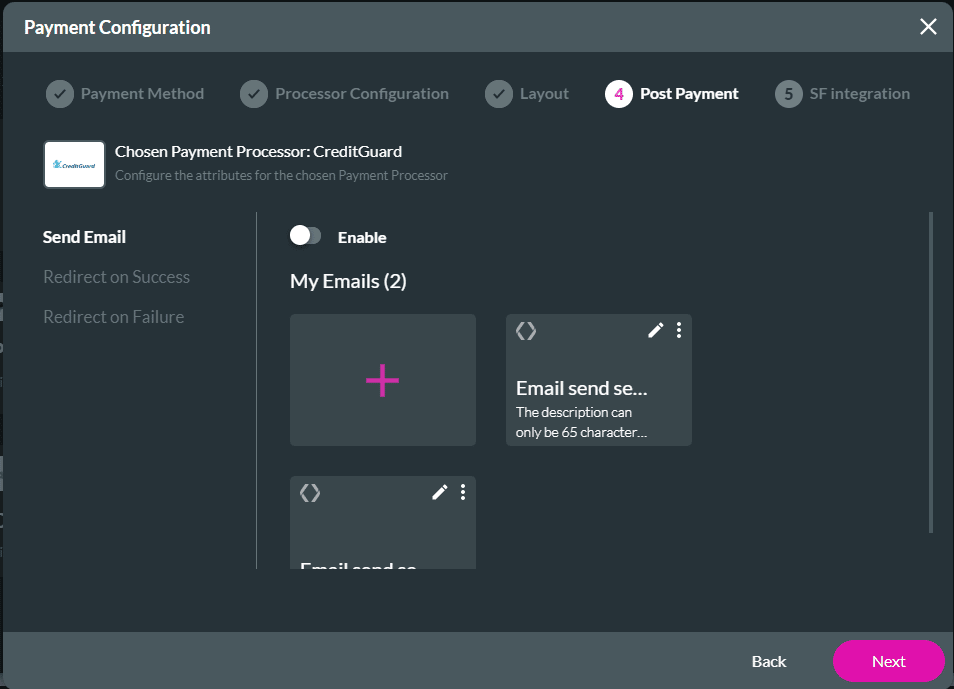
- Select the Redirect on Success option, if necessary
- Use the toggle switch to switch on a redirect action on success action.
- Configure an External redirection.
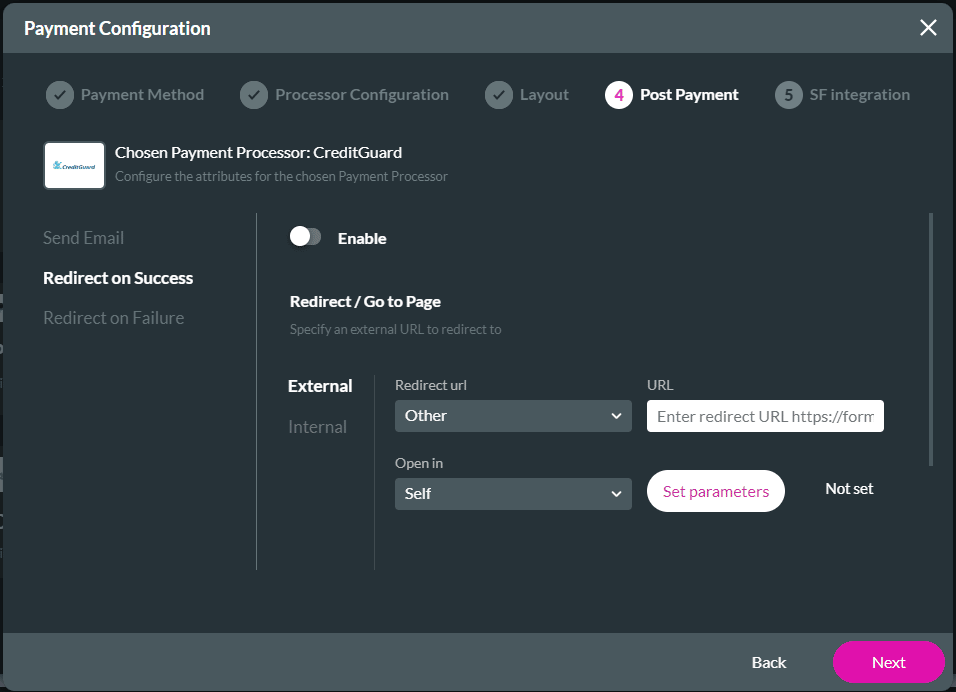
- Configure an Internal redirection.
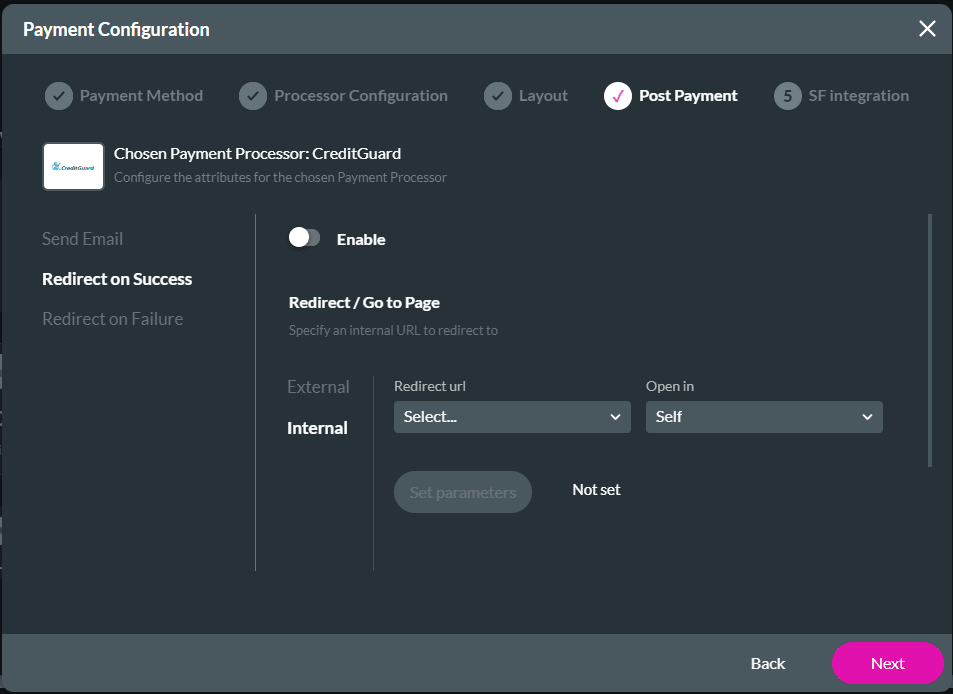
- Select the Redirect on Failure option, if necessary
- Use the toggle switch to switch on a redirect action on failure action.
- Select the Next button. The Payment Configuration > SF Integration opens.

