Checkbox Type
Business Background
You can select the checkbox type in just a few clicks with Titan.
How to Guide
- Click the Settings Gear icon. The element settings screen opens. The Content list is shown by default.
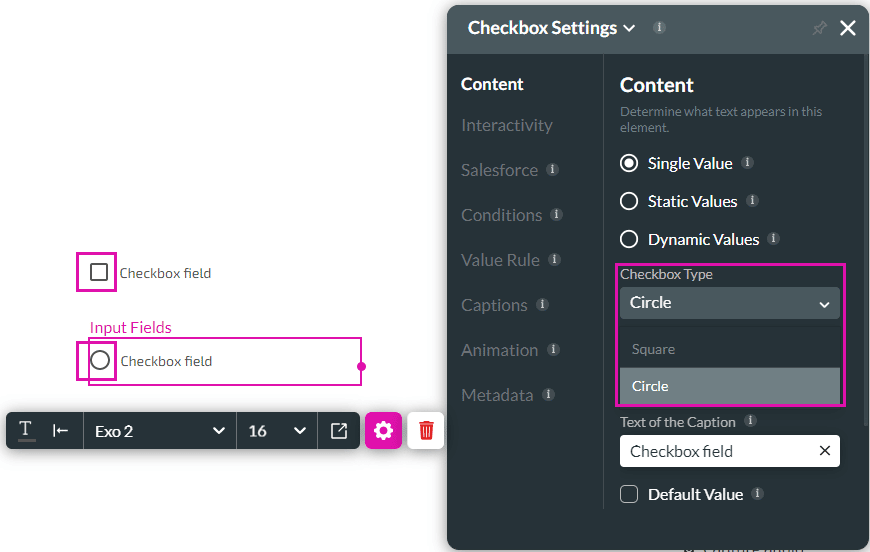
- Use the drop-down list to select the checkbox type. The options are:
- Square (default)
- Circle
- Save and Preview the project.

Hidden Title
Was this information helpful?
Let us know so we can improve!
Need more help?
Book Demo

