Centered
Business Background
The Centered option is available for the Tab element. Use this option to align text or image to the midpoint. This option is suitable when working with short text such as headings.
How to Guide
- Click the + icon to open the list of elements.
- Select the Containers option from the list.
- Click-and-drag the Tab element to the canvas.
- Click the Tab element settings Gear icon. The Tab Settings screen opens.
- Select the Interactivity option.
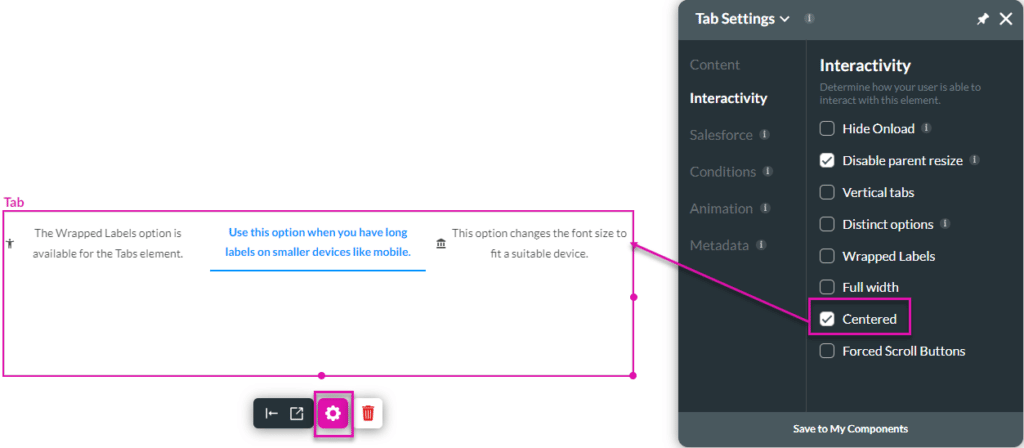
- Click in the Centered checkbox. The text or image will be aligned to the midpoint.
Hidden Title
Was this information helpful?
Let us know so we can improve!
Need more help?
Book Demo

