Alternative Labels
Business Background
The Alternative Labels option is available for the Stepper element. This option allows you to change the label alignment.
How to Video
How to Guide
- Click the + icon to open the list of elements.
- Select the Containers option from the list.
- Click-and-drag the Stepper element to the canvas.
- Click the Stepper element settings Gear icon. The Stepper Settings screen opens.
- Select the Interactivity option.
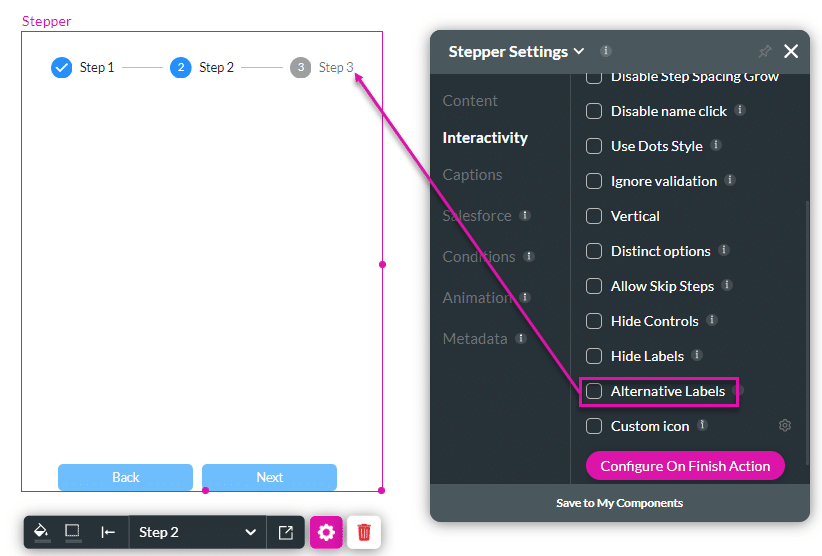
- Click the Alternative Labels checkbox. The label’s alignment will change.
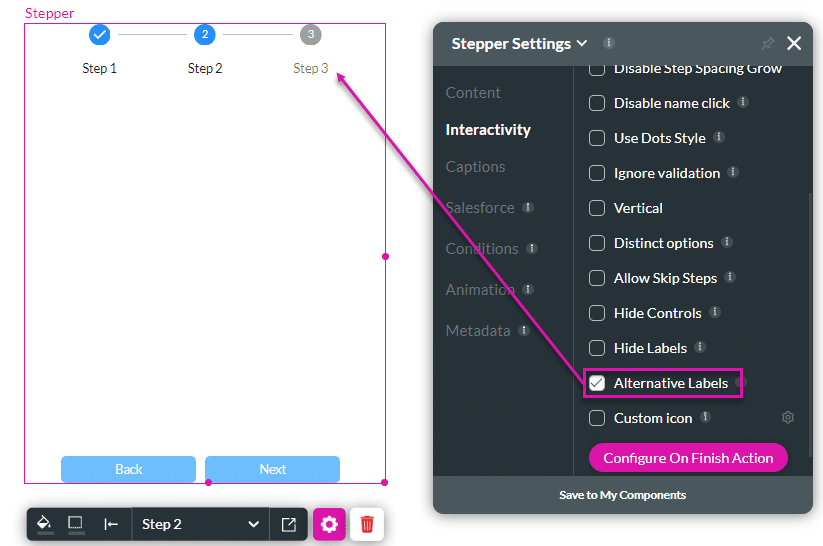
Hidden Title
Was this information helpful?
Let us know so we can improve!
Need more help?
Book Demo

