Do you like this
feature?
If you like this feature and want to transform your business with Titan's zero code applications for Salesforce, then schedule a demo today!
Captions
Business Background
Use the Captions to provide instructions and context to users. There are different caption options available per element. The options will help guide the user with the various input fields.
How to Video
- 0:02 An introduction to Captions.
- 0:43 Navigate to Index Settings.
- 0:48 We show you how to edit Captions.
- 1:01 Preview the updated project.
- 1:45 Learn more about Project Level settings.
- 2:05 We show you how to create Project Level Captions.
- 2:32 Preview how Project Level Captions will display.
How to Guide
- Click the + icon to open the list of elements.
- Select the Input option from the list.
- Click-and-drag an element to the canvas.
- Click the settings Gear icon. The Settings screen opens.
- Select the Caption option.
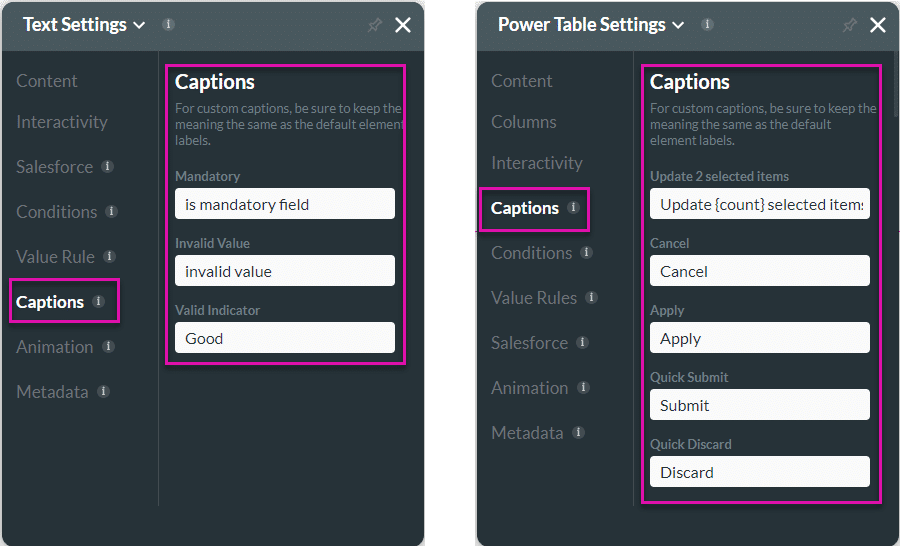
Different elements have different options.
You may also be interested in:
Hidden Title
Was this information helpful?
Let us know so we can improve!
Need more help?
Book Demo

