Allow Resize
Description
The Allow Resize option is available for the Power Table element. This option allows users to resize the table columns.
How to Guide
- Configure a power table.
- Click the Power Table element settings Gear icon. The Power Table Settings screen opens.
- Select the Interactivity option.
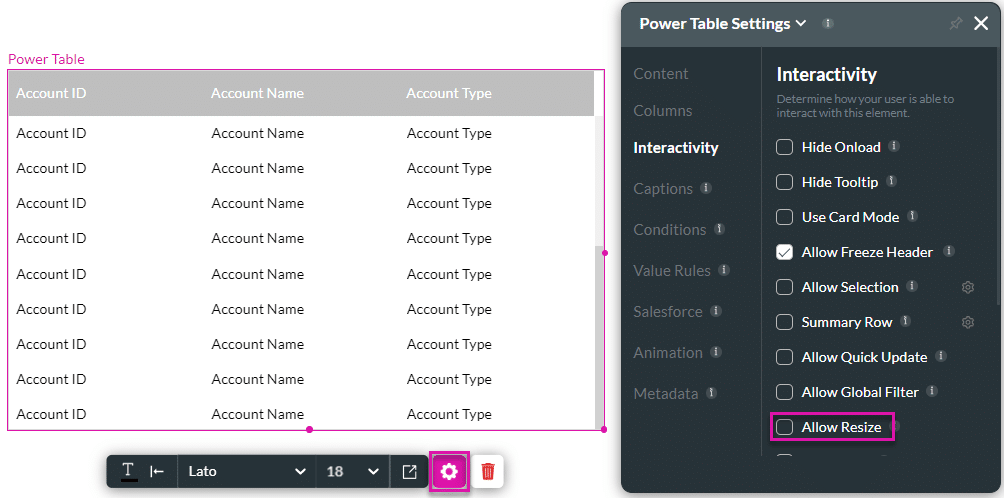
- Click the Allow Resize checkbox.
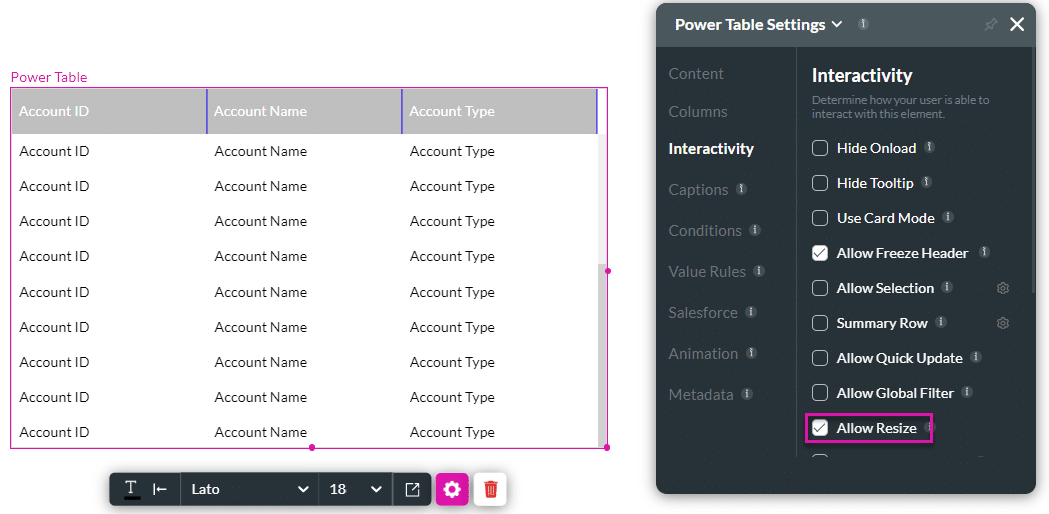
- Save and Preview the project.
When the user hovers the mouse pointer over column dividers, the pointer changes, and they can adjust the column size.
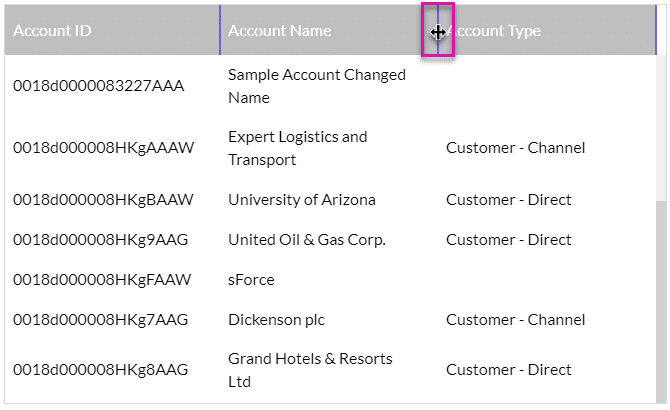
Hidden Title
Was this information helpful?
Let us know so we can improve!
Need more help?
Book Demo

