View the Survey Taker ID
When you publish the survey, the Distribution screen shows the Survey ID.
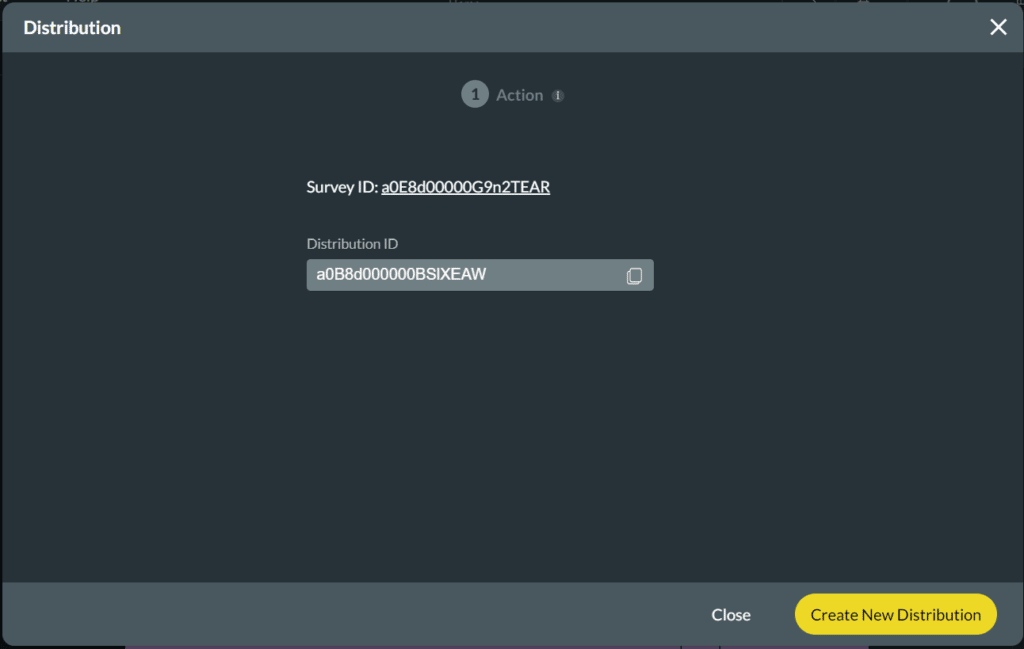
You can also see all the Survey-related IDs as follows:
Path:
Project Settings > Salesforce > Integration Logs
You can search for SurveyID in Salesforce.
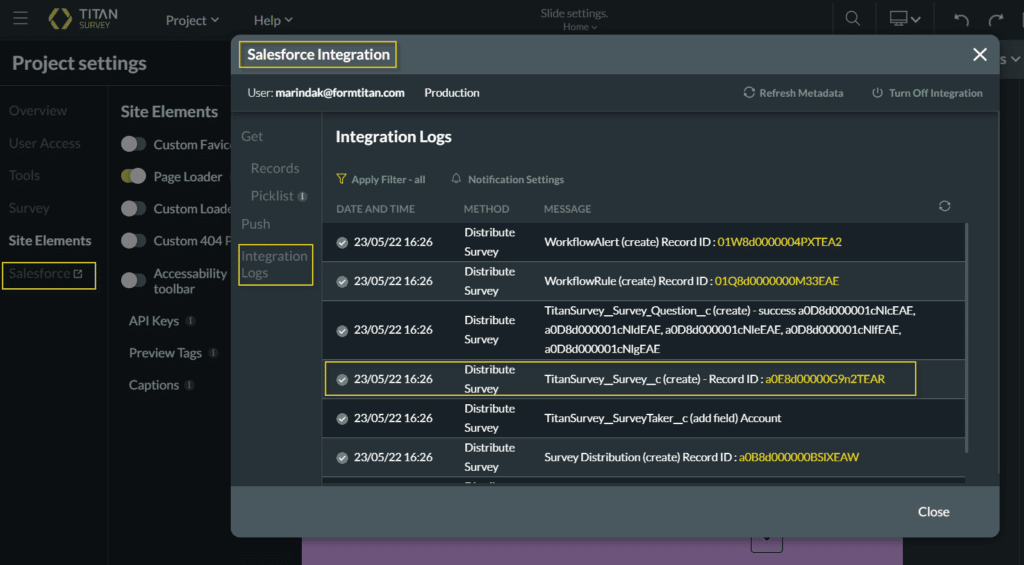
For more information see Titan Survey Architecture.
Hidden Title
Was this information helpful?
Let us know so we can improve!
Need more help?
Book Demo

