Survey Status
For more information on the dashboard for Titan Analytics for Salesforce, click here.
Click here for more information on Salesforce reports and dashboards.
This dashboard panel shows the status of all the surveys. The Y-axis shows the Records Count, and the X-axis shows the Status. The example shows the number of draft surveys and those that have been distributed.
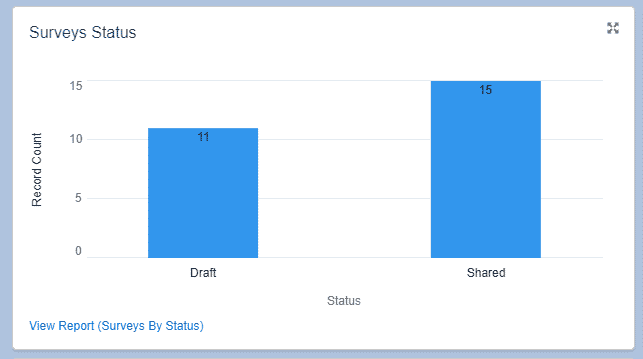
- Click the View Report (Surveys By Status) link to open the report.
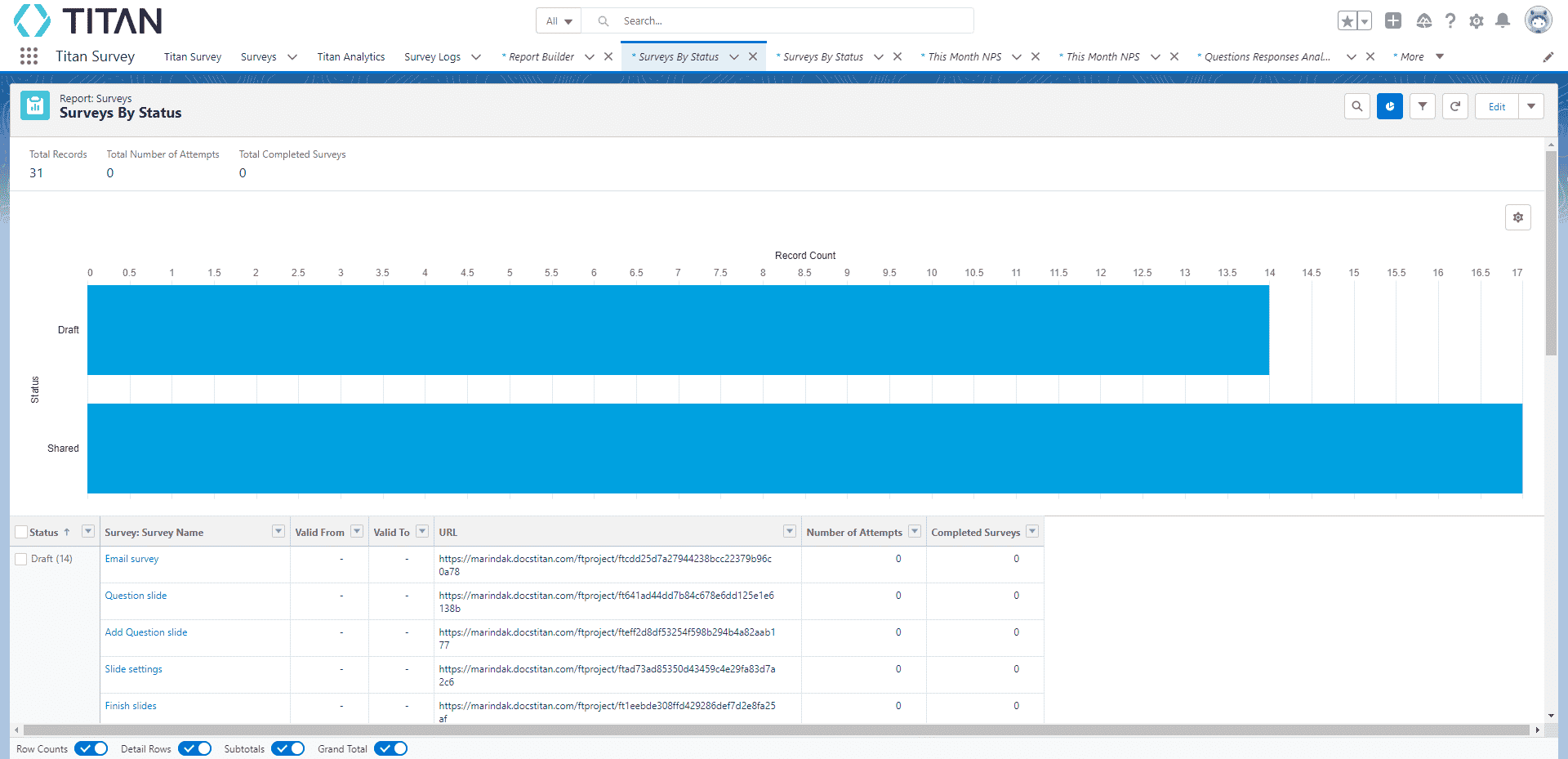
- Use the Filters at the top right of the report to filter the results as follows:
- Show Me
- Valid From
- Scroll down the report to see more information.
Hidden Title
Was this information helpful?
Let us know so we can improve!
Need more help?
Book Demo

