Style Your Web Survey Elements
Business Background
Use your creativity in Titan Survey, style your web survey to stand out, and be noticed to reinforce business branding.
Titan Solution
With Titan Survey styles, you can seamlessly change the layout, theme, text color, and font type, spacing between paragraphs, how columns are sized and add or remove the navigation panel and buttons.
How to Video
Coming soon!
How to Guide
- In your Web Survey project, select the element you want to style and click the Styling icon.
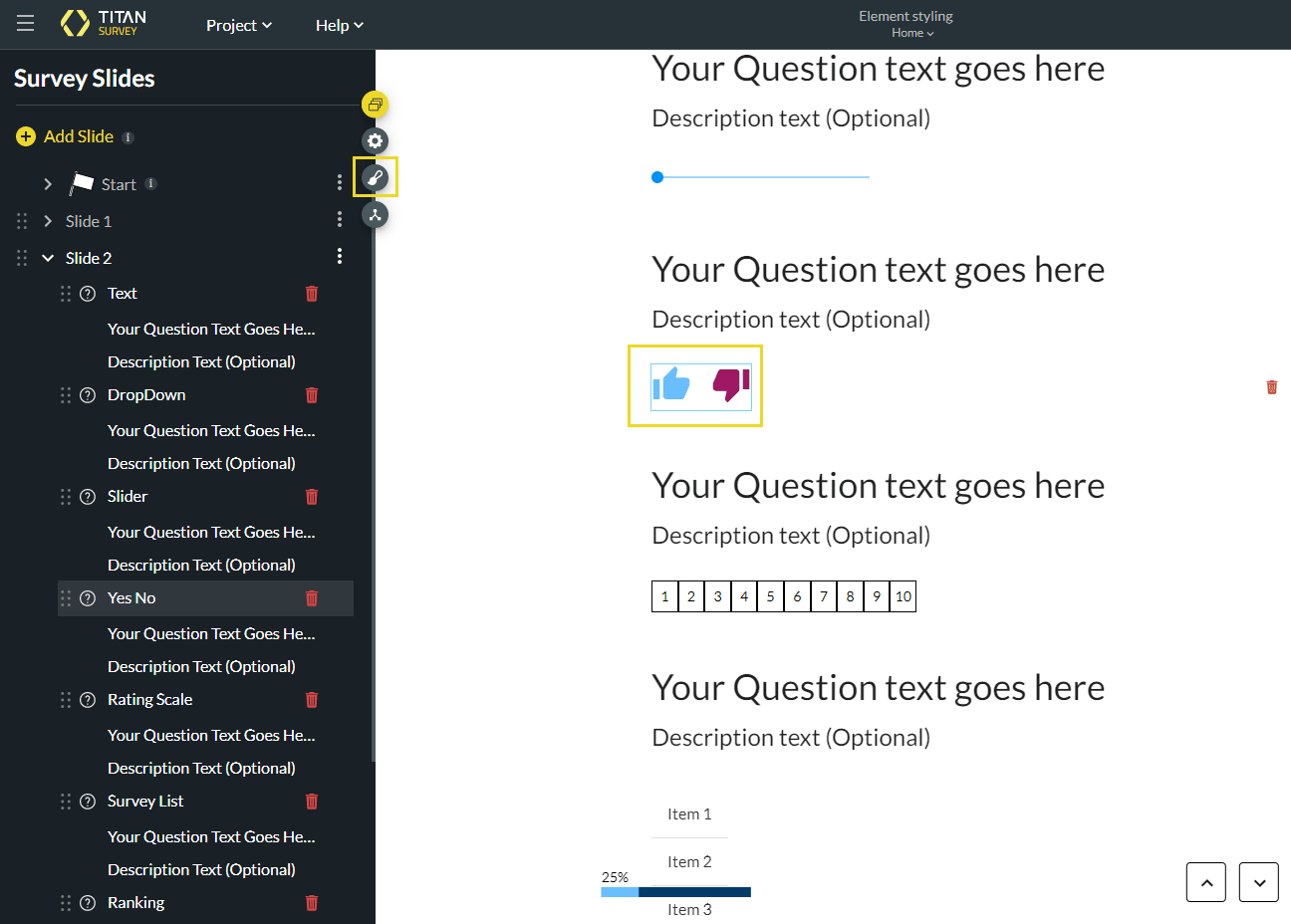
- Select the Element option.
- Style the color and/or the size.

View this example:

The options are different for different survey elements.

