Style Your Email Survey Elements
Business Background
Use your creativity in Titan Survey and style individual survey elements to stand out and be noticed to reinforce your business branding.
Titan Solution
With Titan Survey element styles, you can seamlessly change the styling of survey elements.
How to Video
Coming soon!
How to Guide
Note:
Each survey element has its own styling options.
- In your Email Survey project, click the Styling icon.
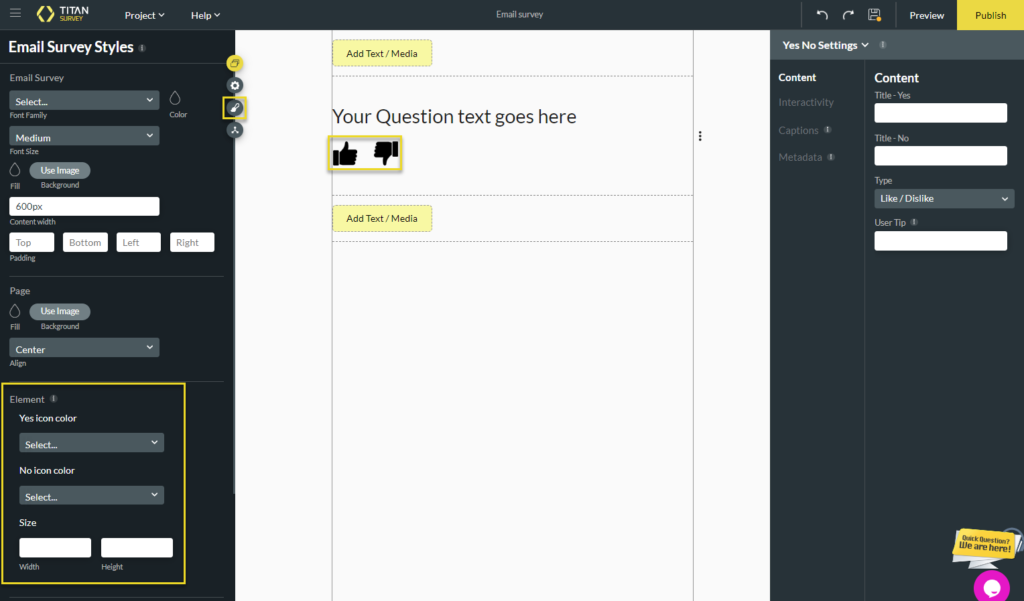
- Scroll down until you see the Element option.
- Style the color and/or the size.
View this example:
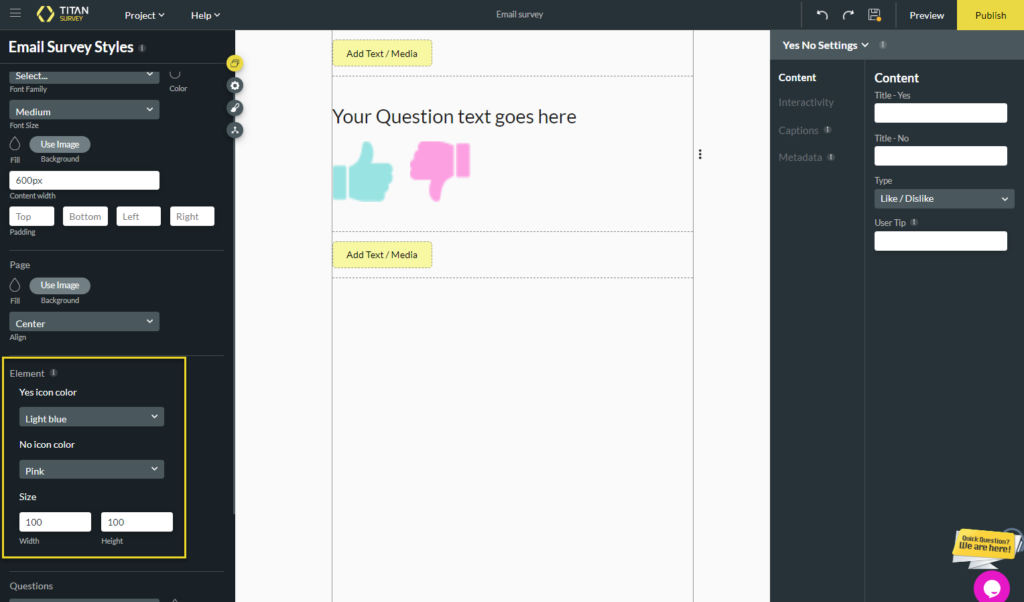
Hidden Title
Was this information helpful?
Let us know so we can improve!
Need more help?
Book Demo

