Slider Question Element
Business Background
Add a slider question type to enable customers to respond to your surveys using the slider format with a single click.
Titan Solution
- Titan offers the Slider Question Type to enable respondents to answer your question using a slider.
- Titan includes not just a Boolean value, and customers can select any value they have set on the sliding scale.
- Titan lets the admin customize the minimum and maximum values on the slider.
How to Video
Use Titan Survey to easily create web or email surveys for Salesforce. In this video, learn more about how to add a slider question.
- 0:11 Add a Slider question: Learn how to add a slider question to your survey.
- 0:22 Set the Content: We show you how to set the content such as Default Value, Minimum, Maximum, and Steps.
- 0:48 Set Interactivity: You can set the interactivity such as the Hide Onload checkbox, Disable checkbox, Hide Error Text checkbox, and Tab order field.
- 1:01 Add a question: You can add any question you like.
- 1:20 Publish survey: Learn how to publish the survey and add objects such as contact.
- 1:32 Add conditions: We show you how to add conditions such as your Last Name.
- 1:39 Distribution method: You can choose your distribution methods, such as Mail, SMS, or WhatsApp.
- 1:42 Choose Content: Choose content such as an Email Template or Custom Email.
- 1:59 Send Survey: We show you how to send the survey.
- 2:10 View survey email: Learn how to view the survey link in your email and see how it works.
- 2:32 Salesforce: View your questions and responses in Salesforce.
How to Guide
- Create a new Web Survey.
- Add a question slide and click the Next button.
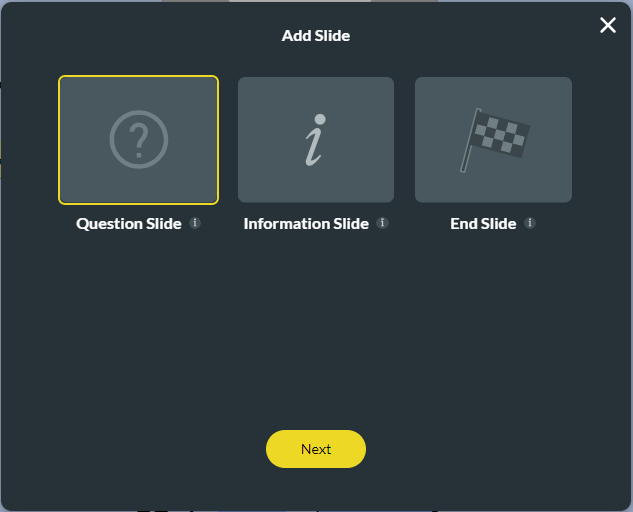
- Click the Popular option and click the Slider option.
- Click the Insert button.

- Click the question. The edit button activates, and you can type your question in the text field.
- Type the description if necessary.

Note:
You can change the settings and the styling of the question.
- Set the slider settings.
- Set the slider styling.
Hidden Title
Was this information helpful?
Let us know so we can improve!
Need more help?
Book Demo

