Rating
Business Background
Titan Survey offers options to add Rating Question Types to your Web Survey before it’s published and distributed to make your surveys more engaging for qualitative and quantitative research.
Titan Solution
- A Rating Question Type enables your customers to respond to questions using a rating scale.
- Admins can customize the rating scale, with full flexibility, so respondents can give ratings out of 5, 10, or any other number.
How to Guide
- Create a new Web Survey.
- Add a question slide and click the Next button.
- Select the Survey category on the Add Slide pop-up.
- Click the Rating element and click the Insert button.
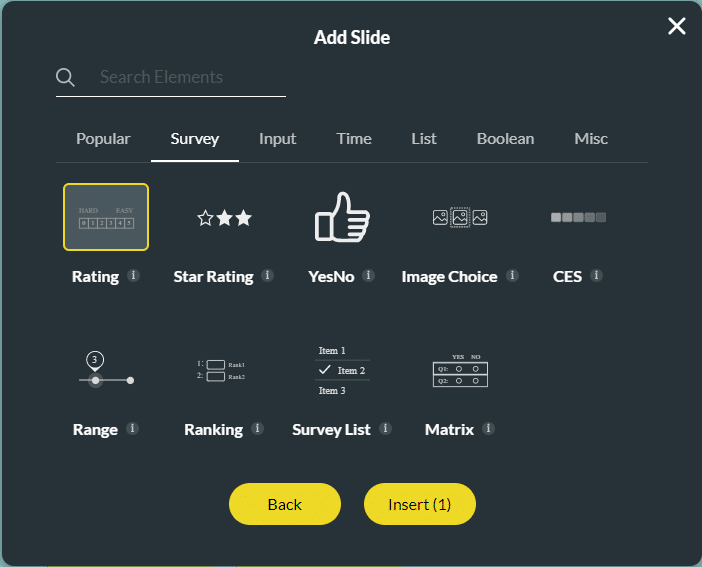
- Type your question in the Text field.
- Type your description in the Text field, if necessary.

Note:
You can change the settings and the styling of the slider.
- Set the Rating Scale settings.
- Set the slider styling.
Hidden Title
Was this information helpful?
Let us know so we can improve!
Need more help?
Book Demo

