Slide Scroll Direction
Business Background
Choose between a horizontal or vertical scroll button; a horizontal enables the user to scroll the content of a window to the left or right. A vertical scroll bar enables the user to scroll the content up or down.
Titan Solution
Titan Web offers two different scroll options to add to your survey:
- Select the Slide Scroll Bottom option to scroll up or down.
- Select the Slide Scroll Right option to scroll left or right.
How to Video
In this video, learn how to seamlessly change the scroll orientation in a Titan survey.
- 00:00 An introduction on how to change the scroll orientation.
- 0:18 A demo of the default scroll orientation on a Titan survey.
- 0:31 Set the Slides Scroll options for a Titan survey.
- 1:01 Preview the left-to-right scrolling feature.
How to Guide
- Click the Web Survey Styles icon.
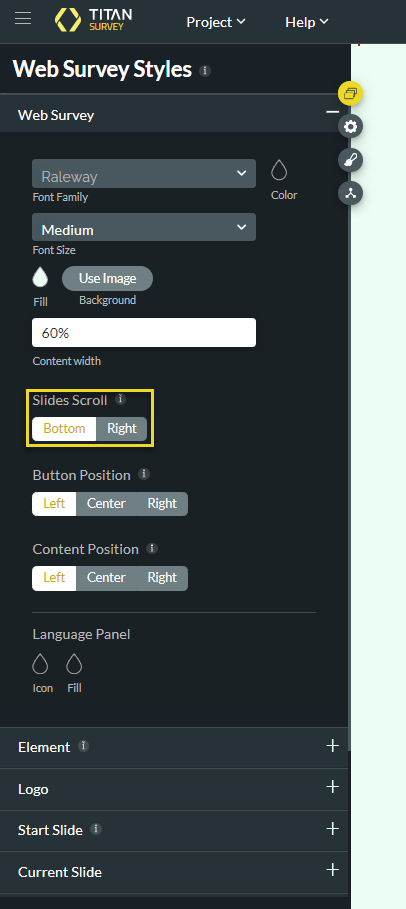
- Select the Slide Scroll Bottom option to scroll up or down.
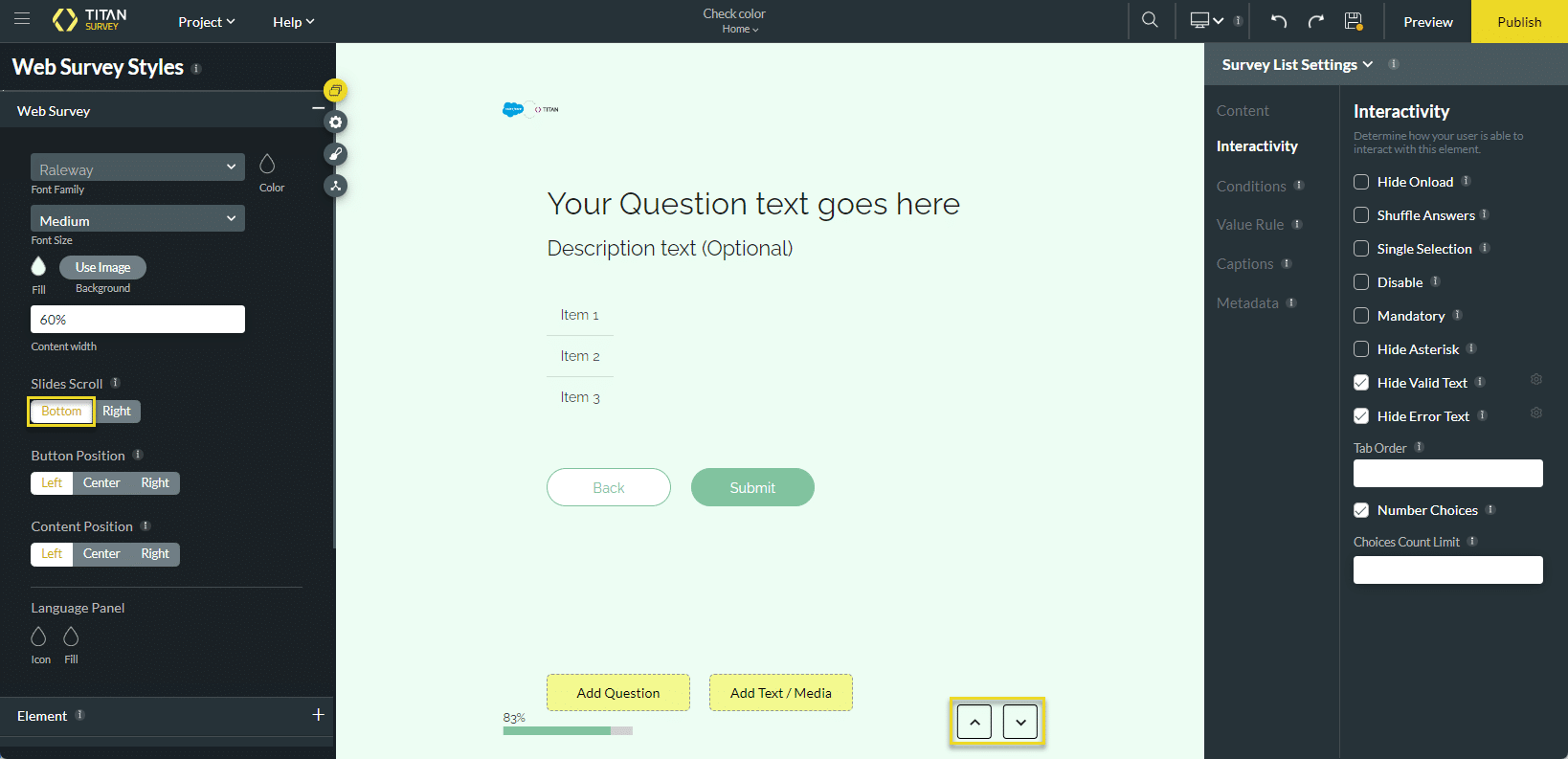
- Select the Slide Scroll Right option to scroll left or right.
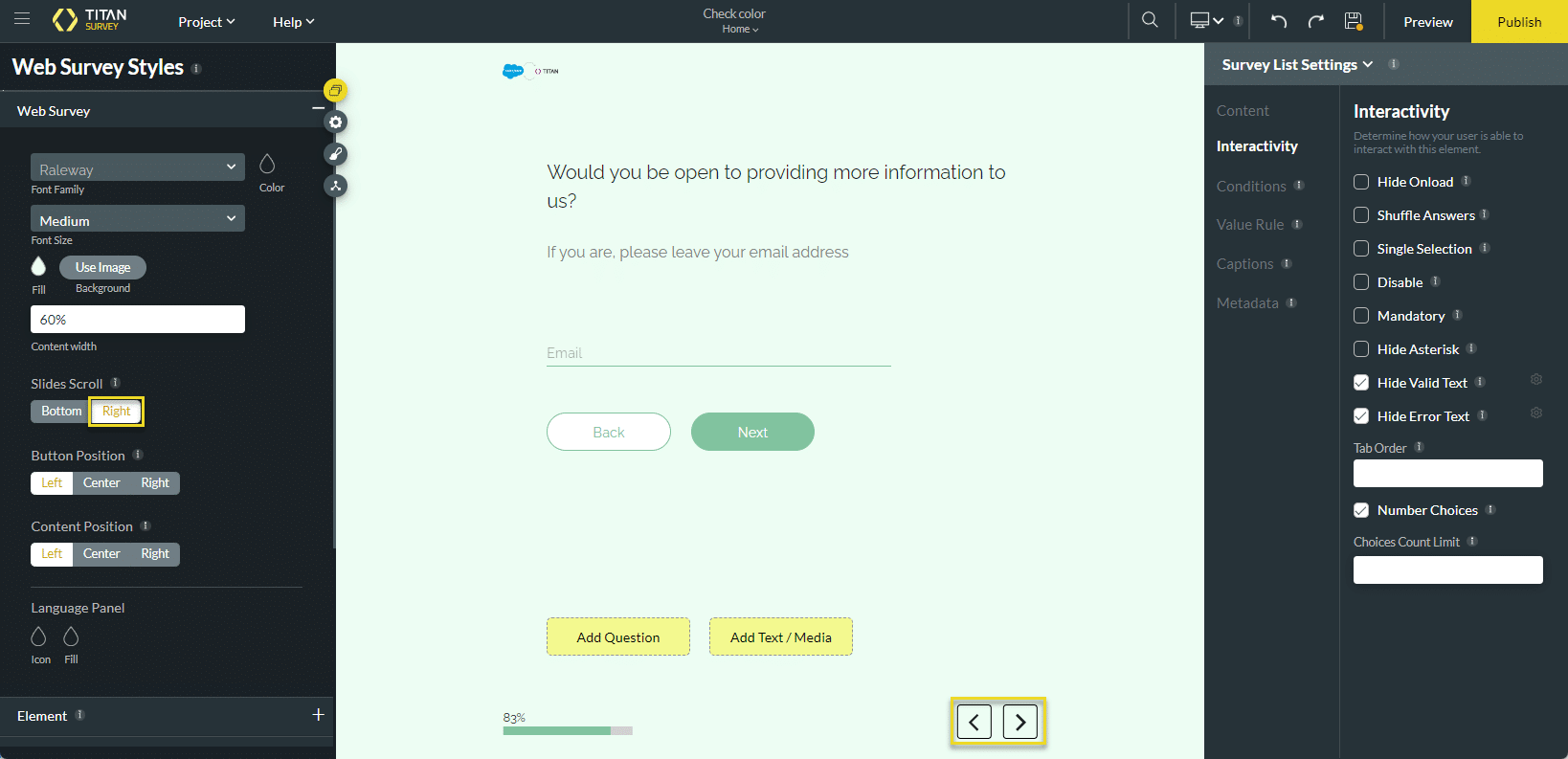
Hidden Title
Was this information helpful?
Let us know so we can improve!
Need more help?
Book Demo

