Dynamic Email Subject
Business Background
Provide your business the flexibility to send an email survey with a dynamic email subject and no code.
Titan Solution
- Titan Survey offers the option to send your survey with a dynamic email subject.
- The user will receive an email with a customized subject line.
- Customer responses sync straight back to Salesforce, ensuring complete automation for your surveys.
How to Video
Use Titan Survey to easily create web or email surveys for Salesforce. In this video we will show you how to add a dynamic email subject to your Titan Email Survey.
- 0:05 Learn more about the email subject in an email survey.
- 0:15 We show you how to add or modify the text, images, titles, descriptions, and more. You can also use the font type and specify the font size.
- 0:38 You can insert an email subject in the distribution method.
- 1:04 We show you how to set email subject, and add dynamic content styling. You can sync data from Salesforce.
- 2:09 You can send the survey using email, SMS, or WhatsApp, using an email template or by creating a custom email.
How to Guide
- Create an email survey project.
- Create an email survey question.
- Click the Publish button. The Distribution screen opens.
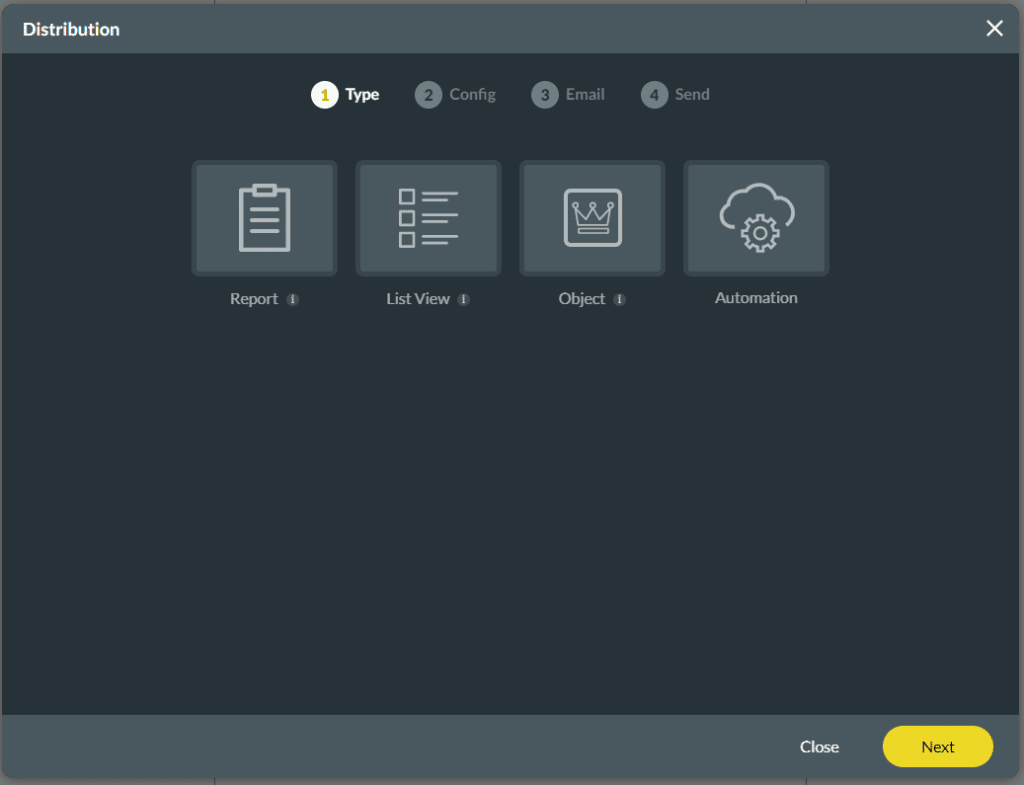
- Learn more about distribution methods:
- On the Email step, you can add an Email subject.
- Click the Edit icon next to the Email subject field. The Custom HTML screen opens.
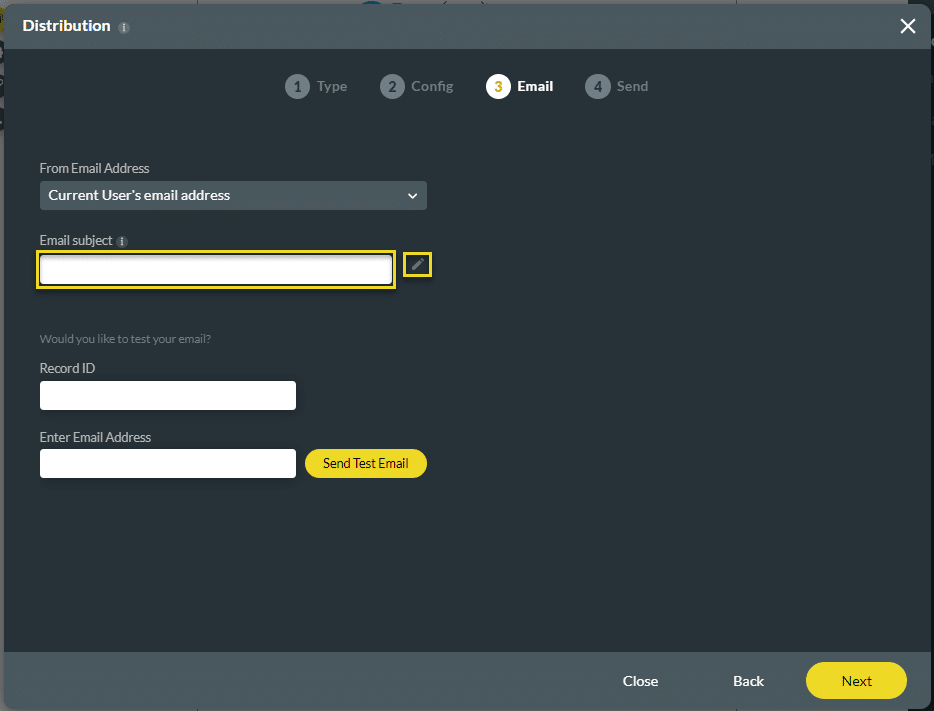
- Click the Insert field option. The Field from Salesforce screen opens.
- Select an object from the drop-down list. The Select a field drop-down is shown.
- Select a field from the drop-down list and click the Apply button. The field is added to the Custom HTML screen. You can add multiple fields.
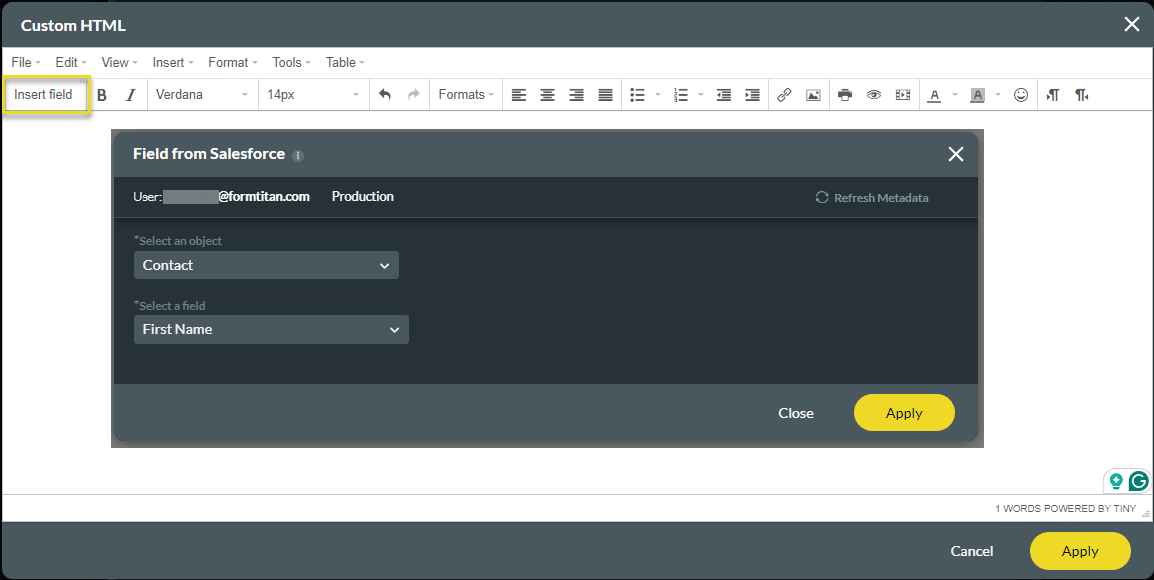
- Configure the fields required.
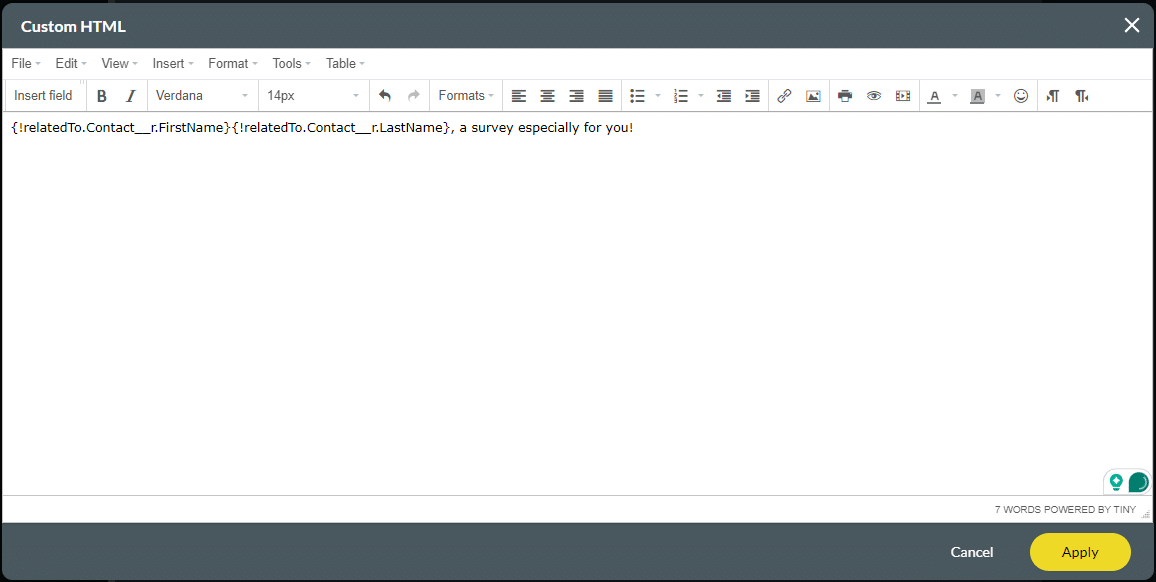
- Click the Apply button on the Custom HTML screen. The Salesforce fields are added to the Email subject.
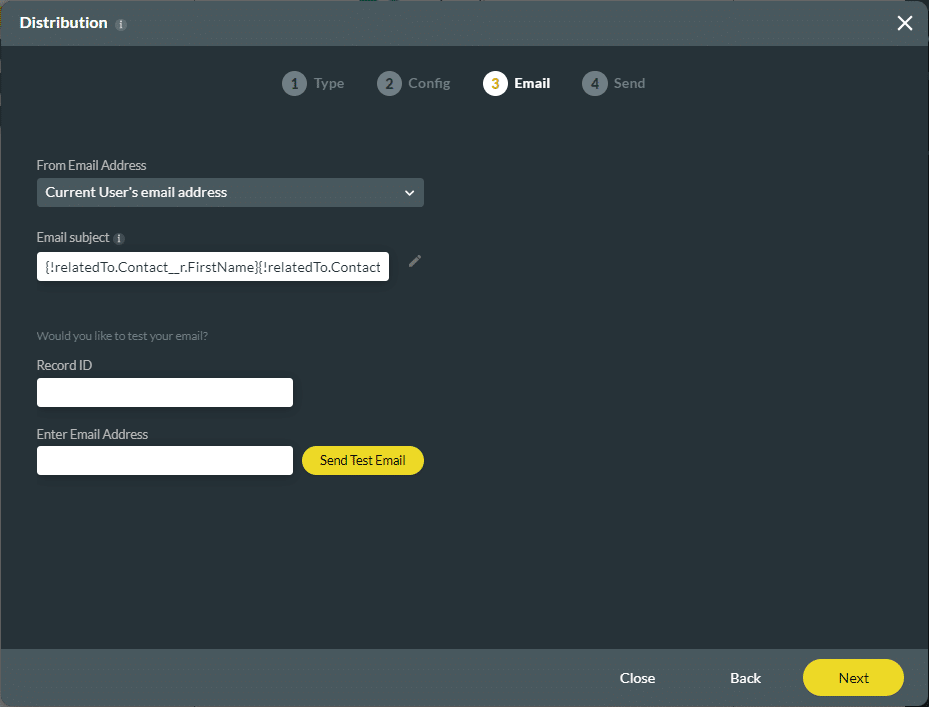
Interested in the Titan/Salesforce Integration? Try Titan Forms for Salesforce or Surveys for Salesforce.
Hidden Title
Was this information helpful?
Let us know so we can improve!
Need more help?
Book Demo

