Do you like this
feature?
If you like this feature and want to transform your business with Titan's zero code applications for Salesforce, then schedule a demo today!
Email Text
Business Background
The text question type provides a business the advantage of retrieving customer responses quickly with a single click.
Titan Solution
- Titan Survey offers the option to add customized text questions to your survey.
- Customer responses sync straight back to Salesforce, ensuring complete automation for your surveys.
How to Video
Use Titan Survey to easily create web or email surveys for Salesforce. In this video, we will show you how to add text to your Titan Email Survey.
- 00:00 Introduction
- 0:07 Learn more about how to add text to your email survey.
- 0:40 We show you how to add text, images, titles, descriptions, and much more.
- 0:44 You can add text directly from Salesforce.
- 1:27 You can modify the text font type and specify the font size.
- 2:08 You also can insert a table with text.
How to Guide
When you open an email survey, there are two Add Text/Media options. One is located at the top of the slide, above the question field, and the other is underneath the question fields.
This means that you can add extra text or media (an image or video link) above and/or below the question.
- Create an email survey project. Email content with a header, main content, and a footer is added automatically.
- Click either of the Add Text/Media options. The Add Email Element screen opens.

- Click the Text option and click the Insert button. The Custom HTML screen opens.

- Type any text in the field. You can edit the font type and size, or use any of the other features available.
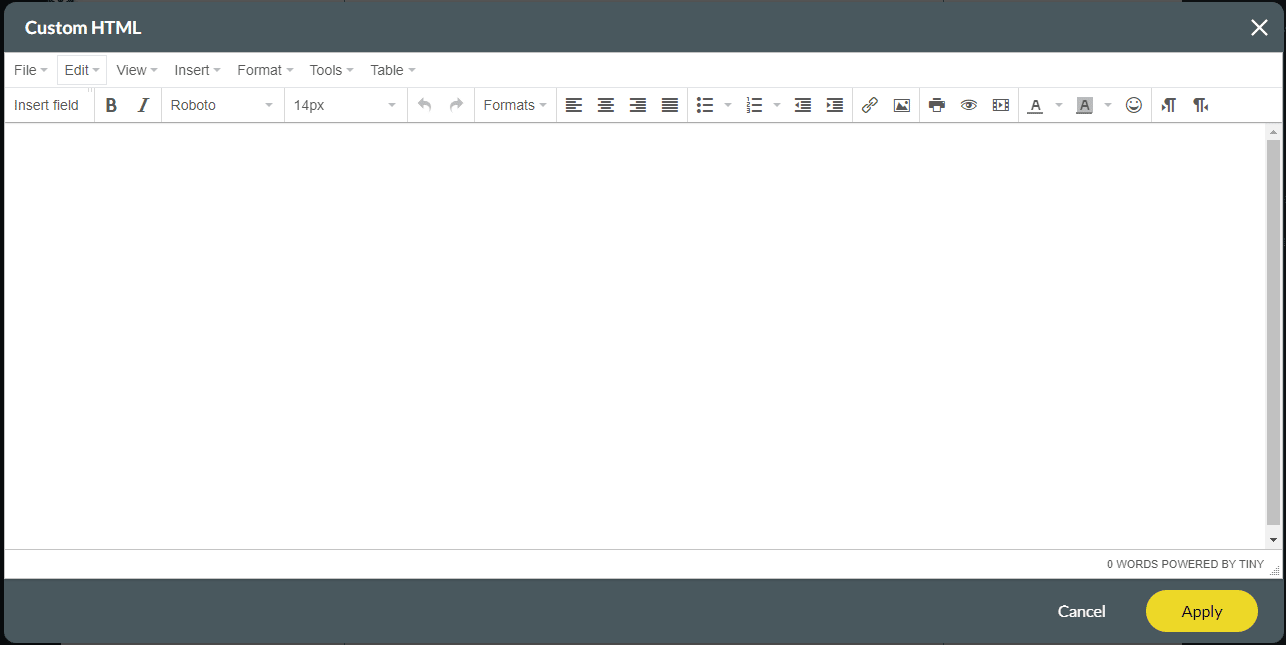
- Click the Apply button on the Custom HTML screen. The field is added to the slide.
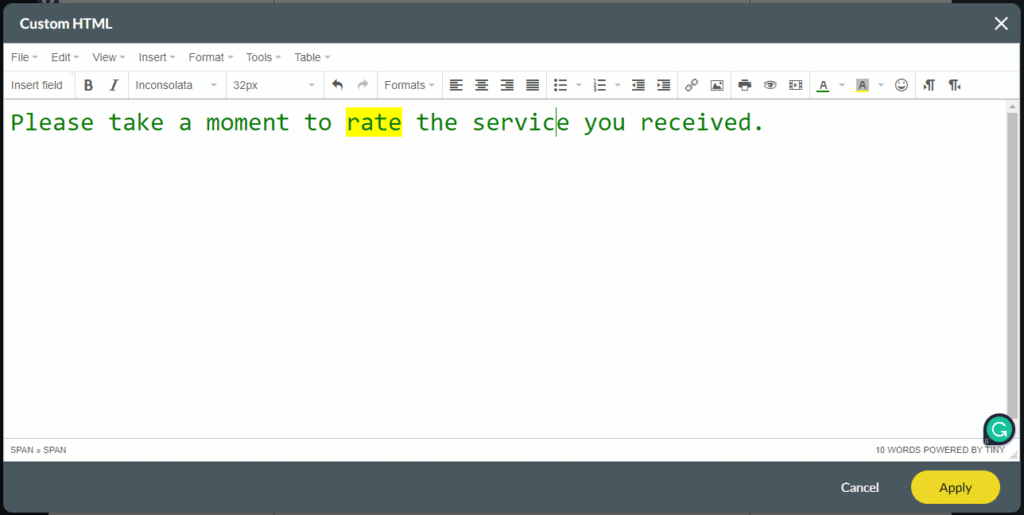
- Click the Kebab button next to the added text. A popup opens, allowing you to edit the text, configure padding, add text, add an image, or delete the text.

You may also be interested in:
Hidden Title
Was this information helpful?
Let us know so we can improve!
Need more help?
Book Demo

