Distribute Surveys Externally to Anonymous End-Users
Business Background
Distribute surveys externally to anonymous end-users with Titan Survey, in just a few clicks.
Titan Solution
- Use Titan Survey to distribute surveys externally to anonymous end-users to enable anyone to respond to your survey.
- With this method, anyone receiving your survey link can respond.
- They can access this link via a website, email, or any other method you choose.
How to Video
Use Titan Survey to easily create web or email surveys for Salesforce. In this video we will show you how to distribute surveys externally to anonymous end-users in Titan Web Survey.
- 0:12 Distribute externally to anonymous end-users: Learn how to distribute surveys externally to anonymous end-users.
- 0:26 Set Distribution Action: We show you how to add New distribution, Manage existing or Update layouts.
- 0:31 Different distribution Methods: We show you how to choose from several distribution methods such as Report, List View Object, and more.
- 1:21 Create Distribution: Learn how to create Distribution externally for anonymous end-users.
- 1:46 Generated Survey URL: We show you how to view the generated URL. Copy URL and send it to your survey takers.
How to Guide
- In Titan, create a new Web Survey Project.
- Add question and/or information slides.
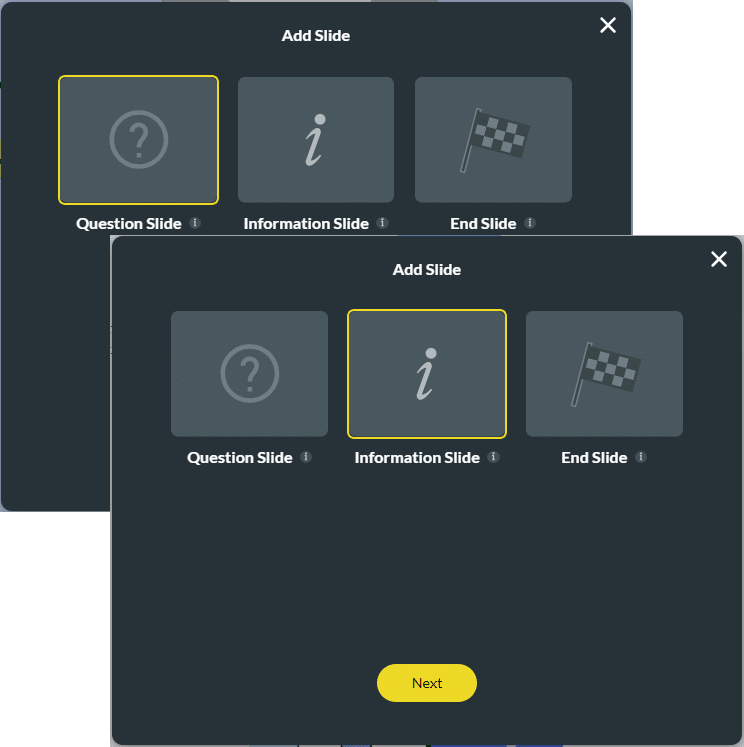
- Once your survey is complete, click Publish, and select External as your distribution method:
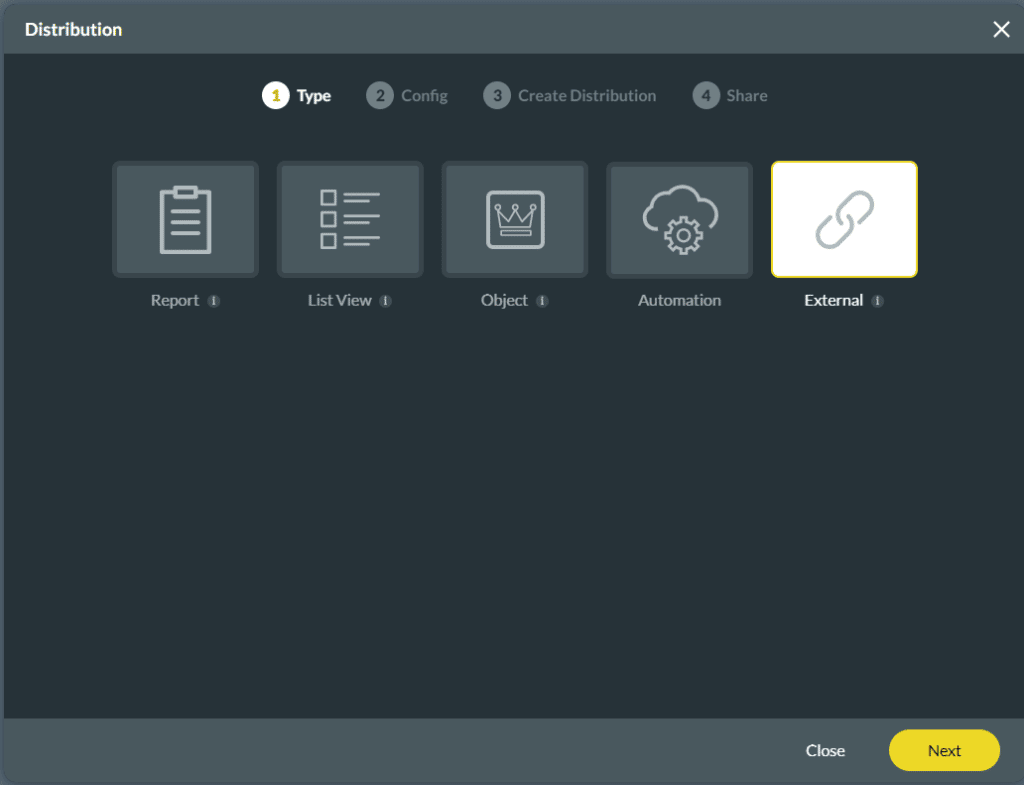
- Under Config select Anonymous User.
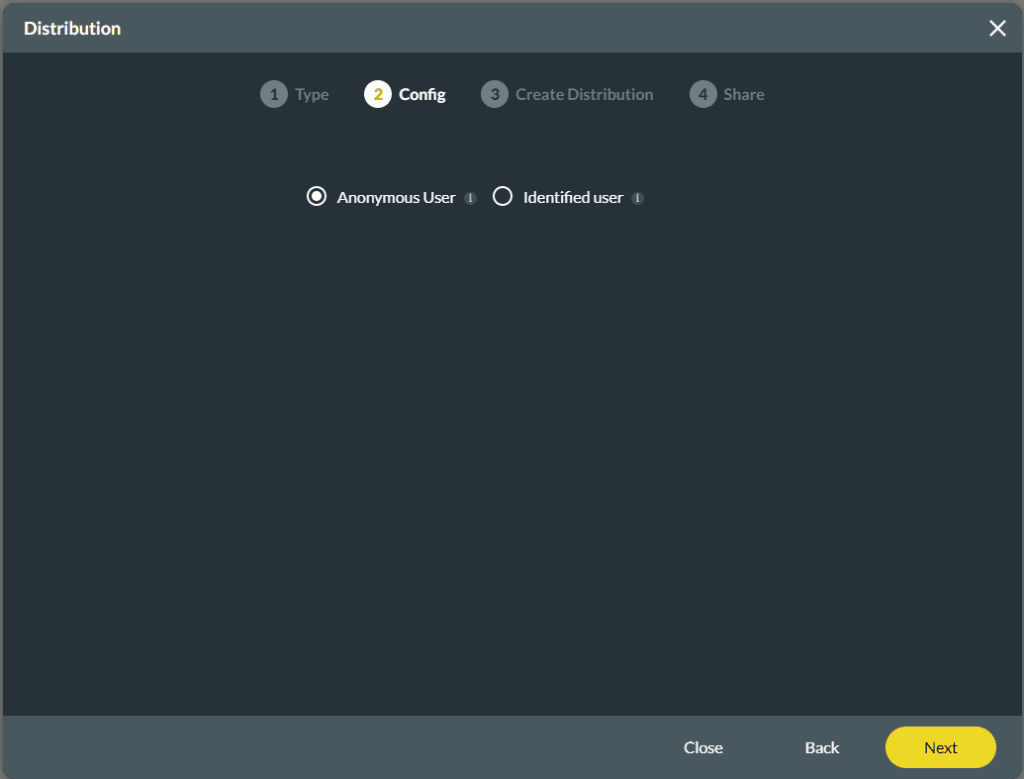
- Type your comment in the Comment field and click the Click to Create button.

- Click the Copy icon to copy the URL. You can send the URL in an email or other distribution method.

Hidden Title
Was this information helpful?
Let us know so we can improve!
Need more help?
Book Demo

