Use Titan’s Salesforce Survey for Rich Data and Analytics
Business Background
Titan Survey Analytics helps your business view, search, and study all your Salesforce data and reports in one convenient place!
Titan Solution
Titan Survey Analytics is a one-stop dashboard that gives a visual display of survey data and easy-to-access reports. All the analytics are based on Salesforce data.
How to Video
Use Titan Survey to easily create web or email surveys for Salesforce. In this video we will show you how to view Titan Survey Analytics for Salesforce.
- 0:13 Learn how to view Titan Survey Analytics for Salesforce.
- 0:55 You can view the Titan Survey Analytics dashboard in Salesforce.
- 1:28 We show how to view survey activity filters which show the date, status time, and when it was created.
- 2:20 We show you how to bring up the actions.
- 2:40 See how to configure NPS and view data, such as NPS ratings, scores, and responses.
- 3:28 Learn more about how to view survey status data, such as shared and active status.
- 4:09 You can activate or disable distribution status.
- 4:44 We show you how to view the survey takers by distribution method records.
- 5:20 You can view the survey taker by distribution status whether it is complete or in progress.
- 5:50 You will be able to view the survey response data, such as a respondent’s answers to questions.
- 6:33 You can view an abandoned taker’s analysis data in case a respondent answered a question and left the survey incomplete.
- 7:45 You will be able to view the specific question responses for questions that you are most interested in and filter according to dates and survey takers.
How to Guide
- Search for “analytics” in the Salesforce App Launcher.
- Click on the Titan Analytics option. The Survey Analytics tab opens.
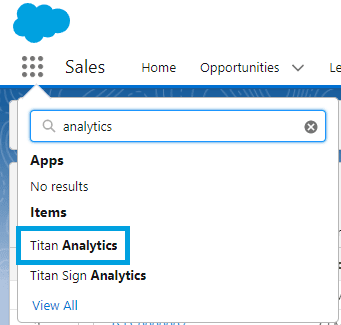
The following analytics are available:
- Surveys Activity This Week
- This Month NPS
- Survey Takers Status
- Survey Status
- Survey Distribution Status
- Survey Takers By Distribution Method
- Survey Responses
- Abandoned Takers Analysis
- Questions Responses Analysis
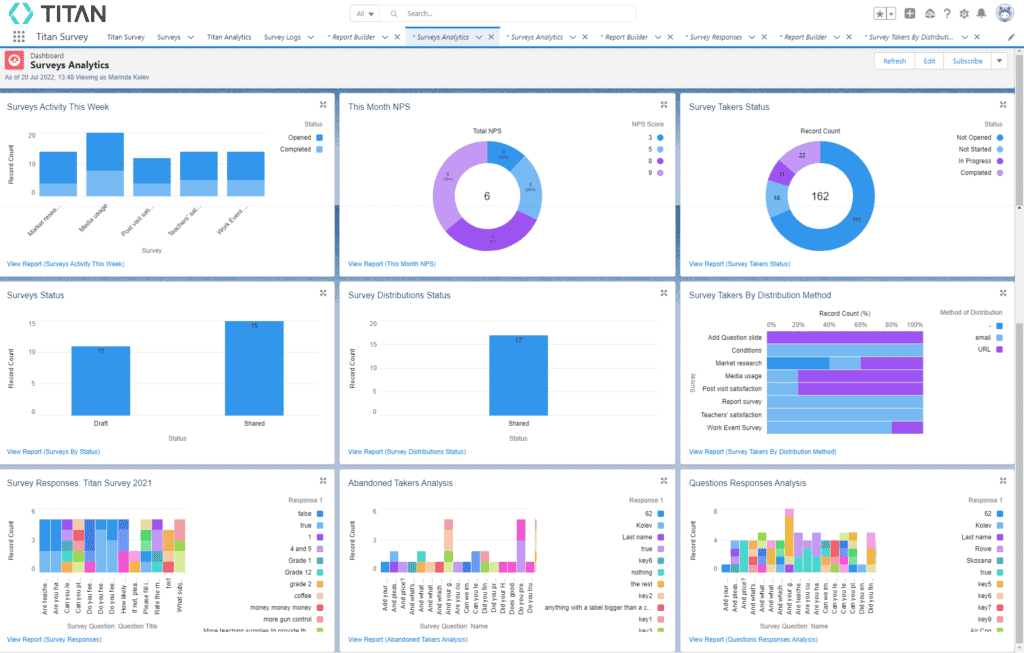
All data used by Titan Survey, such as tracking data, responses, questions, survey takers, and more, is stored in Salesforce.
You can also create your own reports in Salesforce to view survey analytics. The analytics listed above are part of our package but you can create more reports based on your data.
Click here for more information on Salesforce reports and dashboards.
Interested in the Titan/Salesforce Integration? Read about our Surveys for Salesforce, check out how to create a survey in Salesforce with Titan, and view Titan Survey on the Salesforce AppExchange.

