Multiple Signers on Single Device
Business Background
You may need to have multiple signers use a single device, and each signer has to sign the fields assigned to them. For instance, two people have to sign a loan agreement at the bank in front of the bank employee. Alternatively, there might be situations where there is limited access to devices, such as in a remote location or during travel. Or maybe there is limited availability of devices due to logistical constraints, maintenance issues, or other factors. In such scenarios, using a single device for multiple signers becomes a practical solution to ensure signing tasks can still be completed.
Titan Solution
The Multiple Signers on Single Device option lets you configure a document that can be signed by several people on one device. You can now utilize a single device for multiple signers to expedite the signing process. Each signer is tracked individually.
How to Video
Coming soon!
How to Guide
Prerequisite:
- Create a sign project or open an existing sign project.
- Make sure that you have configured signers.
- Under Optimization, click the Multiple Signers on Single Device checkbox.
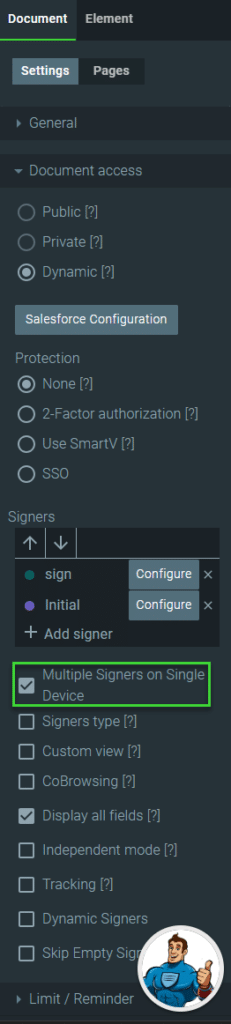
When the document is sent to the device, the first signer signs the required fields and clicks the Finish Sign button.

The following message is shown:

To continue, the user must click the Continue button.
If you have configured 2-factor authentication, each signer will have to authenticate themselves on the device before signing the document.
Learn more about Titan’s native integration with the Salesforce Experience Cloud.
Easily share, manage, and track the progress of e-signatures directly from Salesforce using Titan’s sign solution
Create automated and connected contract lifecycle processes for Salesforce using Titan’s zero-code CLM application.

